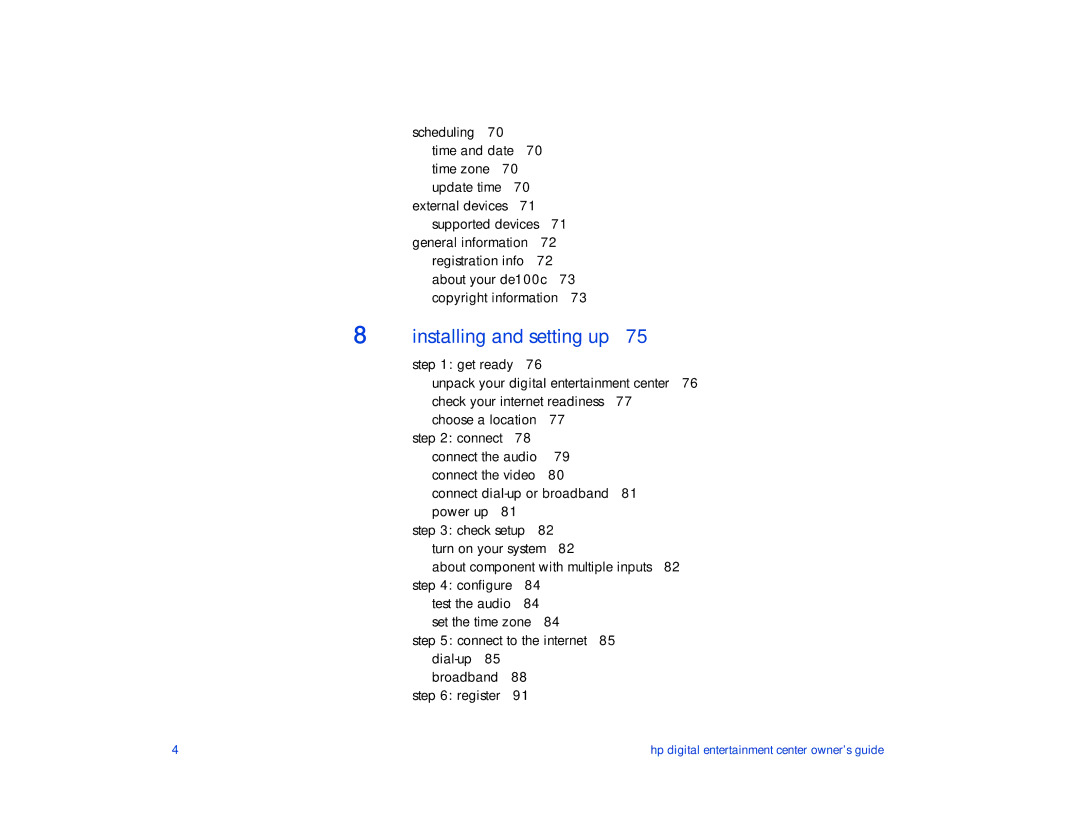| scheduling 70 |
|
|
|
| time and date | 70 |
| |
| time zone 70 |
|
| |
| update time | 70 |
|
|
| external devices | 71 |
|
|
| supported devices | 71 | ||
| general information | 72 |
| |
| registration info 72 |
| ||
| about your de100c | 73 | ||
| copyright information | 73 | ||
8 | installing and setting up 75 | |||
| step 1: get ready | 76 |
| |
unpack your digital entertainment center 76
check your internet readiness | 77 | |||
choose a location | 77 |
| ||
step 2: connect | 78 |
|
| |
connect the audio | 79 |
| ||
connect the video | 80 |
| ||
connect | 81 | |||
power up | 81 |
|
| |
step 3: check setup | 82 |
| ||
turn on your system 82 |
| |||
about component with multiple inputs 82 | ||||
step 4: configure | 84 |
| ||
test the audio | 84 |
| ||
set the time zone | 84 |
| ||
step 5: connect to the internet 85 |
| |||
|
|
| ||
broadband | 88 |
|
| |
step 6: register |
| 91 |
|
|
4 | hp digital entertainment center owner’s guide |