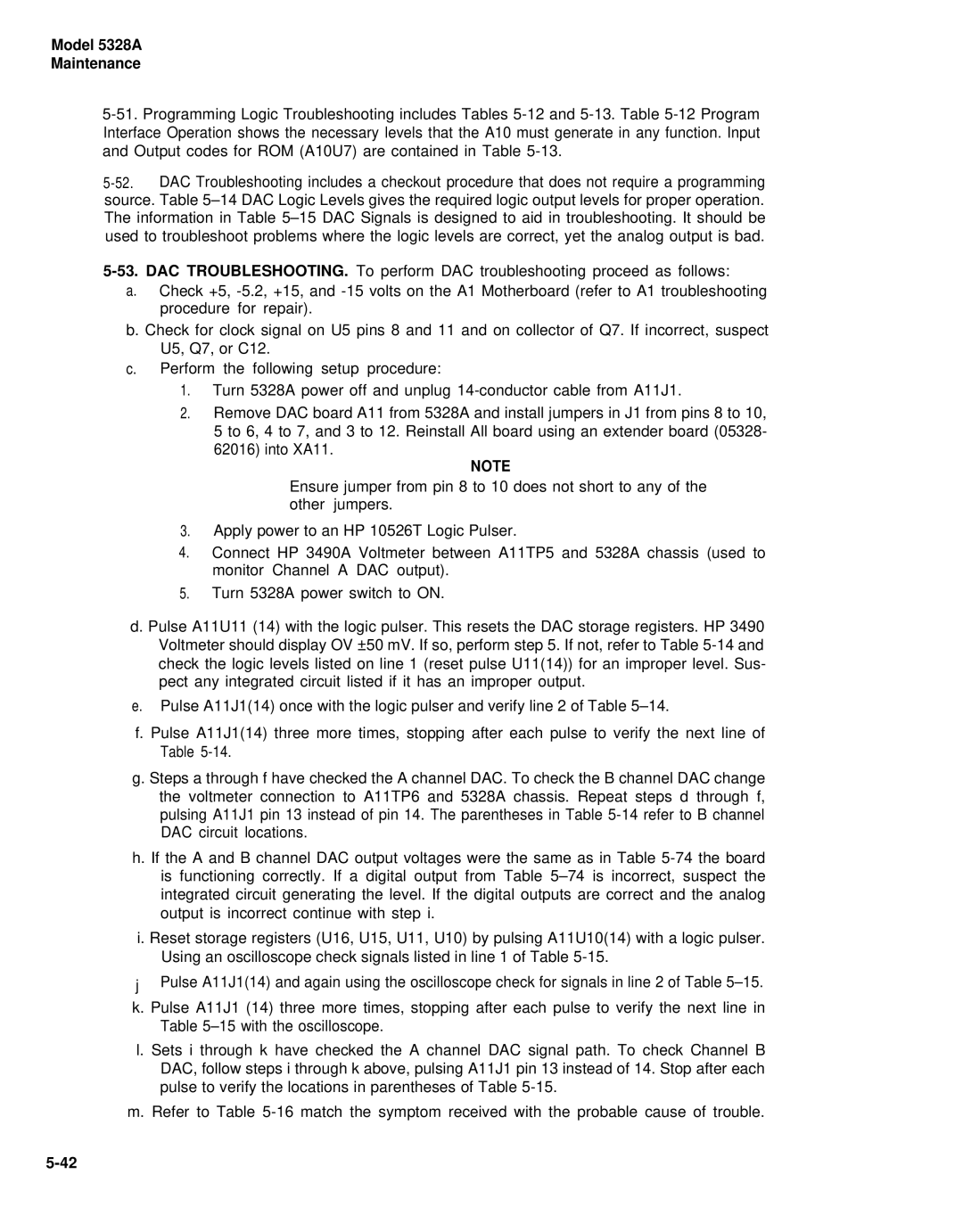Model 5328A
Maintenance
a.Check +5,
b.Check for clock signal on U5 pins 8 and 11 and on collector of Q7. If incorrect, suspect U5, Q7, or C12.
c.Perform the following setup procedure:
1.Turn 5328A power off and unplug
2.Remove DAC board A11 from 5328A and install jumpers in J1 from pins 8 to 10, 5 to 6, 4 to 7, and 3 to 12. Reinstall All board using an extender board (05328- 62016) into XA11.
NOTE
Ensure jumper from pin 8 to 10 does not short to any of the other jumpers.
3.Apply power to an HP 10526T Logic Pulser.
4.Connect HP 3490A Voltmeter between A11TP5 and 5328A chassis (used to monitor Channel A DAC output).
5.Turn 5328A power switch to ON.
d.Pulse A11U11 (14) with the logic pulser. This resets the DAC storage registers. HP 3490 Voltmeter should display OV ±50 mV. If so, perform step 5. If not, refer to Table
e.Pulse A11J1(14) once with the logic pulser and verify line 2 of Table
f.Pulse A11J1(14) three more times, stopping after each pulse to verify the next line of Table
g.Steps a through f have checked the A channel DAC. To check the B channel DAC change the voltmeter connection to A11TP6 and 5328A chassis. Repeat steps d through f, pulsing A11J1 pin 13 instead of pin 14. The parentheses in Table
h.If the A and B channel DAC output voltages were the same as in Table
i.Reset storage registers (U16, U15, U11, U10) by pulsing A11U10(14) with a logic pulser. Using an oscilloscope check signals listed in line 1 of Table
j Pulse A11J1(14) and again using the oscilloscope check for signals in line 2 of Table
k. Pulse A11J1 (14) three more times, stopping after each pulse to verify the next line in Table
l. Sets i through k have checked the A channel DAC signal path. To check Channel B DAC, follow steps i through k above, pulsing A11J1 pin 13 instead of 14. Stop after each pulse to verify the locations in parentheses of Table
m. Refer to Table