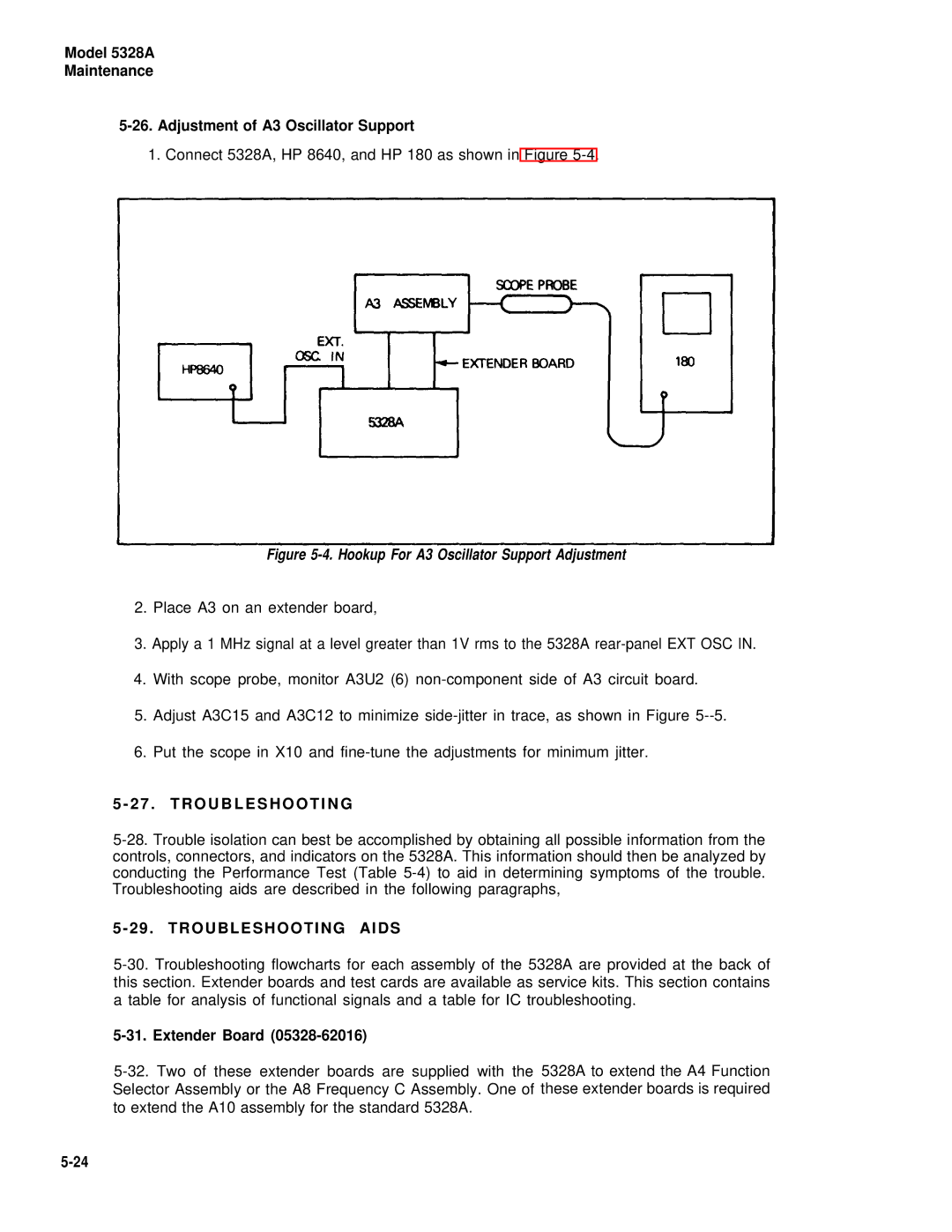Page
AN/USM-459 HEWLETT-PACKARD Model 5328A/E42 NSN
Page
I b l a n k
TM 11-6625-2941-14 + P
Page
Installation
Table of Contents
Theory of Operation
Model 5328A Table of Contents
Appendix A. References
Table of Contents Section
Vll
L l
List of Figures
Model 5328A List of Tables
List of Tables
Vii
Remote Controllable Programmable Input Block Diagram
Operation
Model 5328A Safety Considerations
Service
F E T Y C O N S I D E R a T I O N S General
Model 5328A Safety Considerations
Model 5328A 500 MHz Universal Frequency Counter
Model 5328A General Information
Forms and Records
Administrative Storage
Section O Introduction
Indexes of Publications
Page
Instrument Identification
Model 5320A General Information
C T I O N N E R a L I N F O R M a T I O N Scope of Manual
Description
Equipment Supplied
Accessories Available
Programmable Operation Channels a and B
5328A Counter Specifications
Maximum Input 5 volts rms
A Counter Specifications
Channel C Time Base
Trigger level 0 volts
Preparation for USE
C T I O N I Installation
Unpacking and Inspection
Packaging for Reshipment
Operating Environment
Bench Operation
Rack Mounting
Storage
Model 5328A Installation Other Packaging Methods
Page
Frequency Measurements
Model 5328A Operation C T I O N I l l
E R a T I O N
E R a T O R S I N S T R U C T I O N S N T R O D U C T I O N
Period Measurements
Model 5328A Operation
Deadtime
Time Interval Measurements
Operating Controls
Ratio Measurements
5328A Front Panel Operation Summary
A Front Panel Operation Summary
5328A Rear Panel Controls and Connectors
Function of CONTROLS, INDICATORS, INPUTS, and Outputs
Functions and Resolution Switch Settings
Model 5328A Operation Input Channel Section
B Channel Signal Conditioning
T E
Slope Switch Settings
External Frequency Standard Input
Model 5328A Operation Channel C Input
Channel Overload lndicator
Hysteresis Band of Trigger Levels
Setting Address Switches
Addresssing
Program Code Set
Model 5320A Operation
Measurement Output Format
BUS Commands
American Standard Code for Information Interchange Ascii
Program Examples
Model 5328A Operation
Page
Basic Counter Operation
Model 5328A Theory of Operation
C T I O N I E O R Y O F O P E R a T I O N
Overall Description
Measuring Period
Period
Time Interval
Time INTERVAL, RESOLUTION, and Averaging Techniques
Model 5328A Theory of Operation Ratio
Time Interval Averaging
Model 5328A Theory of Operation Resolution
36.±1 Count Ambiguity
Sources of Measurement Error
Trigger Error
Time Base Error
Main Counter Section
48.5328A Principles of Operation
Block Diagram
2 . a 1 M O T H E R B O a R D
Input Section
Hewlett-Packard Interface Bus HP-US Section
69.A3 Oscillator Support
Decade Counting Assembly DCA
85.+5V Supply
83.A2 Power Supply
Arming Multiplexer and Arming FF
89.A4 Function Selector
High Speed Multiplexer, Main Gate, and 1st Decade
An Example of Operation
103.A16 Display Assembly
Remote Controllable Programmable Input Block Diagram
Function
5328A Input Circuit Program Code Set
Examples
122.A12 Amplifier Board
Remote Controllable Programmable Input Schematic Theory
117.A19 Switch Control Board
127.A10 Synchronizer Board
Model 5328A Theory of Operation
147.A11 DAC Board
HP Interface BUS Theory
156.A8 Channel C Input
HP-IB A15 Interface Operation
Model 5328A Theory of Operation Overall Operation
Bus Command Mode
Listen Mode
Talk Mode
Model 5328A Theory of Operation
10.ASM Oscillator Timing Diagram
Test Equipment
Assembly Designations
Assembly Connection Identification
C T I O N I N T E N a N C E
Preventive Maintenance
Model 5328A Maintenance Recommended Test Equipment
Preventive Maintenance
Performance Test
Model 5328A Maintenance Inspection
Cleaning
Repair Printed Circuit Component Replacement
Performance Test
Sensitivity Channel a Specification
Setup
Sensitivity Channel B Specification
Model 5328A Maintenance Performance Test
Signal Generator HP 5328A Channel C
SENSITIVITY-Channel C Specification
Setup HP 8840A
Ratio B/A, or C/A Specification
Time Interval and Time Interval Average
GATE/MARKER OUT and Sample Rate Setup
Remote Programming Test Setup
Performance Test
Performance Test
Atten X100 Test
Tab/e 5-4. Performance Test
Atten X1 Test
Atten X10 Test
Remote Trigger Level Test Setup
Performance Test
Performance Test
Page
17A
Performance Check Test Card
Test Description Results Pass Fail
Page
17B
5328A Date
Test Description Results Pass Fail Ratio B/A
GATE/MARKER OUT and Sample Rate Remote Programming
Page
Sensitivity Adjustments
Adjustments
Model 5328A Maintenance
Model 5328A Maintenance
DAC Adjustment Equipment Connections
DAC Adjustment oscilloscope readout and adjustment locations
Extender Board
Model 5328A Maintenance Adjustment of A3 Oscillator Support
7 . Troubleshooting
Troubleshooting Aids
A3 Jittler Adjustment
Function Signals
Model 5328A Maintenance IC Troubleshooting
5IC Troubleshooting, A1 Motherboard
IC Troubleshooting, A1 Motherboard
IC Troubleshooting, A1 Motherboard
HP-IB Verification Using the HP9825A
LC Troubleshooting, A1 Motherboard 5328A Functional Signals
System Configuration
Sample Printout
Program Listing
Program Listing
Program Listing
8A. Program Description
Step Test Counter Display Readout
8B. Program Description
8C. HP-IR Bus Commands
5328A A15 Qualifiers and Signal Mnemonics
Outputs
A A15 Qualifiers and Signal Mnemonics
Signal Source Description
11.Relay Control Logic
Troubleshooting Input Channels
10.A12 Relay Operation
Model 5328A Maintenance
Model 5328A Maintenance
Page
Instrument Cover Removal
Removal and Replacement Instructions
60Display Assembly Removal and Replacement
Model 5328A Maintenance
10. Assembly Flowchart Sheet 1
10. Assembly Flowchart Sheet 2
10. Assembly Flowchart Sheet 3
11.Local Troubleshooting Flowchart Sheet 1
11. Address Switch Troubleshooting Flowchart
12. Address Switch Troubleshooting Flowchart
R D E R I N G I N F O R M a T I O N
Model 5328A Replaceable Parts
C T I O N V P L a C E a B L E P a R T S
Model 5328A Replaceable Parts
Prefix Component/Part/Material
HP Part Number Organization
Component Parts and Materials
Part Number to National Stock Number Cross Reference Index
Factory Selected Parts
Not Assigned
DIODE-SWITCHING 80V 200MA 2NS DO-35
DIODE-SWITCHING 30V 50MA 2NS DO-35
Mother Main BOARD, Series
IC SCHMITT-TRIG TTL Nand Quad 2-INP
SWITCH-SL DPDT-NS Submin .5A 125VAC PC
NETWORK-RES 9-ON-SIP .15-PIN-SPCG
IC Cntr TTL Decd Synchro POS-EDGE-TRIG
ASSEMBLY,POWER Supply Series
CONNECTOR-SGL Xont PIN .04-IN-BSC-32 RND
CONNECTOR-PC Edge 18-CONT/ROW 2-ROWS
CONNECTOR-PC Edge 15-CONT/ROW 2-ROWS
Inductorfxd 300UH AT 5A DC
Connector 3-PIN F
Crystal Oscillator Assembly
Fuse 2A 250V FAST-BLO 1.25X.25 UL IEC
CONNECTOR-RF BNC FEM SGL-HOLE-RR 50-OHM
DIODE-SWITCHING 30V 50MA 2NS D0-35
Cable ASSEMBLY, Oscillator
CONNECTOR-RF SMC FEM Unmtd 50-OHM
NETWORK-RES 9-PIN 81P .15-PIN-SPCG
CAPACITOR-FXD 800PF +-1% 300VDC Mica
CAPACITOR-FXD 60PF +-5% 300VDC Mica
CAPACITOR-FXD 15PF +-5% 500VDC Mica
CAPACITOR-FXD 68UF+-20% 6VDC TA
Connector ASSEMBLY, BNC
Connector ASSEMBLY,SMC
Channel Input Series
Resisto
RESISTOR-TRMR 10K 10% C SIDE-ADJ 1-TRN
CONNECTOR-SGL Cont SKT RND
Cable ASSEMBLY, Frequency C
Cable ASSEMBLY, Test
CABLE, Overload Indicator
CONNECTOR-SGL Cont PIN .04-IN-BSC-SZ RND
SWITCH-SL DPDT-NS Mintr 1A 125VAC PC
CONNECTOR-SGL Cont PIN .04-IN-SBC-8Z RND
CONNECTOR-SGL Cont PIN .04-IN-BSC-8Z NRD
Transistor J-FET P-CHAN D-MODE SI
DIODE-SWITCHING 15V 50MA 750PS DO-7
DIODE-SWITCHING 15V 50MA 750PS D0-7
Transistor J-FET N-CHAN D-MODE SI
CONNECTOR-RF FEM SGL-HOLE-RR 50-OHM
CONNECTOR-SGL Cont PIN .04-IN-BSC-8Z RND
CONNECTOR-SGL Cont PIN .04-IN-BSC-8Z RNS
Cable ASSEMBLY, RF/A & B Input
CAPACITOR-FXD 3.3PF +-.25PF 500VDC CER
DIODE-SWITCHING 30V 50MA 2NA DO-35
CAPACITOR-FXD 10UF+-20% 25VDC TA
CAPACITOR-FXD 470PF +-20% 500VDC CER
IC Comparator 16-DIP-C
RESISTOR-TRMR 100 10% C SIDE-ADJ 1=TRN
RESISTOR-TRMR 100 10% C SIDE-ADJ 1-TRN
IC Gate ECL EXCL-OR/NOR TPL 1-INP
NETWORK-RES 10-PIN-SIP .1-PIN-SPCG
Connector 24-PIN F Microribbon
SWITCH-SL 7-1A-NS DIP-NS DIP-SLIDE-ASSY .1A
CAPACITOR-FXD 33UF+-10% 10VDC TA
IC LCH TTL L D-TYPE 4-BIT
Cable ASSEMBLY, HP-IB Single
Display Assembly
DIODE-SWITCHING 30V 50MA 2NS DO.35
CONNECTOR-PC Edge 24-CONT/ROW 2-ROWS
SWITCH-TGL Submin Dpdt NS 2A 250VAC PC
SWITCH-PB Dpdt MOM .02A 20VAC
CONNECTOR-SGL Cont PIN 1.143MM3BSC-SZ SQ
A19 Miscellaneous
SWITCH-SL DP3T-NS Mintr .5A 125VAC/DC PC
LED, Indicator
Cable ASSEMBLY,OVERLOAD
Cover Assembly
FAN and Control Module Assembly
SWITCH-SL DPDT-NS STD 1.5A 250VAC
CONNECTOR-RF BNC FEM SGL-HOLE-FR 50-OHM
Manufacturers Code list
73899 5910-00-983-2623
0757-0280 28480 5905-00-853-8190
2100-1738 28480 5905-00-256-8993
Page
Manual Changes Sheet
Model 5328A Manual Changes
C T I O N V I N U a L C H a N G E S
Change Date July 7
N U a L D E S C R I P T I O N
Manual Changes Model 5328A/H42
Page
Identification Markings on Printed Circuit Boards
Schematic Diagram Symbols and Reference Designators
H E M a T I C D I a G R a M S
Identifies
Model 5328A Schematic Diagrams
Assembly Locations and Component Locators
Aoro
Schematic Diagram Notes
DVM
Signal Mnemonics
Mnemonic Description
ARM
Lddca
Htbo
RL IA
RL IC ANN
RL5 TIO
OSC
RL3 Hdvm
5328A Front View
5328A Top View
5328A Bottom View
Page
A1 Motherboard
7.A1 Mother board Assembly
7.A1 Motherboard Assembly
7.A1 Motherboard Assembly
A1 Motherboard Schematic and Components Sheet 1
A1 Motherboard Schematic and Components Sheet 2
A2 Power Supply Block Diagram
A2 Power Supply Schematic and Components
10.A3/A3A1 Oscillator Support Schematic and Components
10.A3/A3A1 Oscillator Support Schematic and Components
11.A4 Function Selector Block Diagram
12.A4 Function Selector Assembly
12.A4 Function Selector Schematic and Components
13. A8 Channel C Block Diagram
14.A8 Channel CSchematic and Components
15.A10 Synchronizer Block Diagram
16.A10 Synchronizer Schematic and Components
17. A11 Digital-to-Analog Converter Block Diagram
18.A11 Digital-to-Analog Converter Schematic and Components
19. A12 A-B Channel Block Diagram
20.A12 A-B Channel Schematic and Components
21.A15 HP-IB Interface Block Diagram
22.A15 HP-IB Interface Schematic and Components
22.A15 HP-IB Interface Schemaatic and Components
23.A16 Display Block Diagram
Page
24.A16 Display Schematic and Components
25.A19 Switch/Attenuator Schematic and Components
Appendix a References
Page
Explanation of Columns
P E N D I X B M P O N E N T S O F E N D I T E M L I S T
Section I. Introduction Scope
General
Extender Board Inside Cover
Power Cord Inside Cover
Cover Assembly Inside Cover
Counter Electronic Digital Readout
Section Basic Issue Items Illustration National
Page
Column Entries
Maintenance Function
P E N D I X D I N T E N a N C E a L L O C a T I O N
Section l. Introduction General
Remarks Sec
Tool and Test Equipment Requirements Sec Ill
Electronic Counter AN/USM-459
Repair KIT Printed Wiring Board MK-772/U
Signal Generator SG-1112V1/U
Signal Generator HP 608 CR
Power Supply PP-7547/U HP 6113A Voltmeter HP
Section IV. Remarks
Page
By Order of the Secretary of the Army
Page
Page
Page
Page
Page
Page
Page
Page
Page
Page
Page
Page
PIN