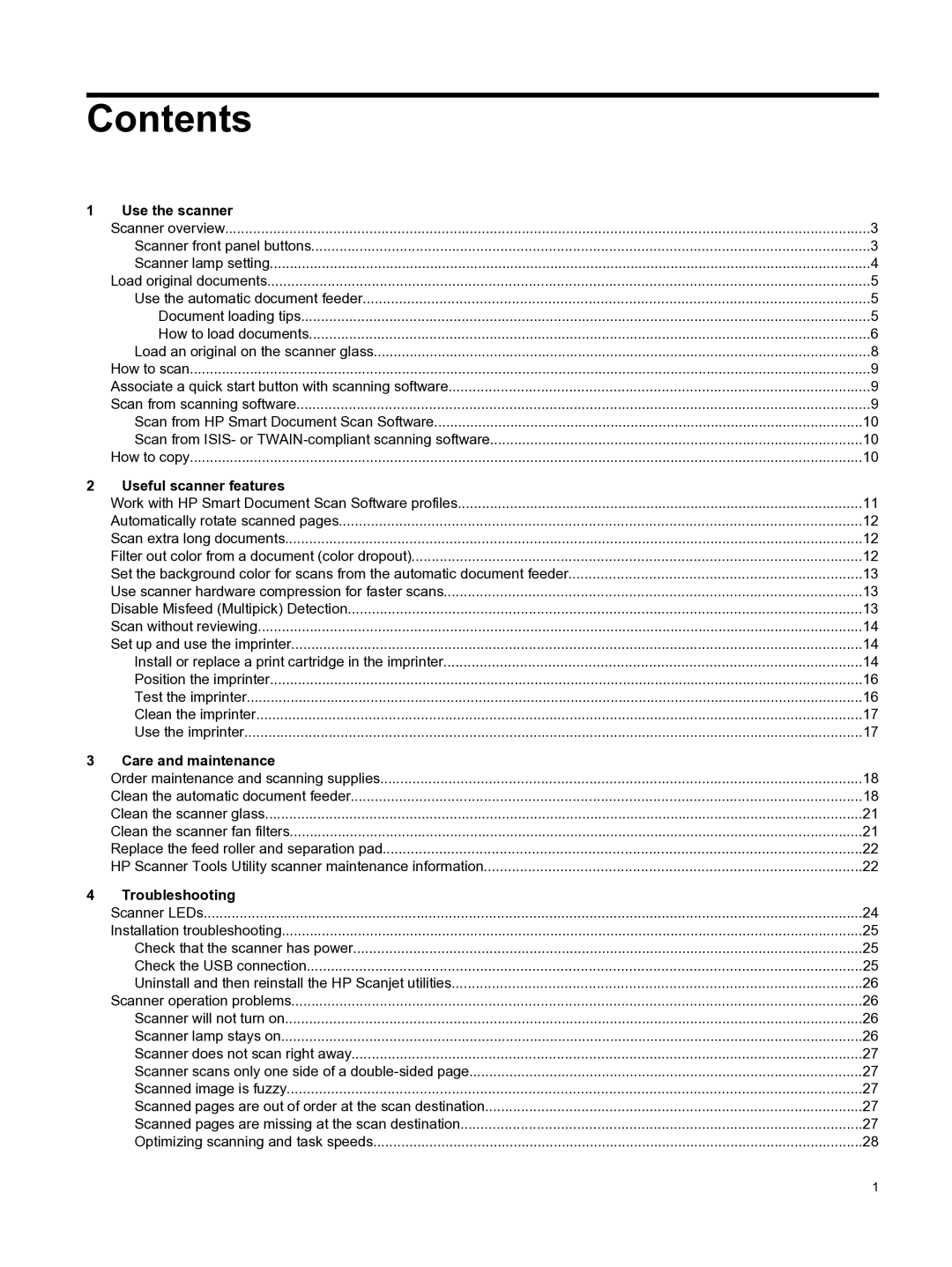Contents
1 | Use the scanner |
|
| Scanner overview | 3 |
| Scanner front panel buttons | 3 |
| Scanner lamp setting | 4 |
| Load original documents | 5 |
| Use the automatic document feeder | 5 |
| Document loading tips | 5 |
| How to load documents | 6 |
| Load an original on the scanner glass | 8 |
| How to scan | 9 |
| Associate a quick start button with scanning software | 9 |
| Scan from scanning software | 9 |
| Scan from HP Smart Document Scan Software | 10 |
| Scan from ISIS- or | 10 |
| How to copy | 10 |
2 | Useful scanner features |
|
| Work with HP Smart Document Scan Software profiles | 11 |
| Automatically rotate scanned pages | 12 |
| Scan extra long documents | 12 |
| Filter out color from a document (color dropout) | 12 |
| Set the background color for scans from the automatic document feeder | 13 |
| Use scanner hardware compression for faster scans | 13 |
| Disable Misfeed (Multipick) Detection | 13 |
| Scan without reviewing | 14 |
| Set up and use the imprinter | 14 |
| Install or replace a print cartridge in the imprinter | 14 |
| Position the imprinter | 16 |
| Test the imprinter | 16 |
| Clean the imprinter | 17 |
| Use the imprinter | 17 |
3 | Care and maintenance |
|
| Order maintenance and scanning supplies | 18 |
| Clean the automatic document feeder | 18 |
| Clean the scanner glass | 21 |
| Clean the scanner fan filters | 21 |
| Replace the feed roller and separation pad | 22 |
| HP Scanner Tools Utility scanner maintenance information | 22 |
4 | Troubleshooting |
|
| Scanner LEDs | 24 |
| Installation troubleshooting | 25 |
| Check that the scanner has power | 25 |
| Check the USB connection | 25 |
| Uninstall and then reinstall the HP Scanjet utilities | 26 |
| Scanner operation problems | 26 |
| Scanner will not turn on | 26 |
| Scanner lamp stays on | 26 |
| Scanner does not scan right away | 27 |
| Scanner scans only one side of a | 27 |
| Scanned image is fuzzy | 27 |
| Scanned pages are out of order at the scan destination | 27 |
| Scanned pages are missing at the scan destination | 27 |
| Optimizing scanning and task speeds | 28 |
1