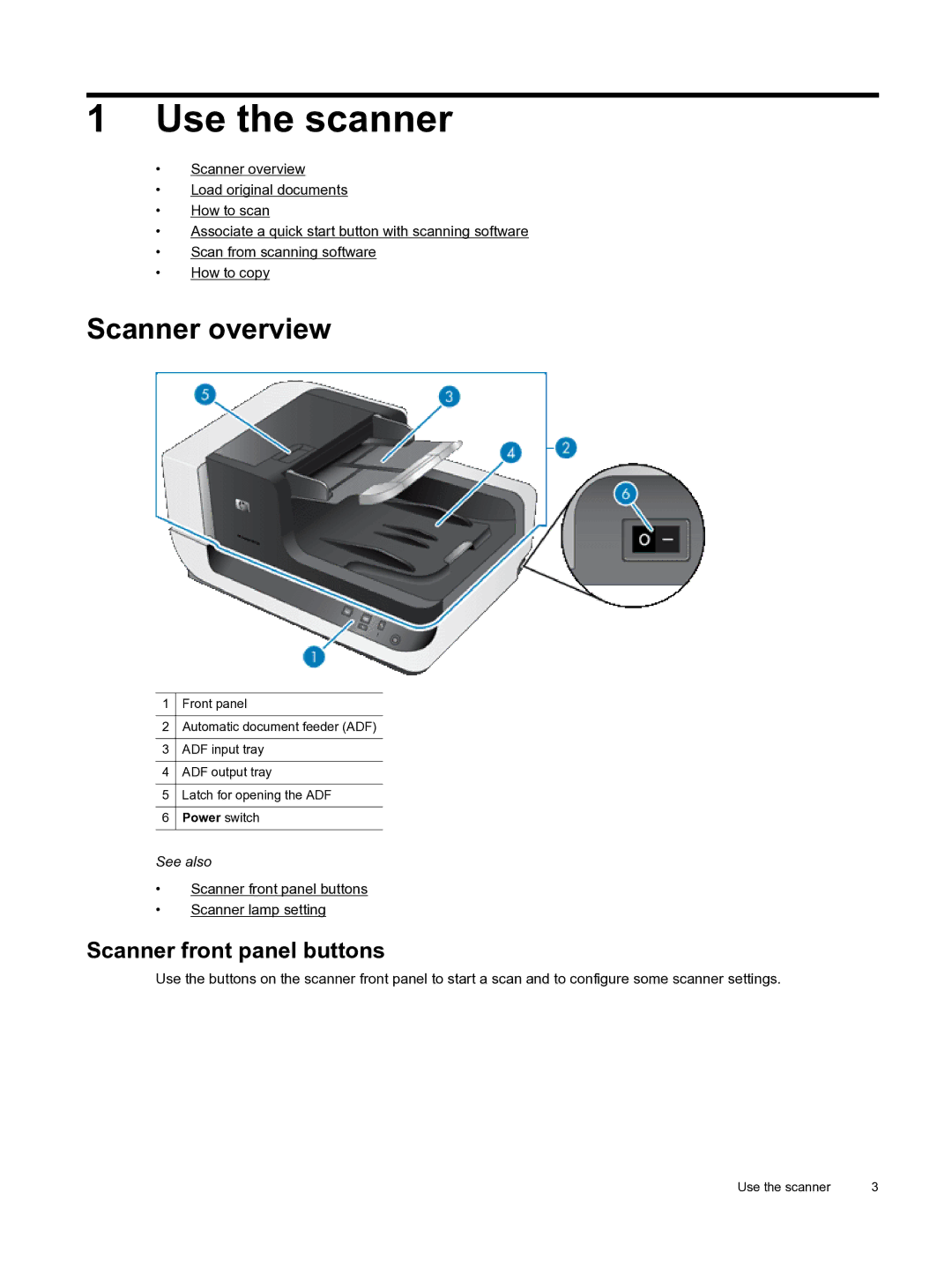1Use the scanner
•Scanner overview
•Load original documents
•How to scan
•Associate a quick start button with scanning software
•Scan from scanning software
•How to copy
Scanner overview
1 | Front panel |
|
|
2 | Automatic document feeder (ADF) |
|
|
3 | ADF input tray |
|
|
4 | ADF output tray |
|
|
5 | Latch for opening the ADF |
|
|
6 | Power switch |
|
|
See also
•Scanner front panel buttons
•Scanner lamp setting
Scanner front panel buttons
Use the buttons on the scanner front panel to start a scan and to configure some scanner settings.
Use the scanner | 3 |