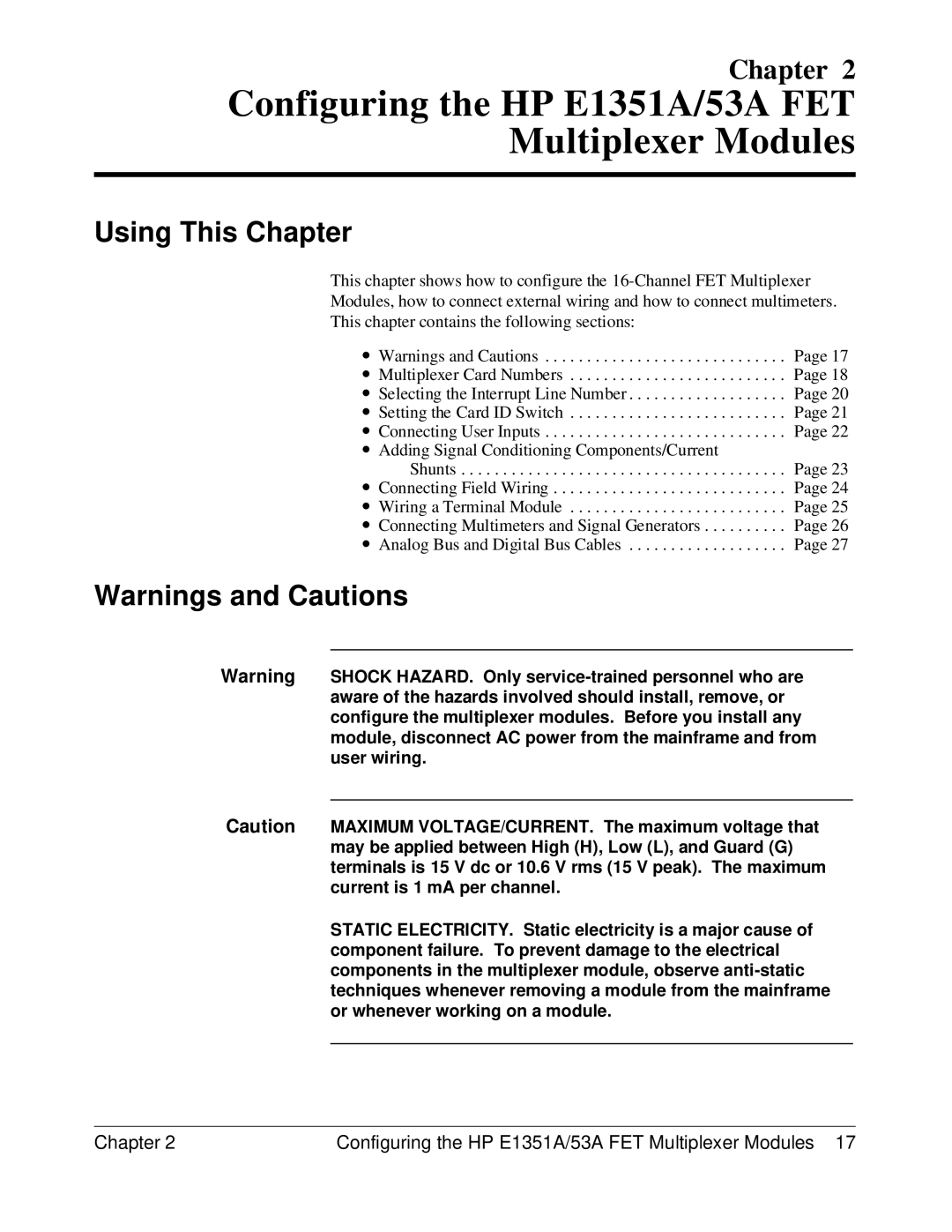Chapter 2
Configuring the HP E1351A/53A FET Multiplexer Modules
Using This Chapter
This chapter shows how to configure the
Modules, how to connect external wiring and how to connect multimeters.
This chapter contains the following sections:
∙ Warnings and Cautions | Page 17 | |
∙ | Multiplexer Card Numbers | Page 18 |
∙ Selecting the Interrupt Line Number | Page 20 | |
∙ | Setting the Card ID Switch | Page 21 |
∙ Connecting User Inputs | Page 22 | |
∙ Adding Signal Conditioning Components/Current |
| |
∙ | Shunts | Page 23 |
Connecting Field Wiring | Page 24 | |
∙ Wiring a Terminal Module | Page 25 | |
∙ | Connecting Multimeters and Signal Generators | Page 26 |
∙ Analog Bus and Digital Bus Cables | Page 27 | |
Warnings and Cautions
Warning SHOCK HAZARD. Only
Caution MAXIMUM VOLTAGE/CURRENT. The maximum voltage that may be applied between High (H), Low (L), and Guard (G) terminals is 15 V dc or 10.6 V rms (15 V peak). The maximum current is 1 mA per channel.
STATIC ELECTRICITY. Static electricity is a major cause of component failure. To prevent damage to the electrical components in the multiplexer module, observe
Chapter 2 | Configuring the HP E1351A/53A FET Multiplexer Modules 17 |