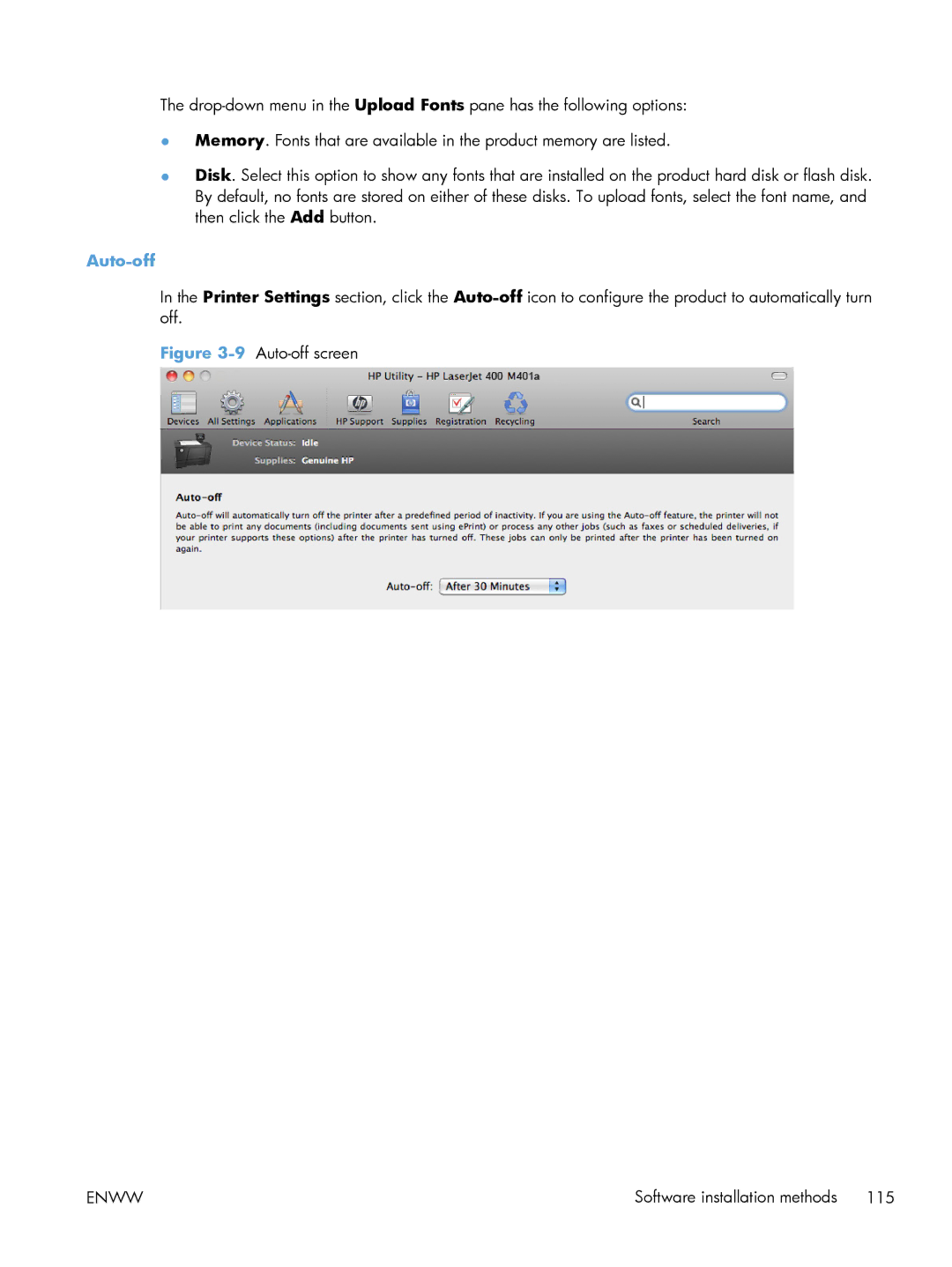The
●Memory. Fonts that are available in the product memory are listed.
●Disk. Select this option to show any fonts that are installed on the product hard disk or flash disk. By default, no fonts are stored on either of these disks. To upload fonts, select the font name, and then click the Add button.
Auto-off
In the Printer Settings section, click the
Figure 3-9 Auto-off screen
ENWW | Software installation methods 115 |