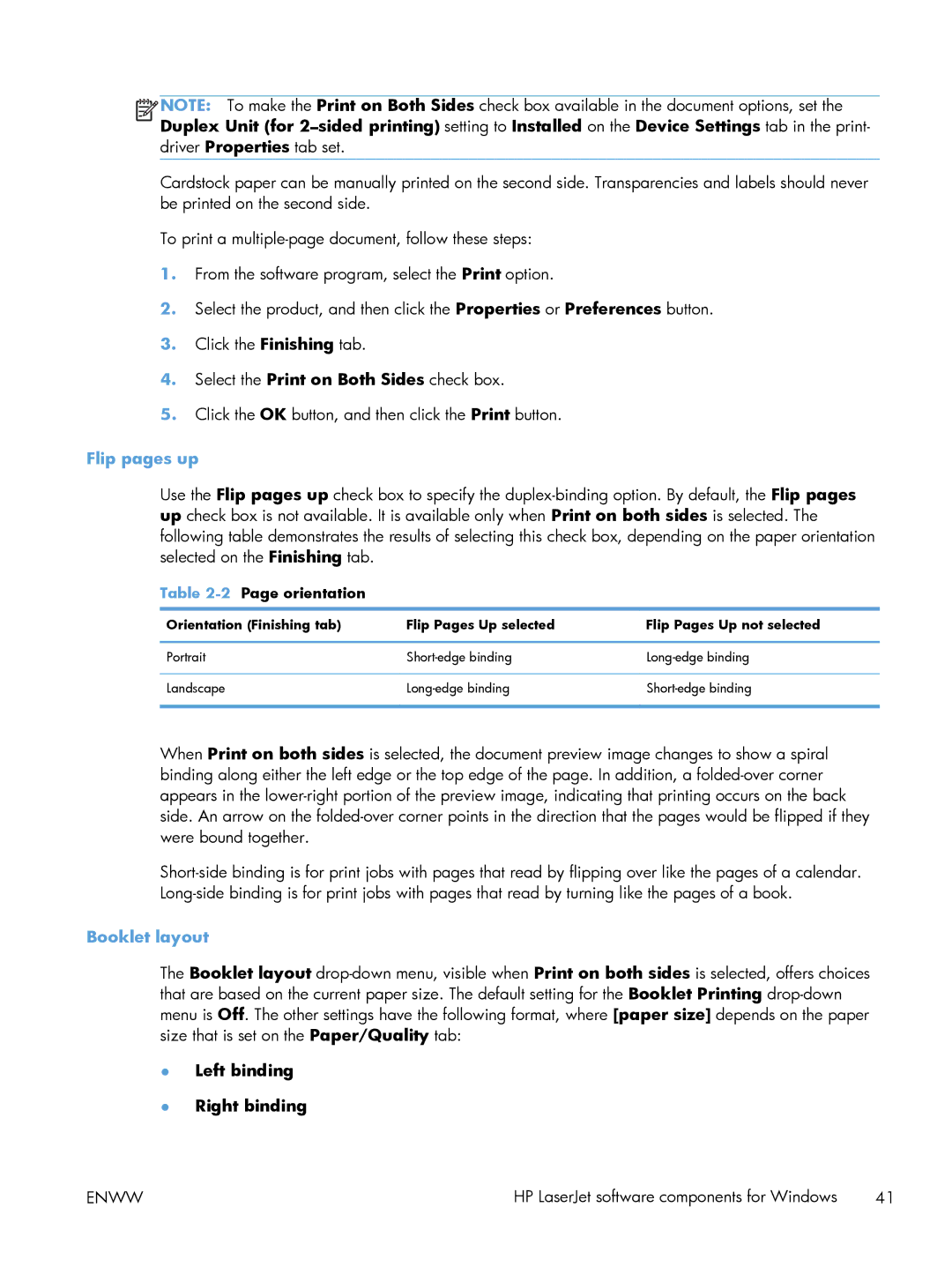NOTE: To make the Print on Both Sides check box available in the document options, set the Duplex Unit (for 2–sided printing) setting to Installed on the Device Settings tab in the print- driver Properties tab set.
NOTE: To make the Print on Both Sides check box available in the document options, set the Duplex Unit (for 2–sided printing) setting to Installed on the Device Settings tab in the print- driver Properties tab set.
Cardstock paper can be manually printed on the second side. Transparencies and labels should never be printed on the second side.
To print a multiple-page document, follow these steps:
1.From the software program, select the Print option.
2.Select the product, and then click the Properties or Preferences button.
3.Click the Finishing tab.
4.Select the Print on Both Sides check box.
5.Click the OK button, and then click the Print button.
Flip pages up
Use the Flip pages up check box to specify the duplex-binding option. By default, the Flip pages up check box is not available. It is available only when Print on both sides is selected. The following table demonstrates the results of selecting this check box, depending on the paper orientation selected on the Finishing tab.
Table 2-2Page orientation
Orientation (Finishing tab) | Flip Pages Up selected | Flip Pages Up not selected |
| | |
Portrait | Short-edge binding | Long-edge binding |
| | |
Landscape | Long-edge binding | Short-edge binding |
| | |
When Print on both sides is selected, the document preview image changes to show a spiral binding along either the left edge or the top edge of the page. In addition, a folded-over corner appears in the lower-right portion of the preview image, indicating that printing occurs on the back side. An arrow on the folded-over corner points in the direction that the pages would be flipped if they were bound together.
Short-side binding is for print jobs with pages that read by flipping over like the pages of a calendar. Long-side binding is for print jobs with pages that read by turning like the pages of a book.
Booklet layout
The Booklet layout drop-down menu, visible when Print on both sides is selected, offers choices that are based on the current paper size. The default setting for the Booklet Printing drop-down menu is Off. The other settings have the following format, where [paper size] depends on the paper size that is set on the Paper/Quality tab:
●Left binding
●Right binding

![]()
![]()
![]()
![]() NOTE: To make the Print on Both Sides check box available in the document options, set the Duplex Unit (for
NOTE: To make the Print on Both Sides check box available in the document options, set the Duplex Unit (for