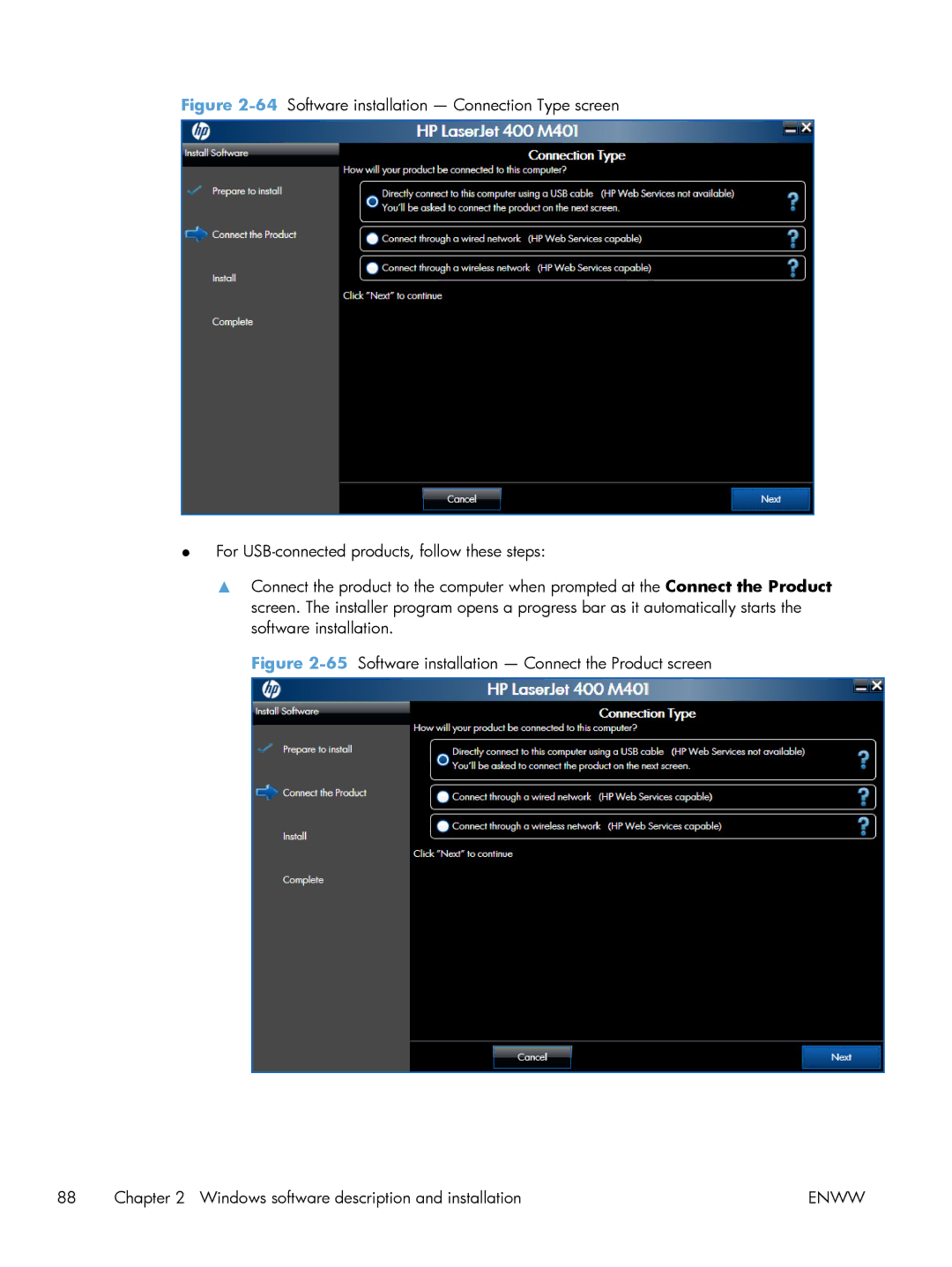Figure 2-64 Software installation — Connection Type screen
●For USB-connected products, follow these steps:
▲Connect the product to the computer when prompted at the Connect the Product screen. The installer program opens a progress bar as it automatically starts the software installation.
Figure 2-65 Software installation — Connect the Product screen
88 | Chapter 2 Windows software description and installation | ENWW |