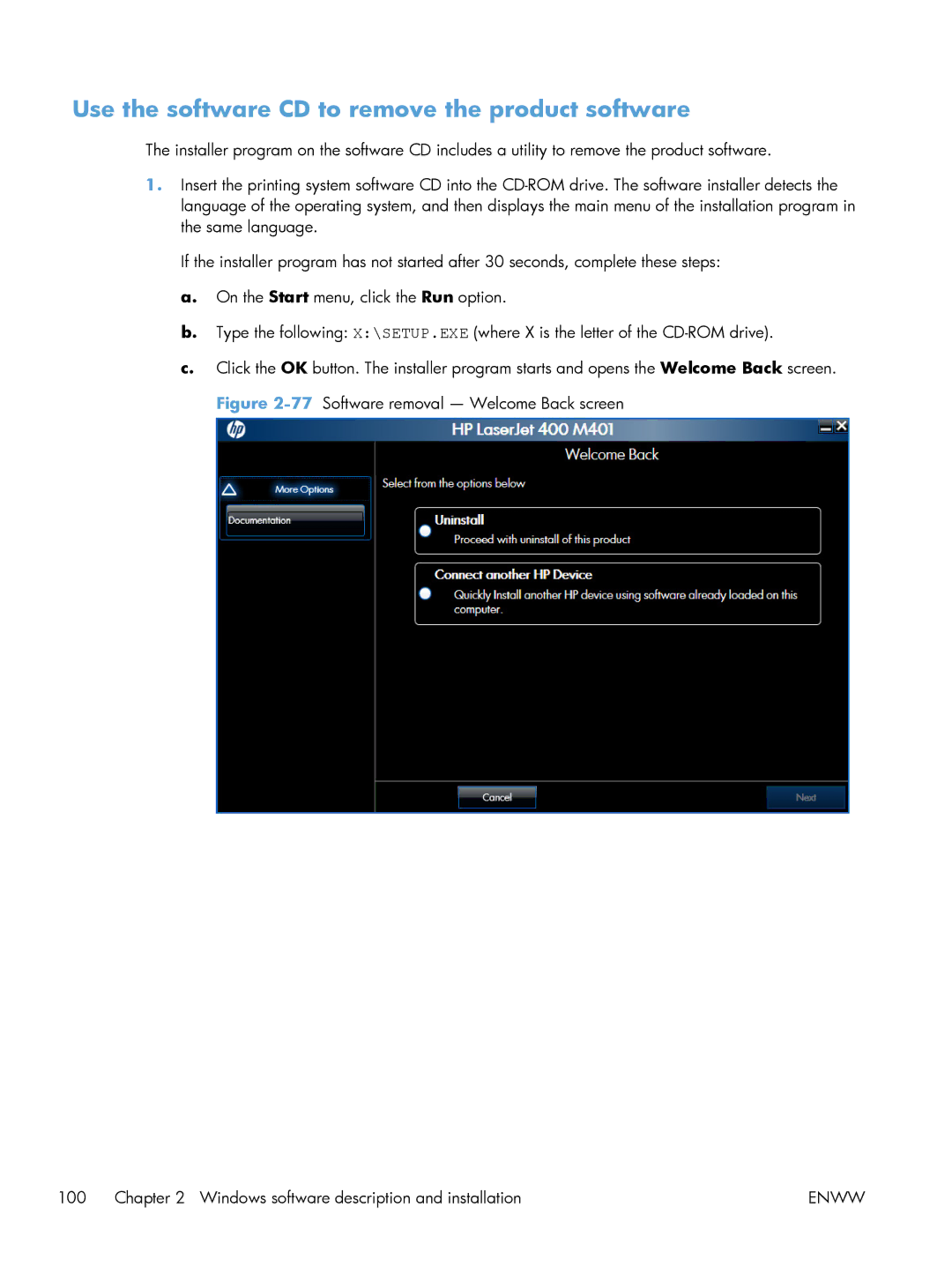Use the software CD to remove the product software
The installer program on the software CD includes a utility to remove the product software.
1.Insert the printing system software CD into the
If the installer program has not started after 30 seconds, complete these steps:
a.On the Start menu, click the Run option.
b.Type the following: X:\SETUP.EXE (where X is the letter of the
c.Click the OK button. The installer program starts and opens the Welcome Back screen. Figure
100 Chapter 2 Windows software description and installation | ENWW |