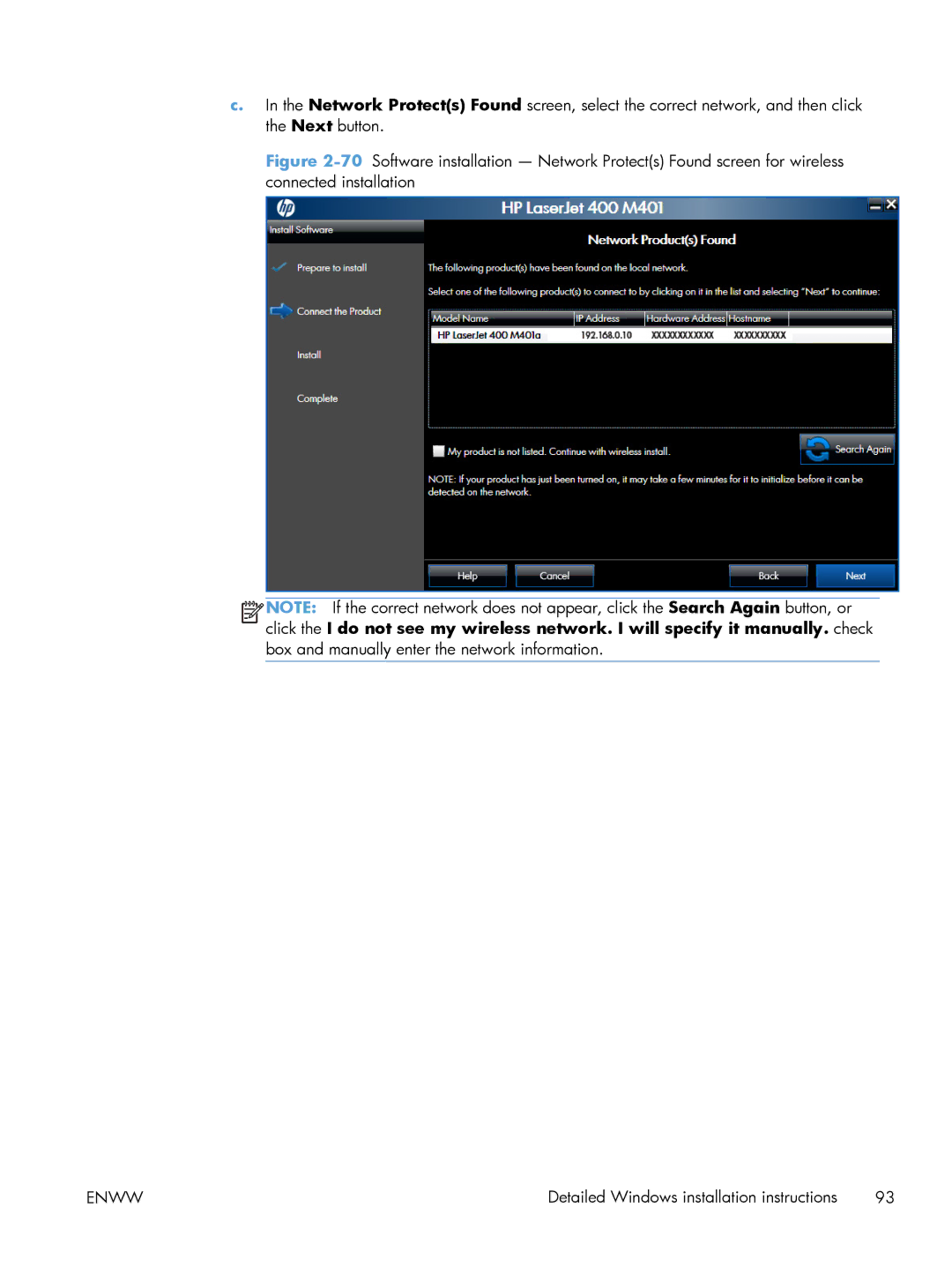c.In the Network Protect(s) Found screen, select the correct network, and then click the Next button.
Figure 2-70 Software installation — Network Protect(s) Found screen for wireless connected installation
![]()
![]()
![]()
![]() NOTE: If the correct network does not appear, click the Search Again button, or click the I do not see my wireless network. I will specify it manually. check box and manually enter the network information.
NOTE: If the correct network does not appear, click the Search Again button, or click the I do not see my wireless network. I will specify it manually. check box and manually enter the network information.
ENWW | Detailed Windows installation instructions | 93 |