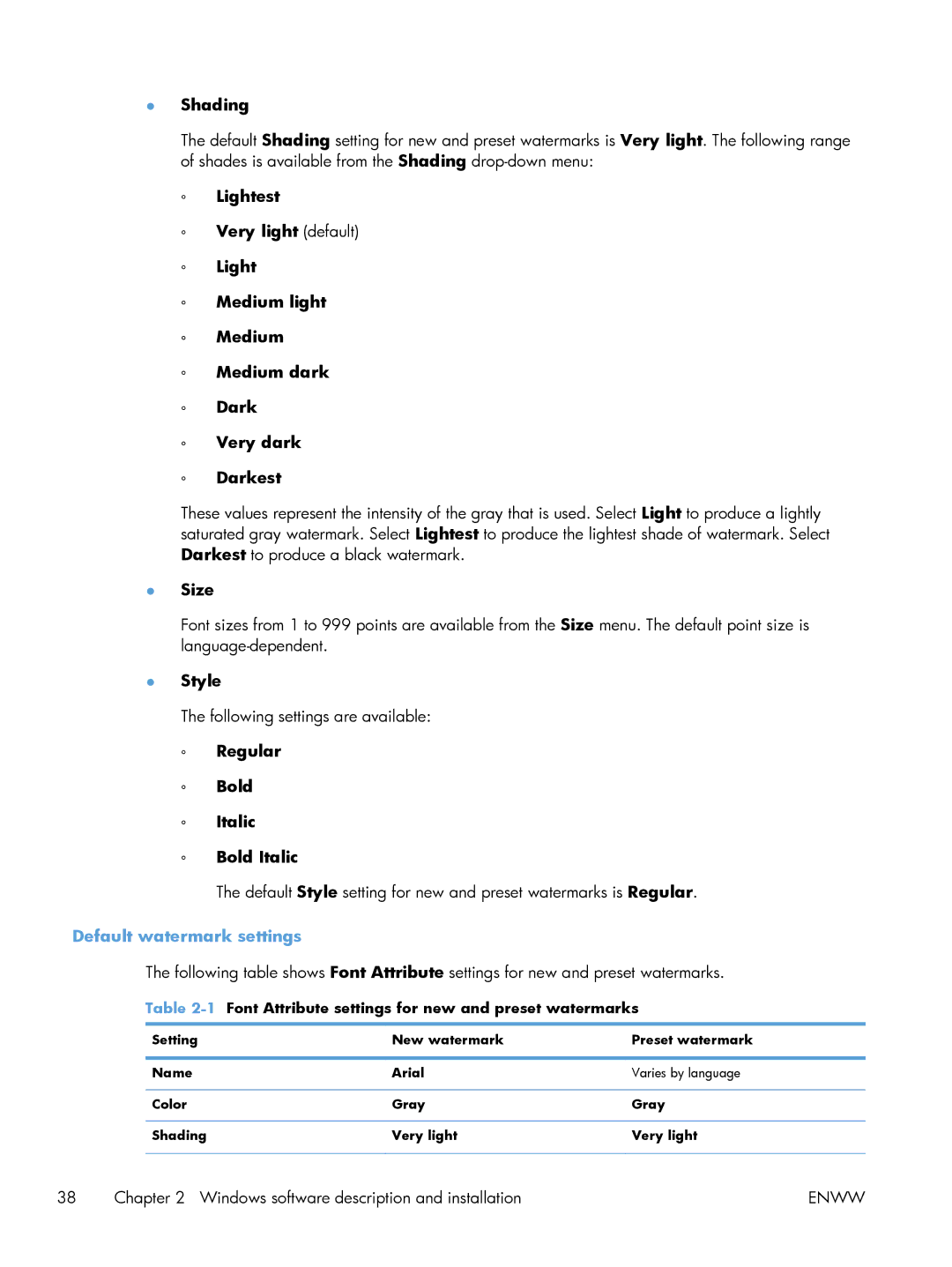●Shading
The default Shading setting for new and preset watermarks is Very light. The following range of shades is available from the Shading
◦Lightest
◦Very light (default)
◦Light
◦Medium light
◦Medium
◦Medium dark
◦Dark
◦Very dark
◦Darkest
These values represent the intensity of the gray that is used. Select Light to produce a lightly saturated gray watermark. Select Lightest to produce the lightest shade of watermark. Select Darkest to produce a black watermark.
●Size
Font sizes from 1 to 999 points are available from the Size menu. The default point size is
●Style
The following settings are available:
◦Regular
◦Bold
◦Italic
◦Bold Italic
The default Style setting for new and preset watermarks is Regular.
Default watermark settings
The following table shows Font Attribute settings for new and preset watermarks.
Table | Font Attribute settings for new and preset watermarks | |
|
|
|
Setting | New watermark | Preset watermark |
|
|
|
Name | Arial | Varies by language |
|
|
|
Color | Gray | Gray |
|
|
|
Shading | Very light | Very light |
|
|
|
38 | Chapter 2 Windows software description and installation | ENWW |