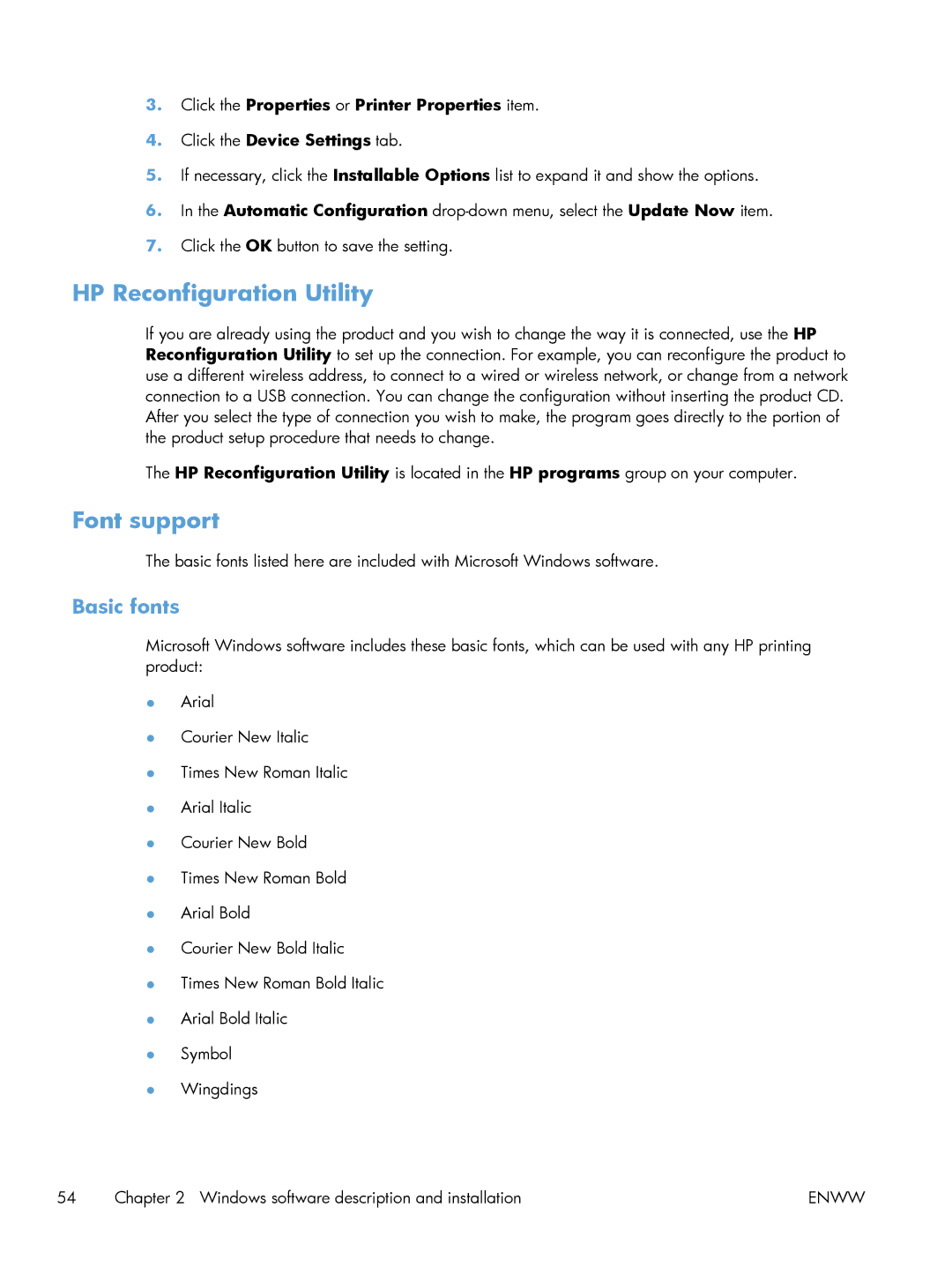3.Click the Properties or Printer Properties item.
4.Click the Device Settings tab.
5.If necessary, click the Installable Options list to expand it and show the options.
6.In the Automatic Configuration
7.Click the OK button to save the setting.
HP Reconfiguration Utility
If you are already using the product and you wish to change the way it is connected, use the HP Reconfiguration Utility to set up the connection. For example, you can reconfigure the product to use a different wireless address, to connect to a wired or wireless network, or change from a network connection to a USB connection. You can change the configuration without inserting the product CD. After you select the type of connection you wish to make, the program goes directly to the portion of the product setup procedure that needs to change.
The HP Reconfiguration Utility is located in the HP programs group on your computer.
Font support
The basic fonts listed here are included with Microsoft Windows software.
Basic fonts
Microsoft Windows software includes these basic fonts, which can be used with any HP printing product:
●Arial
●Courier New Italic
●Times New Roman Italic
●Arial Italic
●Courier New Bold
●Times New Roman Bold
●Arial Bold
●Courier New Bold Italic
●Times New Roman Bold Italic
●Arial Bold Italic
●Symbol
●Wingdings
54 | Chapter 2 Windows software description and installation | ENWW |