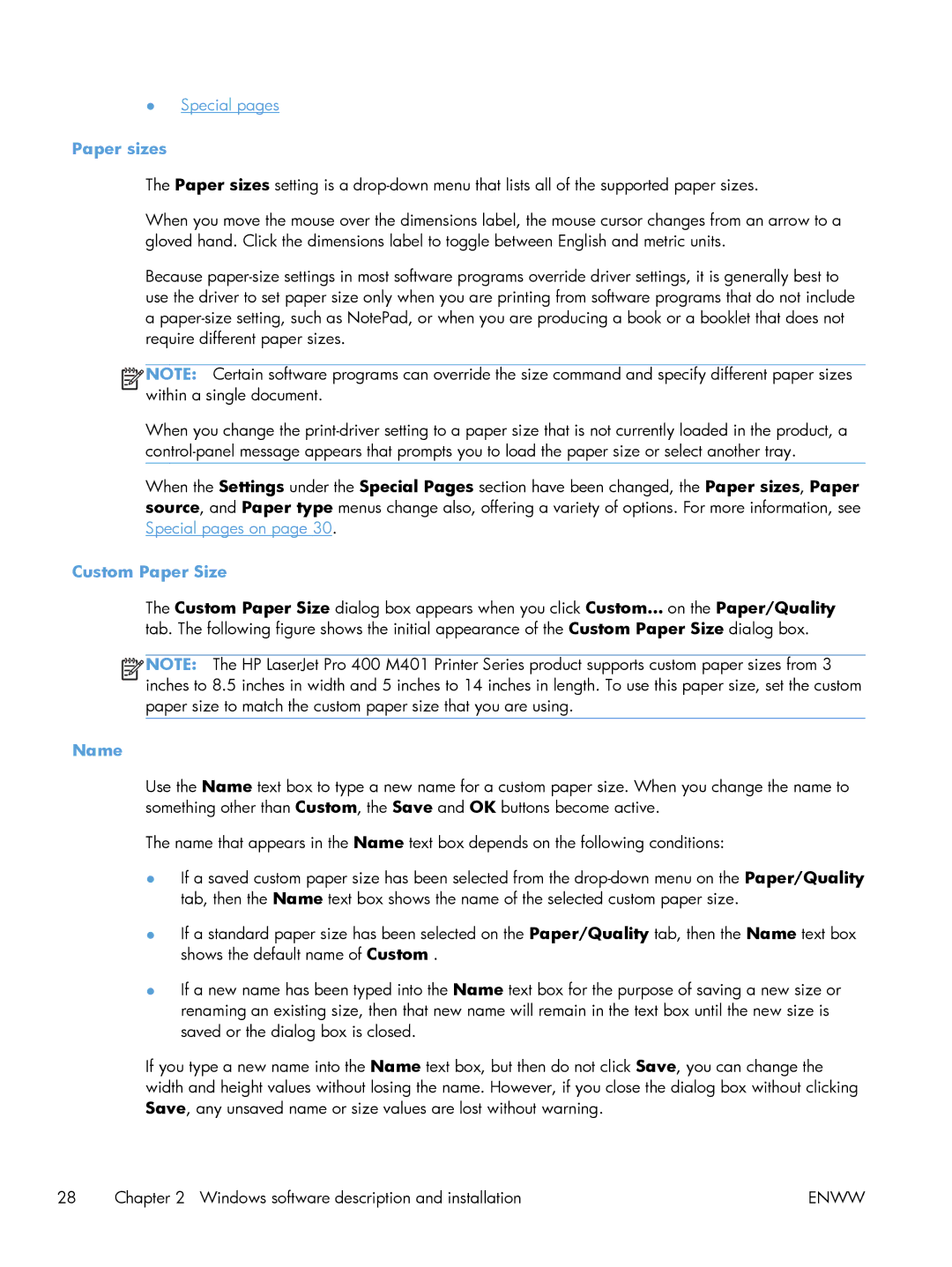●Special pages
Paper sizes
The Paper sizes setting is a
When you move the mouse over the dimensions label, the mouse cursor changes from an arrow to a gloved hand. Click the dimensions label to toggle between English and metric units.
Because
![]()
![]()
![]()
![]() NOTE: Certain software programs can override the size command and specify different paper sizes within a single document.
NOTE: Certain software programs can override the size command and specify different paper sizes within a single document.
When you change the
When the Settings under the Special Pages section have been changed, the Paper sizes, Paper source, and Paper type menus change also, offering a variety of options. For more information, see Special pages on page 30.
Custom Paper Size
The Custom Paper Size dialog box appears when you click Custom… on the Paper/Quality tab. The following figure shows the initial appearance of the Custom Paper Size dialog box.
![]()
![]()
![]()
![]() NOTE: The HP LaserJet Pro 400 M401 Printer Series product supports custom paper sizes from 3 inches to 8.5 inches in width and 5 inches to 14 inches in length. To use this paper size, set the custom paper size to match the custom paper size that you are using.
NOTE: The HP LaserJet Pro 400 M401 Printer Series product supports custom paper sizes from 3 inches to 8.5 inches in width and 5 inches to 14 inches in length. To use this paper size, set the custom paper size to match the custom paper size that you are using.
Name
Use the Name text box to type a new name for a custom paper size. When you change the name to something other than Custom, the Save and OK buttons become active.
The name that appears in the Name text box depends on the following conditions:
●If a saved custom paper size has been selected from the
●If a standard paper size has been selected on the Paper/Quality tab, then the Name text box shows the default name of Custom .
●If a new name has been typed into the Name text box for the purpose of saving a new size or renaming an existing size, then that new name will remain in the text box until the new size is saved or the dialog box is closed.
If you type a new name into the Name text box, but then do not click Save, you can change the width and height values without losing the name. However, if you close the dialog box without clicking Save, any unsaved name or size values are lost without warning.
28 | Chapter 2 Windows software description and installation | ENWW |