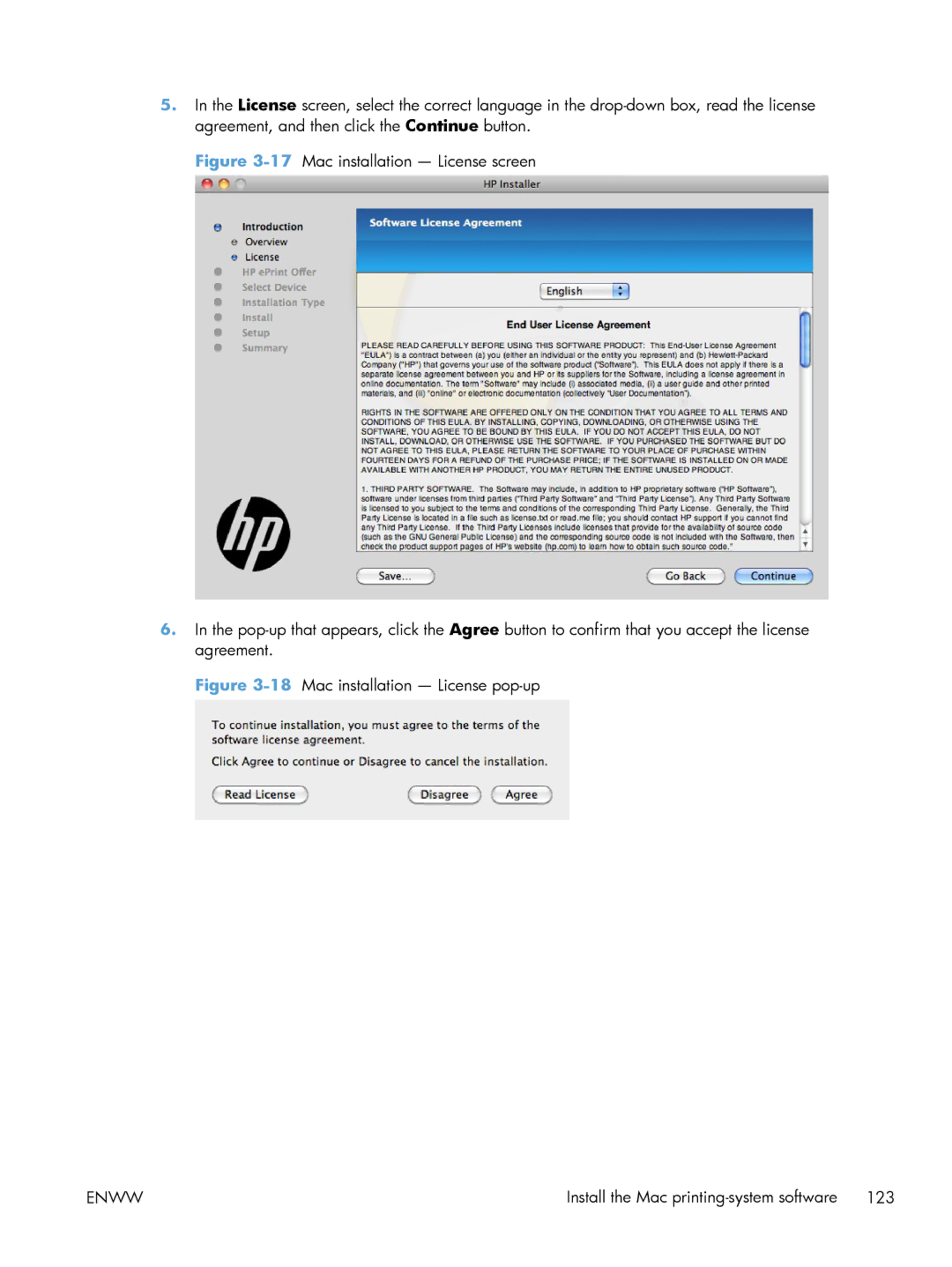5.In the License screen, select the correct language in the
Figure 3-17 Mac installation — License screen
6.In the pop-up that appears, click the Agree button to confirm that you accept the license agreement.
Figure 3-18 Mac installation — License pop-up
ENWW | Install the Mac |