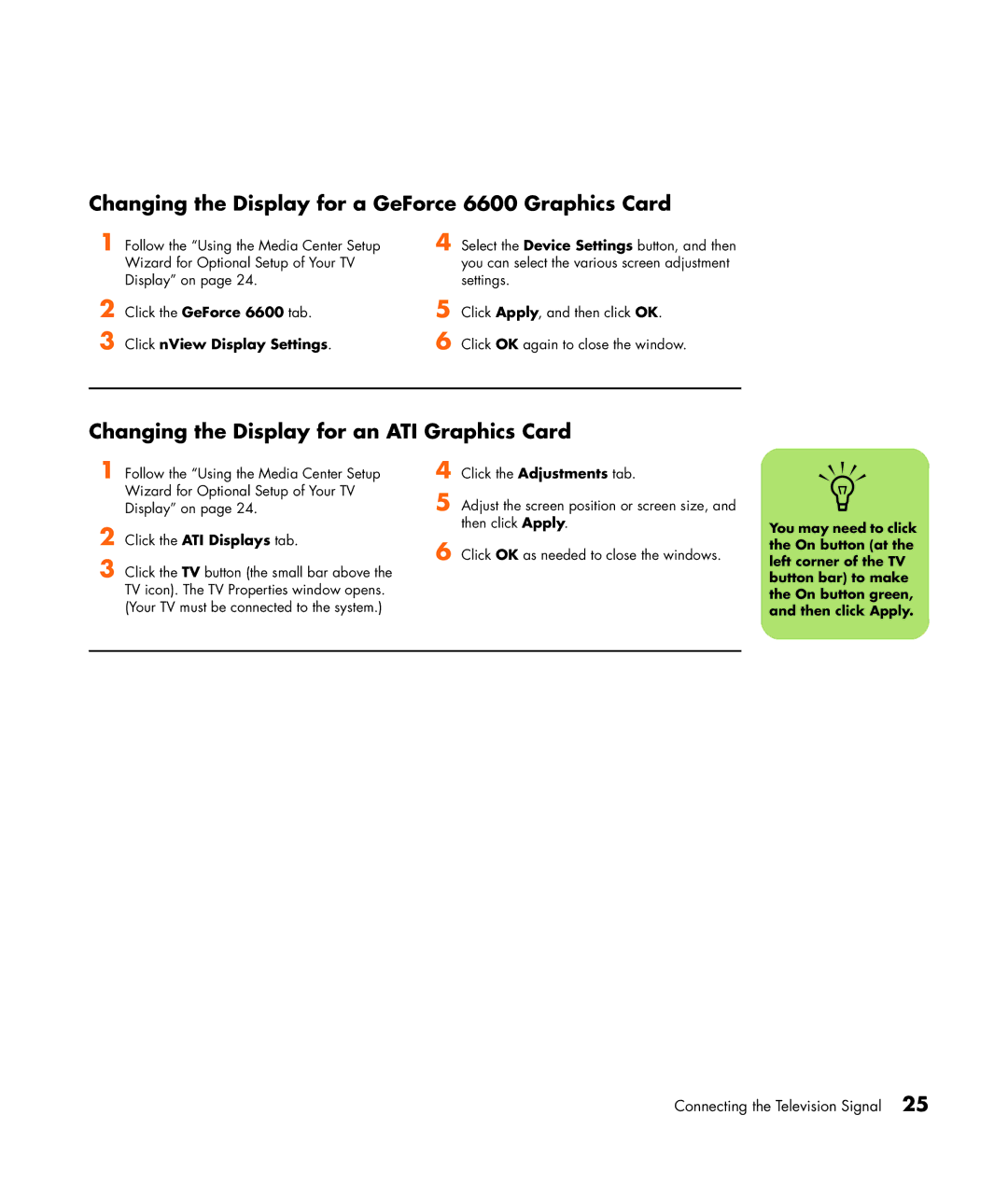Changing the Display for a GeForce 6600 Graphics Card
1 Follow the “Using the Media Center Setup
Wizard for Optional Setup of Your TV Display” on page 24.
2 Click the GeForce 6600 tab.
3 Click nView Display Settings.
4 Select the Device Settings button, and then you can select the various screen adjustment settings.
5 Click Apply, and then click OK.
6 Click OK again to close the window.
Changing the Display for an ATI Graphics Card
1 Follow the “Using the Media Center Setup
Wizard for Optional Setup of Your TV Display” on page 24.
2 Click the ATI Displays tab.
3 Click the TV button (the small bar above the TV icon). The TV Properties window opens. (Your TV must be connected to the system.)
4 Click the Adjustments tab.
5 Adjust the screen position or screen size, and then click Apply.
6 Click OK as needed to close the windows.
n
You may need to click the On button (at the left corner of the TV button bar) to make the On button green, and then click Apply.