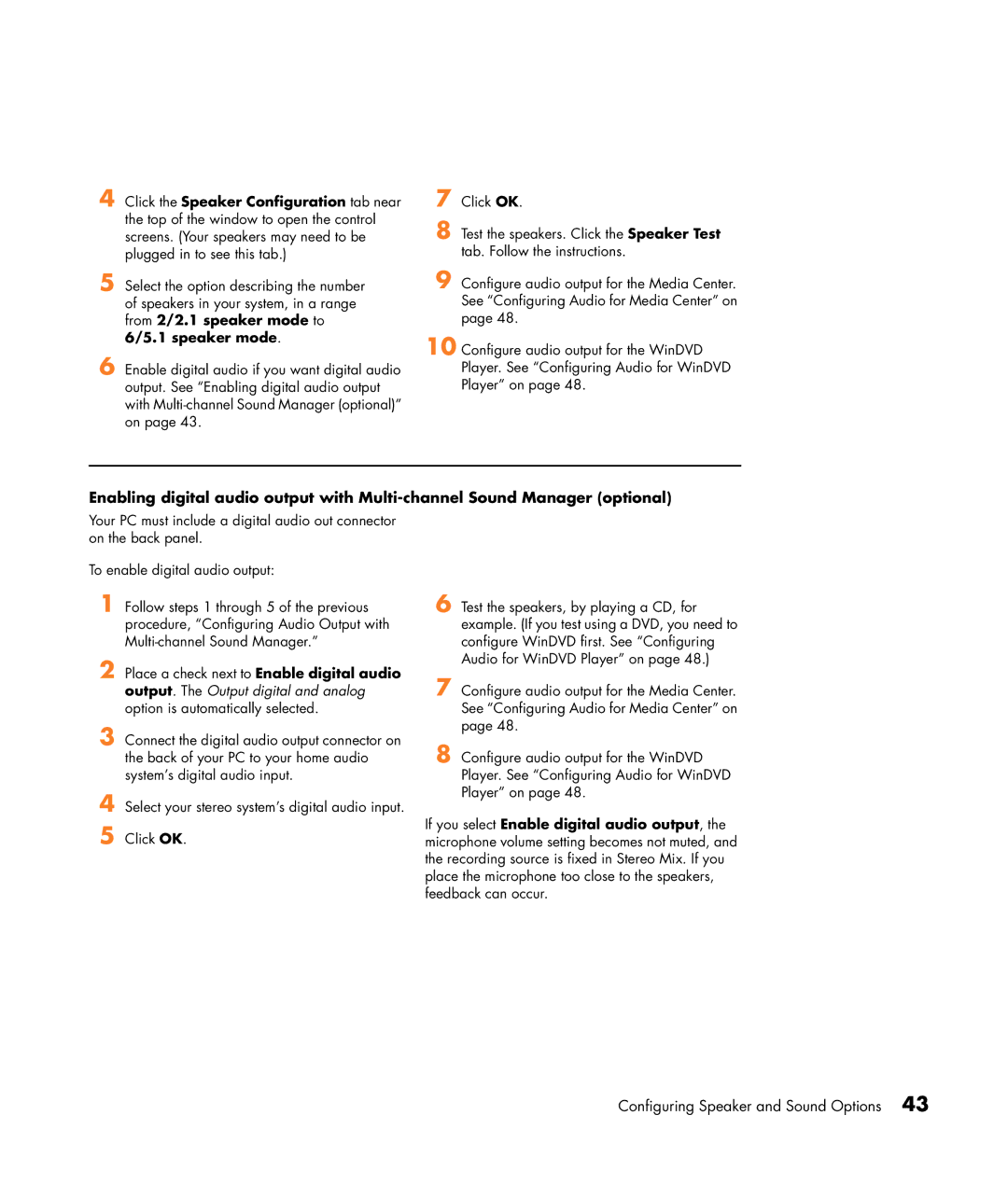4 Click the Speaker Configuration tab near
the top of the window to open the control screens. (Your speakers may need to be plugged in to see this tab.)
5 Select the option describing the number of speakers in your system, in a range from 2/2.1 speaker mode to 6/5.1 speaker mode.
6 Enable digital audio if you want digital audio output. See “Enabling digital audio output with
7 Click OK.
8 Test the speakers. Click the Speaker Test tab. Follow the instructions.
9 Configure audio output for the Media Center. See “Configuring Audio for Media Center” on page 48.
10 Configure audio output for the WinDVD Player. See “Configuring Audio for WinDVD Player” on page 48.
Enabling digital audio output with
Your PC must include a digital audio out connector on the back panel.
To enable digital audio output:
1 Follow steps 1 through 5 of the previous procedure, “Configuring Audio Output with
2 Place a check next to Enable digital audio output. The Output digital and analog option is automatically selected.
3 Connect the digital audio output connector on the back of your PC to your home audio system’s digital audio input.
4 Select your stereo system’s digital audio input.
5 Click OK.
6 Test the speakers, by playing a CD, for example. (If you test using a DVD, you need to configure WinDVD first. See “Configuring Audio for WinDVD Player” on page 48.)
7 Configure audio output for the Media Center. See “Configuring Audio for Media Center” on page 48.
8 Configure audio output for the WinDVD Player. See “Configuring Audio for WinDVD Player” on page 48.
If you select Enable digital audio output, the microphone volume setting becomes not muted, and the recording source is fixed in Stereo Mix. If you place the microphone too close to the speakers, feedback can occur.