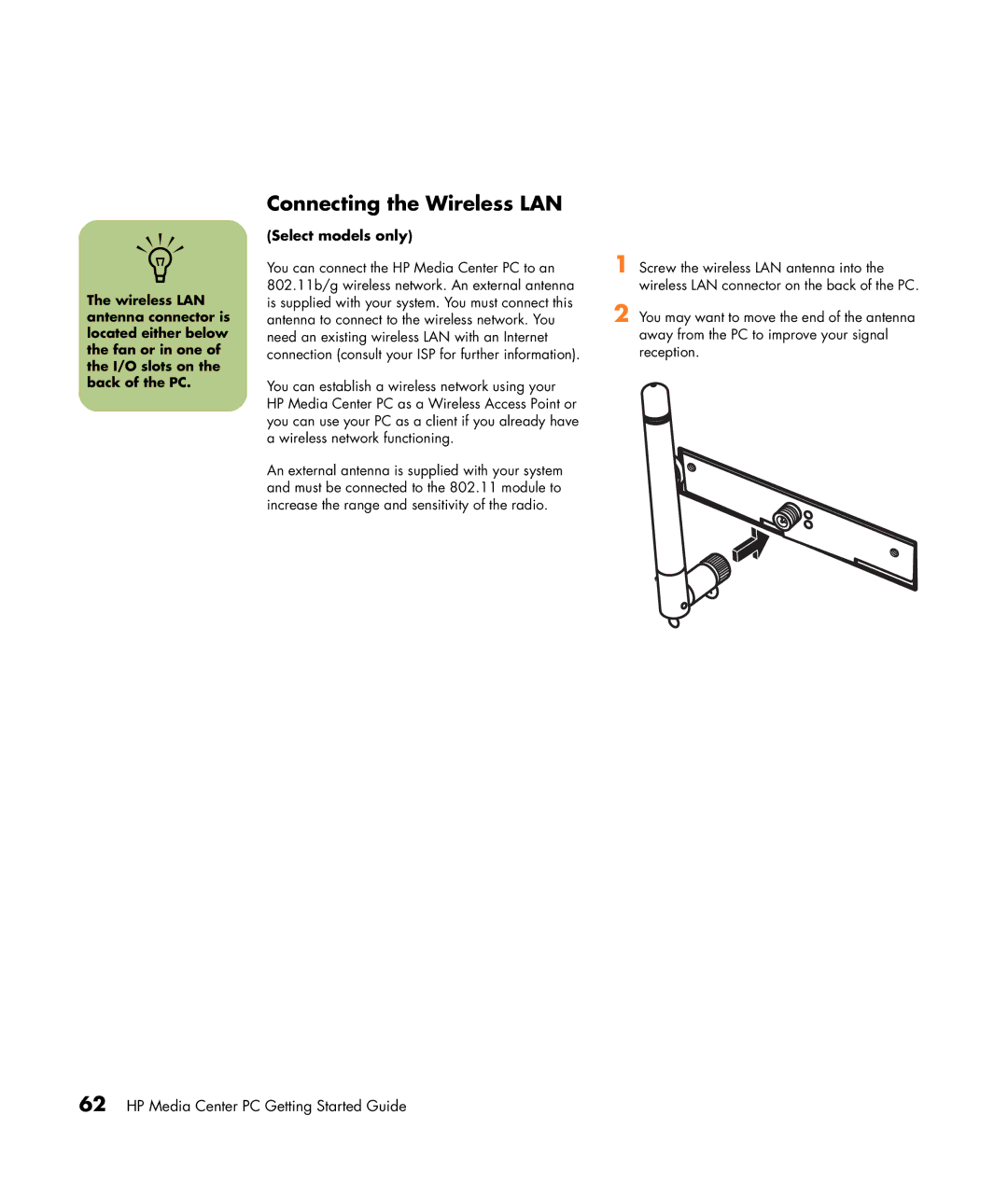n
The wireless LAN antenna connector is located either below the fan or in one of the I/O slots on the back of the PC.
Connecting the Wireless LAN
(Select models only)
You can connect the HP Media Center PC to an 802.11b/g wireless network. An external antenna is supplied with your system. You must connect this antenna to connect to the wireless network. You need an existing wireless LAN with an Internet connection (consult your ISP for further information).
You can establish a wireless network using your HP Media Center PC as a Wireless Access Point or you can use your PC as a client if you already have a wireless network functioning.
An external antenna is supplied with your system and must be connected to the 802.11 module to increase the range and sensitivity of the radio.
1 Screw the wireless LAN antenna into the wireless LAN connector on the back of the PC.
2 You may want to move the end of the antenna away from the PC to improve your signal reception.