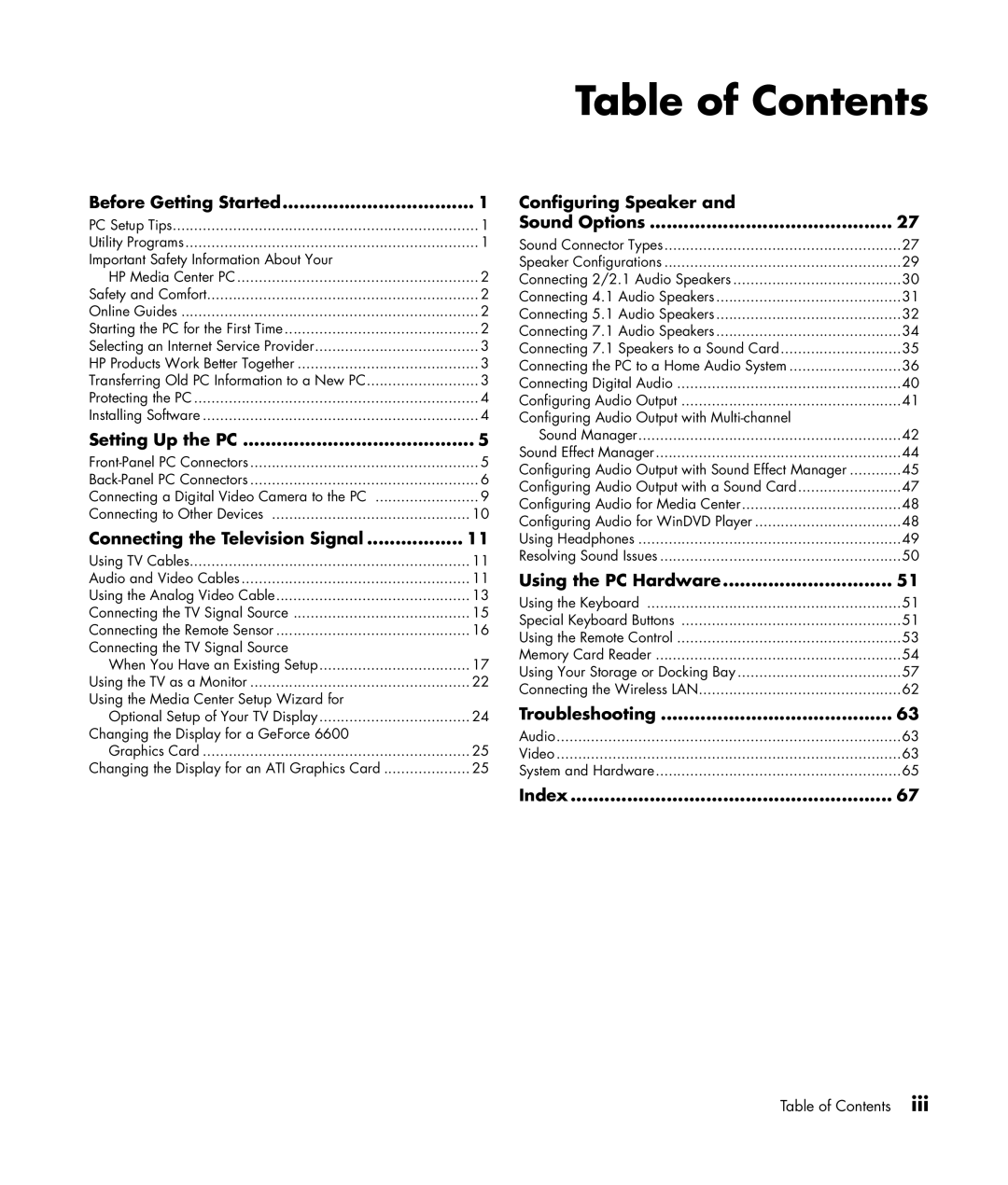Before Getting Started | 1 |
PC Setup Tips | 1 |
Utility Programs | 1 |
Important Safety Information About Your |
|
HP Media Center PC | 2 |
Safety and Comfort | 2 |
Online Guides | 2 |
Starting the PC for the First Time | 2 |
Selecting an Internet Service Provider | 3 |
HP Products Work Better Together | 3 |
Transferring Old PC Information to a New PC | 3 |
Protecting the PC | 4 |
Installing Software | 4 |
Setting Up the PC | 5 |
5 | |
6 | |
Connecting a Digital Video Camera to the PC | 9 |
Connecting to Other Devices | 10 |
Connecting the Television Signal | 11 |
Using TV Cables | 11 |
Audio and Video Cables | 11 |
Using the Analog Video Cable | 13 |
Connecting the TV Signal Source | 15 |
Connecting the Remote Sensor | 16 |
Connecting the TV Signal Source |
|
When You Have an Existing Setup | 17 |
Using the TV as a Monitor | 22 |
Using the Media Center Setup Wizard for |
|
Optional Setup of Your TV Display | 24 |
Changing the Display for a GeForce 6600 |
|
Graphics Card | 25 |
Changing the Display for an ATI Graphics Card | 25 |
Configuring Speaker and |
|
Sound Options | 27 |
Sound Connector Types | 27 |
Speaker Configurations | 29 |
Connecting 2/2.1 Audio Speakers | 30 |
Connecting 4.1 Audio Speakers | 31 |
Connecting 5.1 Audio Speakers | 32 |
Connecting 7.1 Audio Speakers | 34 |
Connecting 7.1 Speakers to a Sound Card | 35 |
Connecting the PC to a Home Audio System | 36 |
Connecting Digital Audio | 40 |
Configuring Audio Output | 41 |
Configuring Audio Output with |
|
Sound Manager | 42 |
Sound Effect Manager | 44 |
Configuring Audio Output with Sound Effect Manager | 45 |
Configuring Audio Output with a Sound Card | 47 |
Configuring Audio for Media Center | 48 |
Configuring Audio for WinDVD Player | 48 |
Using Headphones | 49 |
Resolving Sound Issues | 50 |
Using the PC Hardware | 51 |
Using the Keyboard | 51 |
Special Keyboard Buttons | 51 |
Using the Remote Control | 53 |
Memory Card Reader | 54 |
Using Your Storage or Docking Bay | 57 |
Connecting the Wireless LAN | 62 |
Troubleshooting | 63 |
Audio | 63 |
Video | 63 |
System and Hardware | 65 |
Index | 67 |
Table of Contents iii