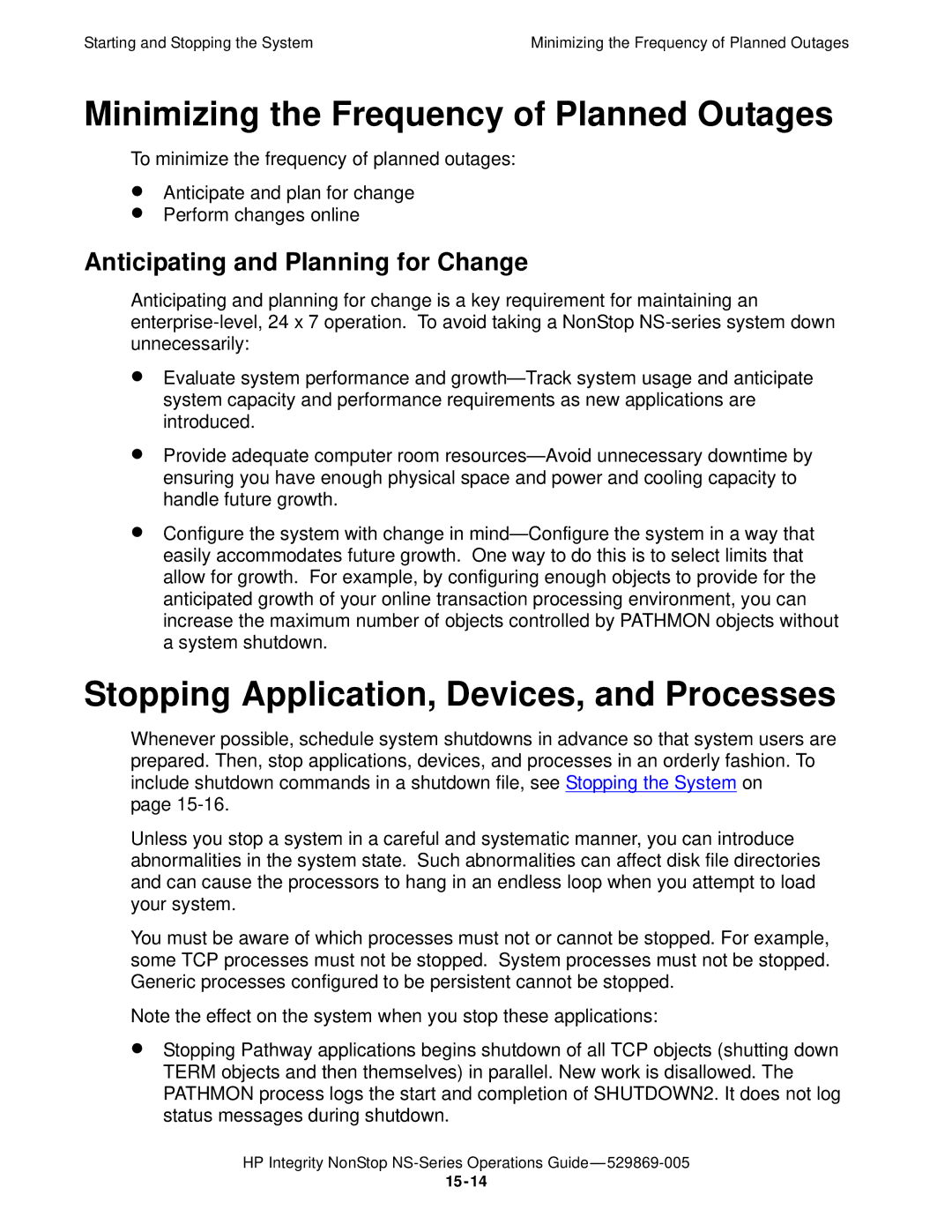Abstract
Product Version Supported Release Version Updates RVUs
Part Number Published
Document History Part Number Product Version Published
HP Integrity NonStop NS-Series Operations Guide
Introduction to Integrity NonStop NS-Series Operations
Determining Your System Configuration
Monitoring EMS Event Messages
ServerNet Resources Monitoring and Recovery
10-4
10-2
10-3
10-5
11-5
11-1
11-2
11-8
Power Failures Preparation and Recovery
15-21
15-19
15-20
15-22
Preventive Maintenance
Related Reading Converting Numbers
Examples
Figures
Tables
New and Changed Information
What’s New in This Manual
Manual Information
Document History
Xiv
About This Guide
Who Should Use This Guide
What Is in This Guide
Converting Numbers
Where to Get More Information
ServerNet Cluster Manual
Hypertext Links
Support and Service Library
Notation Conventions
General Syntax Notation
Allowsu on OFF
Maxattach
Interrupts
Inspect OFF on Saveabend
Enter RUN Code
Notation for Messages
Code Received
Proc-nametrapped in SQL in SQL file system
Backup Up
Event number = number Subject = first-subject-value
Operator
Change Bar Notation
Introduction to Integrity NonStop NS-Series Operations
Understanding the Operational Environment
When to Use This Section
Monitoring the System and Performing Recovery Operations
What Are the Operator Tasks?
Powering On and Starting the System
Preparing for and Recovering from Power Failures
Stopping and Powering Off the System
Performing Preventive Maintenance
Problem-Solving Worksheet
Determining the Cause of a Problem a Systematic Approach
Responding to Spooler Problems
Updating Firmware
Problem Facts Possible Causes
Problem-Solving Worksheet
Situation Facts Escalation Decision
Task 1b Determine the Facts About the Situation
Task 1a Determine the Facts About the Problem
Task 1 Get the Facts
Category Questions to Ask
Task 2 Find and Eliminate the Cause of the Problem
Task 2a Identify the Most Likely Cause
Task 3a Determine Whether You Need to Escalate the Problem
Task 2b Fix the Most Probable Cause of the Problem
Task 3 Escalate the Problem If Necessary
Task 3b Provide Documentation
Logging On to an Integrity NonStop Server
Task 4 Prevent Future Problems
System Consoles
Opening a Tacl Window From the Low-Level Link
Opening a Tacl Window
Opening a Tacl Window Directly From OutsideView
Select StartProgramsOutsideView32
Overview of OSM Applications
Launching OSM Applications
Service Procedures
Determining Your System Configuration
Modular Hardware Components
Integrity NonStop NS16000 Systems
Integrity NonStop NS14000 Systems
Integrity NonStop NS1000 Systems
Device
Recording Your System Configuration
Terms Used to Describe System Hardware Components
System Resource or Object
SCF Configuration Files
Using SCF to Determine Your System Configuration
SCF System Naming Conventions
Save Configuration
Using SCF to Display Subsystem Configuration Information
SCF Assume WS $L1.#TERM1
SCF Listdev Listing the Devices on Your System
Example 2-1. SCF Listdev Command Output
SCF Listdev
Specified device
Backup processor number and PIN of the specified device
Subsystem Name Logical Name Device Type Description
SCF Assume Process $ZTCO
Displaying SCF Configuration Information for Subsystems
TCP/IP Subsystem
Displaying Information for the TCP/IP Subsystem $ZTCO
SCF Assume Process $ZZKRN
Kernel Subsystem
Storage Subsystem
Displaying Information for the Kernel Subsystem $ZZKRN
Mirrorlocation 11,1,12
Example 2-2. SCF ADD Disk Command Output
Info Disk $SYSTEM,OBEYFORM
Cbpoollen
Info Tape $*,OBEYFORM
ServerNet LAN Systems Access Slsa Subsystem
ADD Adapter $ZZLAN.E0154 Location Type G4SA Accesslist
SCF Assume Process $ZZLAN
Displaying Information for the WAN Subsystem $ZZWAN
WAN Subsystem
Additional Subsystems Controlled by SCF
Subsystem Objects Controlled by SCF page 1
Subsystem Objects Controlled by SCF page 2
X25AM
Example 2-4. SCF Info SAC Command Output
Displaying Configuration Information-SCF Examples
Example 2-3. SCF Info Process Command Output
Info Proc $ZZKRN.#
Info Process $ZZWAN
Example 2-5. SCF Info Process $ZZWAN Command Output
Example 2-6. SCF Info Line Command Output
Info Line $line-name, Detail
Overview of Monitoring and Recovery
Functions of Monitoring
Working With a Daily Checklist
Monitoring Tasks
Tools for Checking the Status of System Hardware
Task Operator’s name Date & time
Monitored Using These Resource Tools See
Monitoring System Components
ServerNet Cluster 6770 Hardware
Additional Monitoring Tasks
Daily Tasks Checklist
General Tasks Specific Tasks For More Information, See
Using the OSM Service Connection
Monitoring and Resolving Problems-An Approach
Using OSM to Monitor the System
Top-Down Approach
OSM Management System Icons Indicate Problems Within
Expanding the Tree Pane to Locate the Source of Problems
Using System Status Icons to Monitor Multiple Systems
Attributes Tab
Using Alarm and Problem Summaries
Alarm Summary Dialog Box
Recovery Operations for Problems Detected by OSM
Using SCF to Monitor the System
Suppressing Problems and Alarms
Monitoring Problem Incident Reports
Example 3-1. SCF Status Tape Command
Determining Device States
SCF Object States page 1
SCF Object States
State Substate Explanation
SCF Object States page 2
Servicing Special
Example 3-2. System Monitoring Command File
Automating Routine System Monitoring
Example 3-3. System Monitoring Output File page 1
Example 3-3. System Monitoring Output File page 2
Example 3-3. System Monitoring Output File page 3
Status LEDs and Their Functions page 1
Using the Status LEDs to Monitor the System
Location LED Name Color Function
Status LEDs and Their Functions page 2
FC-AL I/O
Related Reading for Monitoring
Related Reading
Status LEDs and Their Functions page 3
Task Tool For information, see
Tools for Monitoring EMS Event Messages
What Is the Event Management Service EMS?
Monitoring EMS Event Messages
ViewPoint on
Web ViewPoint
OSM Event Viewer
ViewPoint
Related Reading for Monitoring EMS Event Messages
Types of Processes
Processes Monitoring Recovery
System Processes
Processes IOPs
Generic Processes
Monitoring Processes
Monitoring System Processes
Monitoring the Status of $ZZKRN
Monitoring IOPs
Monitoring Generic Processes
Monitoring the Status of All Generic Processes
CLCI-TACL $CLCI Stopped PID
Supported for the subsystem manager processes
Recovery Operations for Processes
Initiates the operation of a generic process
Communications Subsystems Monitoring and Recovery
Communications Subsystems
Local Area Networks LANs and Wide Area Networks WANs
LAN Service Provider Subsystems Supported
Object Connectivity By
Monitoring the Status of an Adapter and Its Components
Monitoring Communications Subsystems and Their Objects
Monitoring the Slsa Subsystem
To monitor the status of an adapter
SCF Status SAC $ZZLAN.G11123
SCF Status Adapter $ZZLAN
SCF Status SAC sac-name
SCF Status PIF pif-name
SCF Status PIF $ZZLAN.G11123
Monitoring the WAN Subsystem
Monitoring Status for a Swan Concentrator
SCF Status LIF $ZZLAN.L11021A , Detail
SCF Status Adapter $ZZWAN
Monitoring Status for a Data Communications Device
System displays a listing similar to
SCF Status Device $ZZWAN.#device-name
Monitoring WAN Processes
To monitor a single WANBoot process, type
SCF Status Process $ZZWAN.#boot-process
SCF Status Process $ZZWAN
Monitoring the NonStop TCP/IP Process
Monitoring CLIPs
Monitoring the NonStop TCP/IP Subsystem
SCF Listdev Tcpip
Monitoring Line-Handler Process Status
Monitoring NonStop TCP/IP Routes
Monitoring NonStop TCP/IP Subnets
SCF Status Route $ZTCO
SCF Status Line $LHCS6S, Detail
Info Process $NCP, Lineset
Tracing a Communications Line
Related Reading for Communications Lines and Devices page 1
Recovery Operations for Communications Subsystems
For Information About Refer to
WAN Subsystem Configuration and Management Manual
Related Reading for Communications Lines and Devices page 2
ServerNet Resources Monitoring and Recovery
ServerNet Communications Network
Integrity NonStop NS16000 ServerNet Connectivity
Integrity NonStop NS16000 System
Integrity NonStop NS14000 ServerNet Connectivity
Integrity NonStop NS14000 System with Ioam Enclosure
Monitoring the Status of the ServerNet Fabrics
System I/O ServerNet Connections
Integrity NonStop NS1000 ServerNet Connectivity
Monitoring the ServerNet Fabrics Using OSM
Monitoring the ServerNet Fabrics Using SCF
SCF Status Servernet $ZSNET
Identifying ServerNet Fabric Problems
Normal ServerNet Fabric States
Recovery Operations for a Down Path Between Processors
Recovery Operations for the ServerNet Fabrics
Recovery Operations for a Down Disk Due to a Fabric Failure
Recovery Operations for a Down Processor
Adapters and Modules Monitoring and Recovery
Fibre Channel ServerNet Adapter Fcsa
Adapters and Modules
Gigabit Ethernet 4-Port Adapter G4SA
Monitoring I/O Adapters and Modules
Port ServerNet Extender 4PSE
SCF Status Adapter $ZZSTO.#FCSA*, Detail
Monitoring the FCSAs
State Description
Monitoring the G4SAs
SCF Status Adapter $ZZLAN.G1123
Service, Device, and Enabled States for the G4SA page 1
Recovery Operations for I/O Adapters and Modules
Monitoring the 4PSEs
Related Reading for I/O Adapters and Modules
ServerNet/DA Manual
Processors and Components Monitoring and Recovery
Overview of the NonStop Blade Complex
LSU CPU
Summary, these terms describe the Nsaa processor
Monitoring Processors Automatically Using Tfds
Monitoring and Maintaining Processors
Term Description
Monitoring Processor Status Using the OSM Low-Level Link
Processor Status Display
OSM Representation of Processor Complex
Processor or System Hangs
Identifying Processor Problems
Monitoring Processor Performance Using ViewSys
Viewsys
Halt code = %nnnnnn
OSM Alarms and Attribute Values
Processor Halts
Freeze code = %nnnnnn
Recovery Operations for Processors
Recovery Operations for a Processor Halt
Reloading a Single Processor on a Running Server
Halting One or More Processors
Select Processor ActionsHalt Click Perform action
Select FileStart Terminal Emulator
Using Tacl Reload to Perform Reload
Reload / run-option , run-option
Primenoprime
Noswitch Primenoprime fabric Omitblade ABC
Noswitch
Fabric
Using the OSM Service Connection to Perform Reload
Select Reload, click Perform action
Recovery Operations for a System Hang
Enabling/Disabling Processor and System Freeze
Freezing the System and Freeze-Enabled Processors
Dumping a Processor to Disk
See Using Rcvdump to Dump a Processor to Disk on
Before You Begin
Using Rcvdump to Dump a Processor to Disk
FUP Purgedata dumpfile
CPU n has been dumped to dumpfile
Blade Element Reintegration
FUP Info dumpfile
Backing Up a Processor Dump to Tape
Troubleshooting and Recovery Operations for Disk Dumps
Submitting Information to Your Service Provider
Replacing Processor Memory
Backup $tape, CPU0,$SYSTEM.SYS00.CONFTEXT
Submitting Tapes of Configuration and Operations Files
Other Files to Submit to Your Service Provider
Submitting Tapes of Processor Dumps
Additional Information Required by Your Service Provider
For Information About Tool See
Disk Drives Monitoring and Recovery
Internal Scsi Disk Drives
Overview of Disk Drives
For information about
Enterprise Storage System ESS Disks
M8xxx Fibre Channel Disk Drives
For information about See
Monitoring Disk Drives With OSM
Monitoring Disk Drives
Task See
Monitoring Disk Drives With SCF
Status Disk $*, SUB Magnetic
Status $DATA01
Status Disk $DATA09, Detail
To display the status of the disk $DATA01
Status $DATA02-M
To display the status of all disks
Status Disk $
To display status of all paths for $DATA00
To display the detailed status of the disk $DATA01
Status $DATA01, Detail
Status Disk $DATA00
Monitoring the State of Disk Drives
Monitoring the Use of Space on a Disk Volume
Primary and Backup Path States for Disk Drives
Monitoring the Size of Database Files
To check the size of the file DATA1.MEMOS
Monitoring Disk Configuration and Performance
Example
FUP Info DATA1.MEMOS, Detail
Possible Causes of Common Disk Drive Problems
Identifying Disk Drive Problems
Problems Possible Symptoms
Common Recovery Operations for Disk Drives page 1
Recovery Operations for Disk Drives
These SCF commands control Disk objects
Command Description
Common Recovery Operations for Disk Drives page 2
Customer Support Center or your service provider
Reset Disk $WD8
Recovery Operations for a Down Disk or Down Disk Path
Reset Disk $volume
Start Disk $volume
FUP Alter MEMOS, Maxextents Info MEMOS, Detail
Recovery Operations for a Nearly Full Database File
Report such as this one is sent to your home terminal
10-16
Tape Drives Monitoring and Recovery
Overview of Tape Drives
Monitoring Tape Drives
Monitoring Tape Drive Status With OSM
OSM Monitoring Tape Drives Connected to an Fcsa
OSM Monitoring Tape Drives Connected to an IOMF2
SCF Status Tape $TAPE0
Monitoring Tape Drive Status With SCF
Listing similar to this one is sent to your home terminal
Listing such as this one is sent to your home terminal
Mediacom Status Tapedrive
Monitoring Tape Drive Status With Mediacom
Mediacom Status Tapedrive $TAPE0
Symptom Problem Possible Causes
Identifying Tape Drive Problems
Common Tape Drive Problems
Monitoring the Status of Labeled-Tape Operations
Performing an OSM Action on a Tape Drive
Recovery Operations for Tape Drives
Recovery Operations Using the OSM Service Connection
Performing an OSM Action on a Multiple Tape Drives
SCF Command Description
Recovery Operations Using SCF
Related Reading for Tapes and Tape Drives page 1
Related Reading for Tapes and Tape Drives page 2
Printers and Terminals Monitoring and Recovery
Overview of Printers and Terminals
Monitoring Collector Process Status
Monitoring Printer and Collector Process Status
Monitoring Printer Status
Spoolcom DEV $LASER
Recovery Operations for Printers and Terminals
Recovery Operations for a Full Collector Process
12-4
Monitoring TMF
Applications Monitoring and Recovery
TMF States on
Tmfcom
Monitoring Data Volumes
Monitoring the Status of TMF
~ Status TMF
TMF subsystem can be in any of the states listed in Table
TMF States
Tmfcom responds with output similar to
TMF States page 1
Status *, Prog $*.*.PATHMON
Monitoring the Status of Pathway
TMF States page 2
= Status Pathway
Pathcom responds with output such as
Pathmon States
= Status Pathmon
Another requester
Request is waiting for an object that has been locked by
Request is waiting for a RUN Program to finish
Power Failures Preparation and Recovery
ESS Cabinets on
NonStop S-Series I/O Enclosures
System Response to Power Failures
NonStop NS-Series Cabinets Modular Cabinets
External Devices
ESS Cabinets
Preparing for Power Failure
Configure OSM Power Fail Support
Air Conditioning
Monitor Batteries
Power Failure Recovery
Monitor Power Supplies
Maintain Batteries
Procedure to Recover From a Power Failure
Setting System Time
14-6
Starting and Stopping the System
Alerts on
Powering On a System
Select Power On System
Powering On the System From a Low Power State
Powering On the System From a No Power State
Select Hard Reset Click Perform Action
15-4
Alerts
Starting a System
Loading the System
Normal System Load
System Load to a Specific Processor
System Load Disks
Disk Drive Enclosure
System Load Paths for a Normal System Load
System Load Paths in Order of Use
Path Group Module Slot
Configuration File
Data Travels
Starting Other System Components
Performing a System Load
System Load Dialog Box
Click Start system
Performing a System Load From a Specific Processor
Reloading Processors
Reloading Processors Using the Reload Command
Reloading Processors Using OSM
Reload 01 15, Prime
Logical Processor Reload Parameters
Stopping Application, Devices, and Processes
Minimizing the Frequency of Planned Outages
Anticipating and Planning for Change
Stop DSM/SCM
= SHUTDOWN2, Mode Orderly
Volume $DSMSCM.ZDSMSCM
RUN Stopscm
Spoolcom supervisor-name, SPOOLER, Drain
Halting All Processors Using OSM
Stopping the System
Tmfcom Stop TMF
System Power-Off Using SCF
Powering Off a System
System Power-Off Using OSM
From the Processors Actions menu, select Halt
Emergency Power-Off Procedure
Troubleshooting and Recovery Operations
Fans Are Not Turning
Components Fail When Testing the Power
System Does Not Appear to Be Powered On
Green LED Is Not Lit After POSTs Finish
Recovering From a System Load Failure
Info Subsys $ZZKRN
Recovering From a Reload Failure
Getting a Corrupt System Configuration File Analyzed
Backup $TAPE, $SYSTEM.ZSYSCONF.CONFSAVE, Listall
Exiting the OSM Low-Level Link
Opening Startup Event Stream and Startup Tacl Windows
15-23
NonStop NS-Series Hardware Installation Guide
Related Reading for Starting and Stopping a System
Creating Startup and Shutdown Files
Startup on Shutdown on
Automating System Startup and Shutdown
Managed Configuration Services MCS
Startup
Shutdown
Processes That Represent the System Console
For More Information
Example Command Files
$ZHOME Alternative
Ciin File
Establishing a Ciin File
Modifying a Ciin File
Conftext Ciin Entry
If a Ciin File Is Not Specified or Enabled in OSM
Ciin File Option Results
Example Ciin Files
Reload /TERM $ZHOME, OUT $ZHOME
= Start Term
Writing Efficient Startup and Shutdown Command Files
Command File Syntax
= Start Term TERM1, TERM2, TERM3, TERM4, TERM5, TERM6
Avoid Manual Intervention
Use Parallel Processing
Tips for Startup Files
How Process Persistence Affects Configuration and Startup
Investigate Product-Specific Techniques
System Startup File
Startup File Examples
Obey $SYSTEM.STARTUP.STRTSYS
16-13
TMF Warm-Start File
TCP/IP Stack Configuration and Startup File
Spooler Warm-Start File
Obey $SYSTEM.STARTUP.SPLWARM
16-15
16-16
ATP6100 Lines Startup File
CP6100 Lines Startup File
Lines Startup File
Expand-Over-IP Line Startup File
Printer Line Startup File
Expand Direct-Connect Line Startup File
Tips for Shutdown Files
Shutdown File Examples
System Shutdown File
Obey $SYSTEM.SHUTDOWN.STOPSYS
ATP6100 Lines Shutdown File
CP6100 Lines Shutdown File
Lines Shutdown File
Expand-Over-IP Line Shutdown File
Printer Line Shutdown File
Direct-Connect Line Shutdown File
Obey $SYSTEM.SHUTDOWN.SPLDRAIN
Spooler Shutdown File
TMF Shutdown File
Tmfcom / in $SYSTEM.SHUTDOWN.TMFSTOP, OUT $ZHOME
16-24
Checking Air Temperature and Humidity
Preventive Maintenance
Monitoring Physical Facilities
Cleaning System Components
Cleaning Tape Drives
Handling and Storing Cartridge Tapes
17-4
HP Integrity NonStop NS-Series Operations Guide-529869-005
Page
When to Use This Appendix
Tools and Utilities for Operations
Disk Compression Program Dcom
Event Management Service Analyzer Emsa
Disk Space Analysis Program Dsap
NonStop NET/MASTER
File Utility Program FUP
Measure
Nskcom and the Kernel-Managed Swap Facility Kmsf
Pathcom
Subsystem Control Facility SCF
Web ViewPoint
HP Tandem Advanced Command Language Tacl
ViewPoint
ViewSys
Table C-1. Related Reading for Tools and Utilities page 1
Related Reading
Tool Documentation Description
Table C-1. Related Reading for Tools and Utilities page 2
NET/MASTER MS
Table C-1. Related Reading for Tools and Utilities page 3
Management Manual
Recovery Guide
Table C-1. Related Reading for Tools and Utilities page 4
Table C-1. Related Reading for Tools and Utilities page 5
Output
Page
Converting Numbers
Table D-1. Descriptions of Number Systems
Overview of Numbering Systems
Number System Base Description
Binary to Decimal
Binary Value Decimal Value
Octal to Decimal
Octal Value Decimal Value 1375 765
Hexadecimal to Decimal
Hexadecimal Decimal
Figure D-3. Hexadecimal to Decimal Conversion
Hexadecimal Value Decimal Value HBA10 47632
Step Division Quotient Remainder
Decimal to Binary
Result is
Decimal Value Binary Value 354 B101100010
Step Division Quotient
Decimal to Octal
Decimal Value Octal Value
Decimal Hexadecimal
Decimal to Hexadecimal
Decimal Value Hexadecimal Value
Page
FCC Compliance
Safety and Compliance
Regulatory Compliance Statements
Canadian Compliance
Statements-2
European Union Notice
Laser Compliance
Safety Caution
Important Safety Information
Waste Electrical and Electronic Equipment Weee
Statements-6
Port ServerNet Extender 4PSE
Index
Numbers
See Conftext file
Dcom 10-15,B-2
FUP
Nskcom B-3
Index-5
System shutdown file 16-20 TMF Lines
SACs SCF B-4 commands
Spooler 16-14 Startup files
Special Characters
Tacl 9-22,16-5,B-5
Index-8