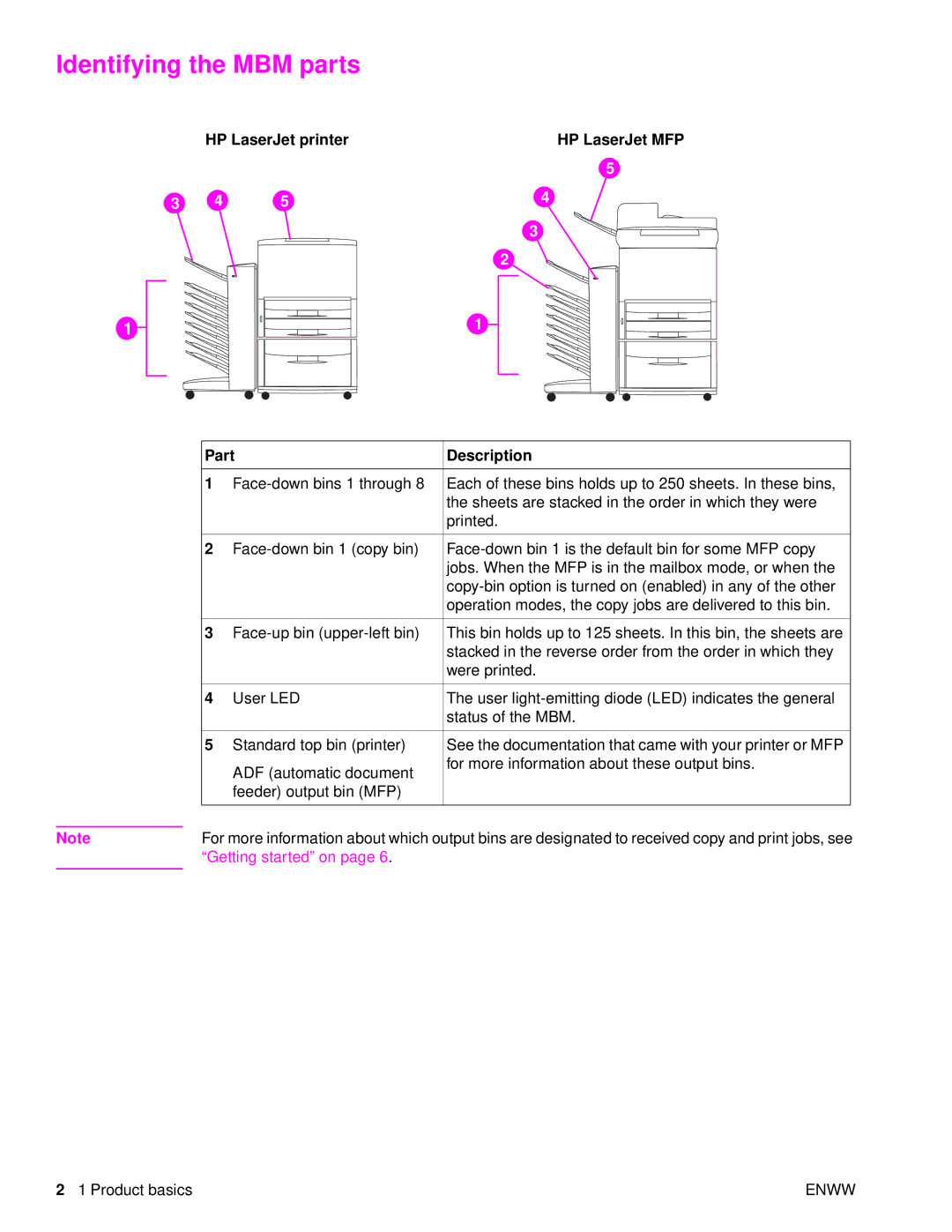Identifying the MBM parts
1
Note
| HP LaserJet printer | HP LaserJet MFP | |
|
|
| 15 |
13 | 14 | 15 | 14 |
|
|
| 13 |
|
|
| 12 |
|
|
| 1 |
Part | Description | |
|
|
|
1 | Each of these bins holds up to 250 sheets. In these bins, | |
|
| the sheets are stacked in the order in which they were |
|
| printed. |
|
|
|
2 | ||
|
| jobs. When the MFP is in the mailbox mode, or when the |
|
| |
|
| operation modes, the copy jobs are delivered to this bin. |
|
|
|
3 | This bin holds up to 125 sheets. In this bin, the sheets are | |
|
| stacked in the reverse order from the order in which they |
|
| were printed. |
|
|
|
4 | User LED | The user |
|
| status of the MBM. |
|
|
|
5 | Standard top bin (printer) | See the documentation that came with your printer or MFP |
| ADF (automatic document | for more information about these output bins. |
|
| |
| feeder) output bin (MFP) |
|
|
|
|
For more information about which output bins are designated to received copy and print jobs, see “Getting started” on page 6.
2 1 Product basics | ENWW |