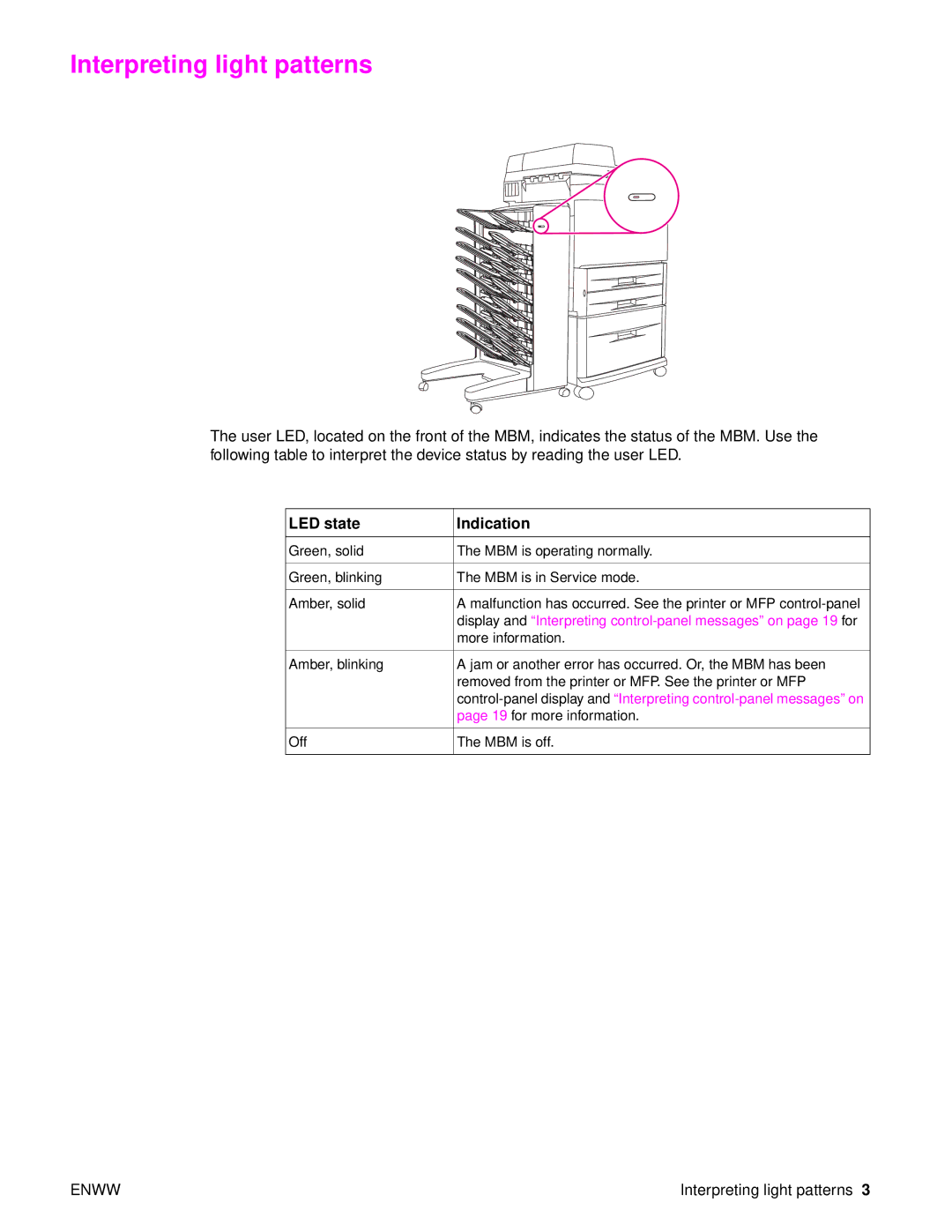Interpreting light patterns
The user LED, located on the front of the MBM, indicates the status of the MBM. Use the following table to interpret the device status by reading the user LED.
LED state | Indication |
|
|
Green, solid | The MBM is operating normally. |
|
|
Green, blinking | The MBM is in Service mode. |
|
|
Amber, solid | A malfunction has occurred. See the printer or MFP |
| display and “Interpreting |
| more information. |
|
|
Amber, blinking | A jam or another error has occurred. Or, the MBM has been |
| removed from the printer or MFP. See the printer or MFP |
| |
| page 19 for more information. |
|
|
Off | The MBM is off. |
|
|
ENWW | Interpreting light patterns 3 |