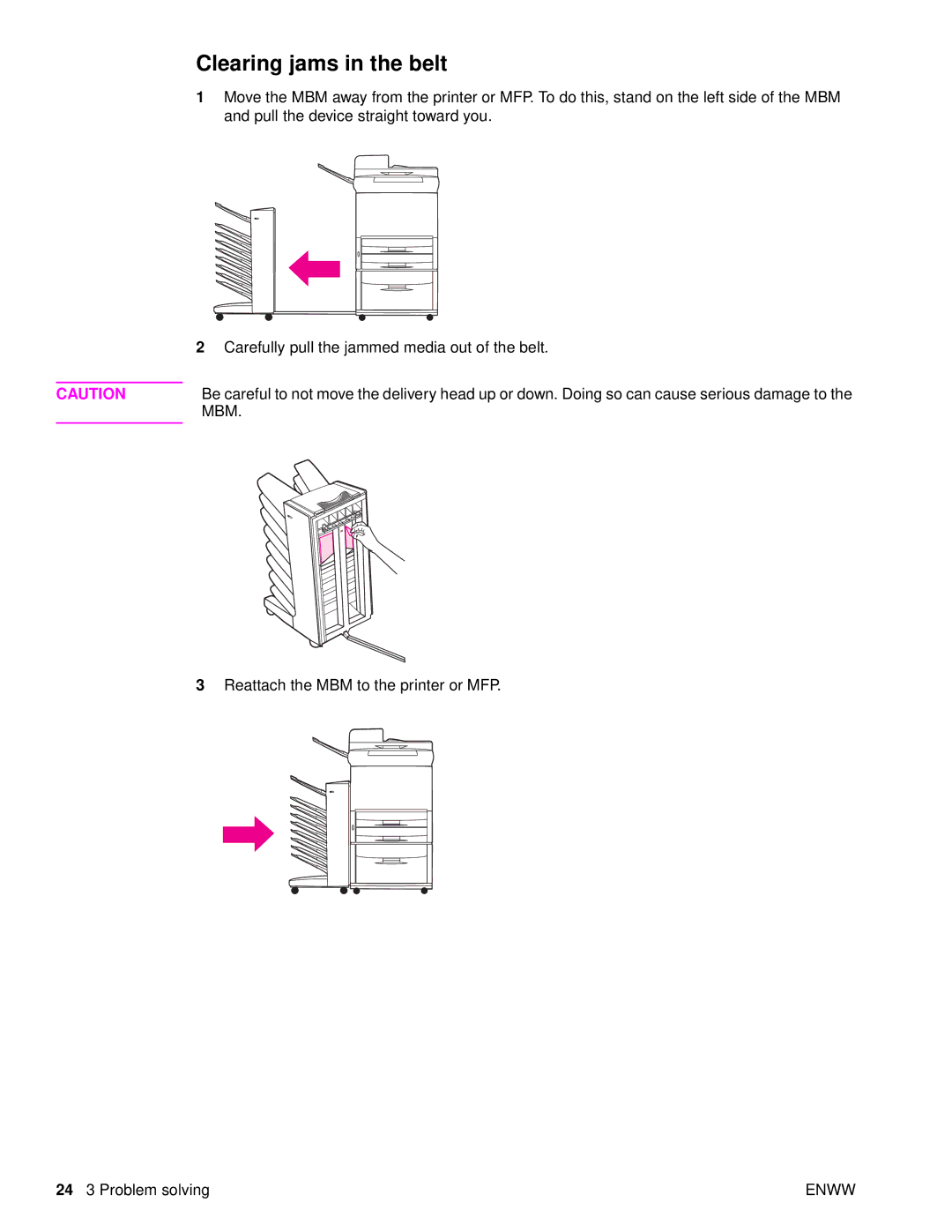Clearing jams in the belt
1Move the MBM away from the printer or MFP. To do this, stand on the left side of the MBM and pull the device straight toward you.
2Carefully pull the jammed media out of the belt.
CAUTION | Be careful to not move the delivery head up or down. Doing so can cause serious damage to the |
| MBM. |
|
|
3Reattach the MBM to the printer or MFP.
24 3 Problem solving | ENWW |