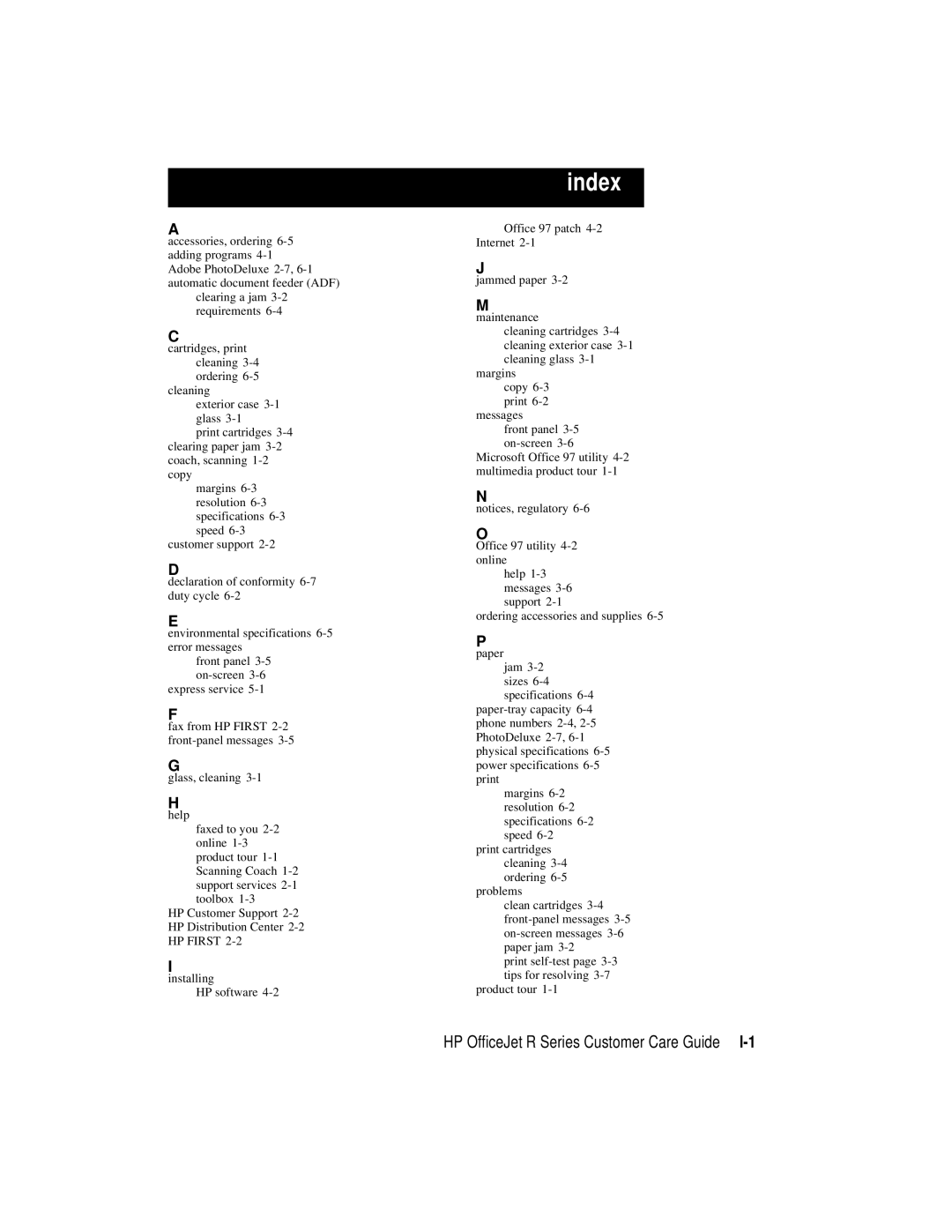A
accessories, ordering 6-5 adding programs 4-1 Adobe PhotoDeluxe 2-7, 6-1 automatic document feeder (ADF)
clearing a jam 3-2 requirements 6-4
C
cartridges, print cleaning 3-4 ordering 6-5
cleaning
exterior case 3-1 glass 3-1
print cartridges 3-4 clearing paper jam 3-2 coach, scanning 1-2 copy
margins 6-3 resolution 6-3 specifications 6-3 speed 6-3
customer support 2-2
D
declaration of conformity 6-7 duty cycle 6-2
E
environmental specifications 6-5 error messages
front panel 3-5 on-screen 3-6
express service 5-1
F
fax from HP FIRST 2-2 front-panel messages 3-5
G
glass, cleaning 3-1
H
help
faxed to you 2-2 online 1-3 product tour 1-1 Scanning Coach 1-2 support services 2-1 toolbox 1-3
HP Customer Support 2-2 HP Distribution Center 2-2 HP FIRST 2-2
I
installing
HP software 4-2
index
Office 97 patch 4-2
Internet 2-1
J
jammed paper 3-2
M
maintenance
cleaning cartridges 3-4 cleaning exterior case 3-1 cleaning glass 3-1
margins copy 6-3 print 6-2
messages
front panel 3-5 on-screen 3-6
Microsoft Office 97 utility 4-2 multimedia product tour 1-1
N
notices, regulatory 6-6
O
Office 97 utility 4-2 online
help 1-3messages 3-6 support 2-1
ordering accessories and supplies 6-5
P
paper
jam 3-2sizes 6-4 specifications 6-4
paper-traycapacity 6-4 phone numbers 2-4, 2-5 PhotoDeluxe 2-7, 6-1 physical specifications 6-5 power specifications 6-5 print
margins 6-2 resolution 6-2 specifications 6-2 speed 6-2
print cartridges cleaning 3-4 ordering 6-5
problems
clean cartridges 3-4 front-panel messages 3-5 on-screen messages 3-6 paper jam 3-2
print self-test page 3-3 tips for resolving 3-7
product tour 1-1