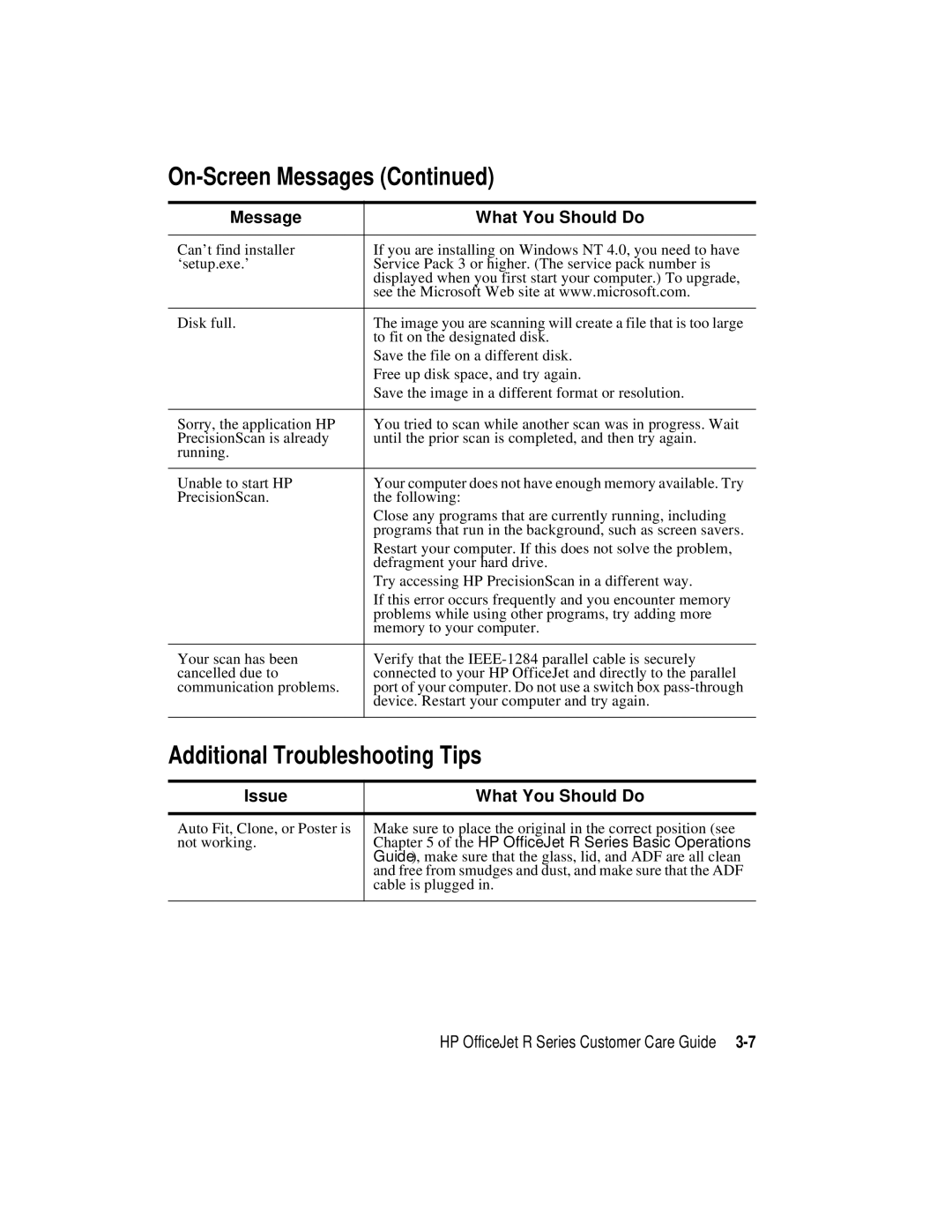On-Screen Messages (Continued)
Message | What You Should Do |
|
|
Can’t find installer | If you are installing on Windows NT 4.0, you need to have |
‘setup.exe.’ | Service Pack 3 or higher. (The service pack number is |
| displayed when you first start your computer.) To upgrade, |
| see the Microsoft Web site at www.microsoft.com. |
|
|
Disk full. | The image you are scanning will create a file that is too large |
| to fit on the designated disk. |
| Save the file on a different disk. |
| Free up disk space, and try again. |
| Save the image in a different format or resolution. |
|
|
Sorry, the application HP | You tried to scan while another scan was in progress. Wait |
PrecisionScan is already | until the prior scan is completed, and then try again. |
running. |
|
|
|
Unable to start HP | Your computer does not have enough memory available. Try |
PrecisionScan. | the following: |
| Close any programs that are currently running, including |
| programs that run in the background, such as screen savers. |
| Restart your computer. If this does not solve the problem, |
| defragment your hard drive. |
| Try accessing HP PrecisionScan in a different way. |
| If this error occurs frequently and you encounter memory |
| problems while using other programs, try adding more |
| memory to your computer. |
|
|
Your scan has been | Verify that the |
cancelled due to | connected to your HP OfficeJet and directly to the parallel |
communication problems. | port of your computer. Do not use a switch box |
| device. Restart your computer and try again. |
|
|
Additional Troubleshooting Tips
Issue | What You Should Do |
|
|
Auto Fit, Clone, or Poster is | Make sure to place the original in the correct position (see |
not working. | Chapter 5 of the HP OfficeJet R Series Basic Operations |
| Guide), make sure that the glass, lid, and ADF are all clean |
| and free from smudges and dust, and make sure that the ADF |
| cable is plugged in. |
|
|
HP OfficeJet R Series Customer Care Guide