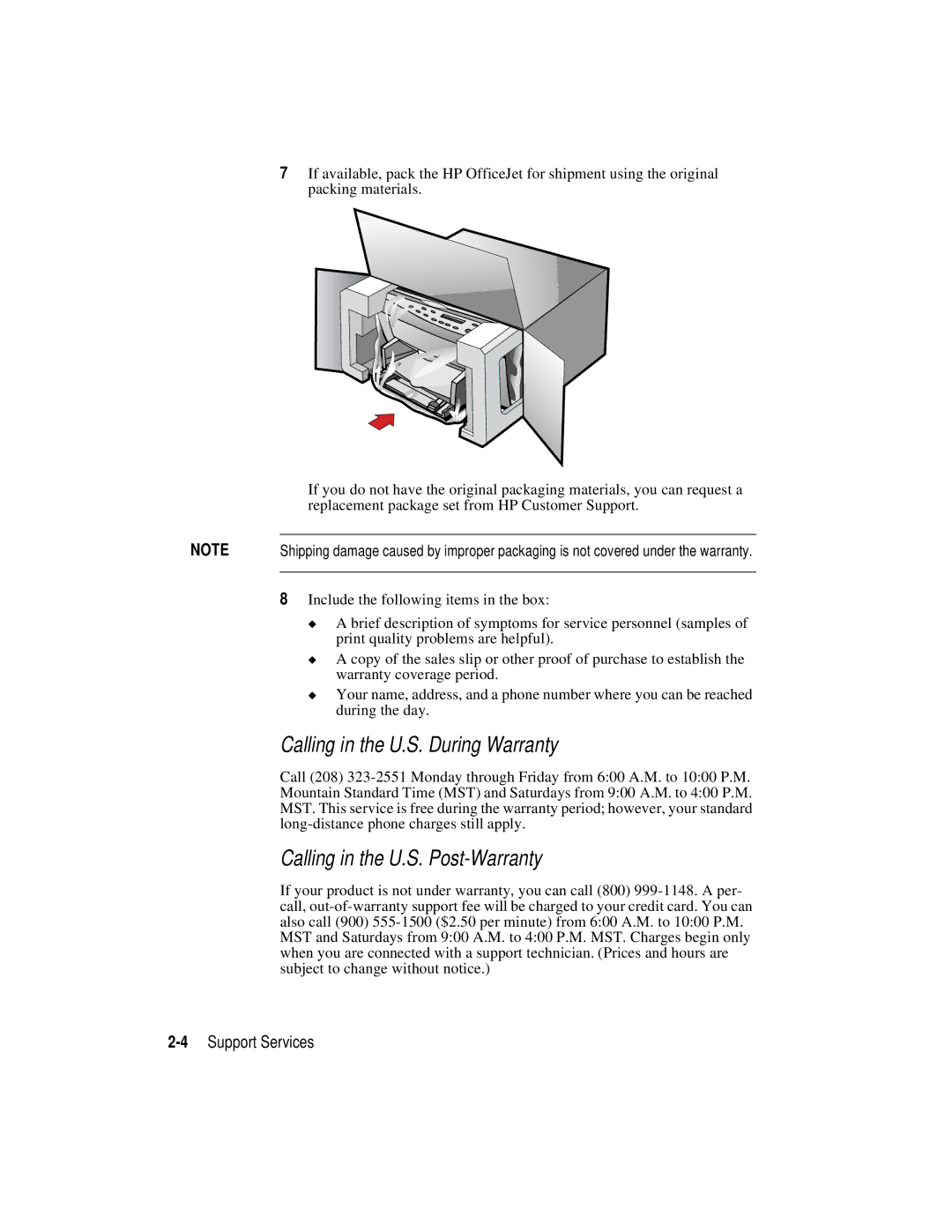7If available, pack the HP OfficeJet for shipment using the original packing materials.
If you do not have the original packaging materials, you can request a replacement package set from HP Customer Support.
NOTE | Shipping damage caused by improper packaging is not covered under the warranty. |
|
|
8Include the following items in the box:
◆A brief description of symptoms for service personnel (samples of print quality problems are helpful).
◆A copy of the sales slip or other proof of purchase to establish the warranty coverage period.
◆Your name, address, and a phone number where you can be reached during the day.
Calling in the U.S. During Warranty
Call (208)
Calling in the U.S. Post-Warranty
If your product is not under warranty, you can call (800)