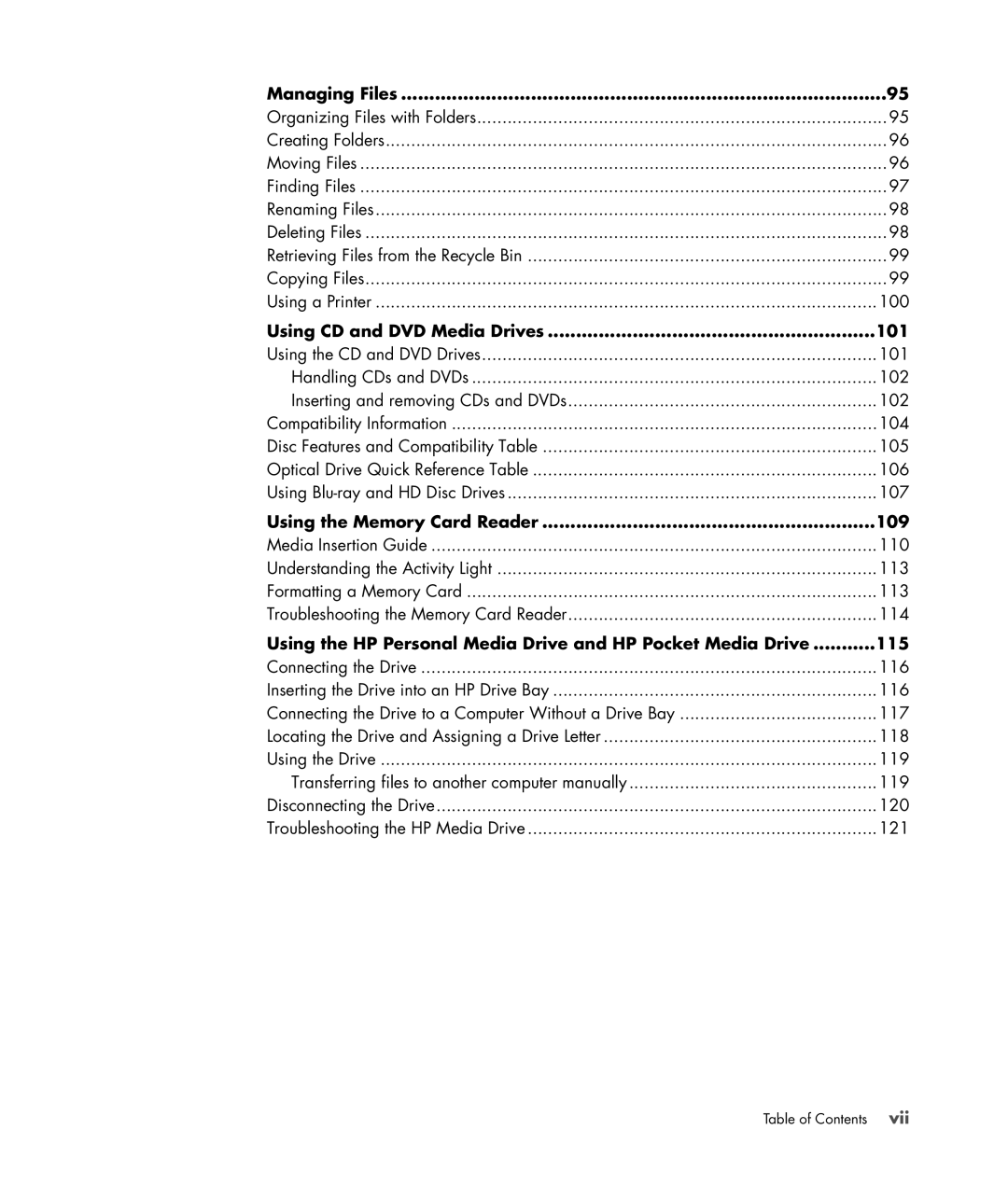Managing Files | 95 |
Organizing Files with Folders | 95 |
Creating Folders | 96 |
Moving Files | 96 |
Finding Files | 97 |
Renaming Files | 98 |
Deleting Files | 98 |
Retrieving Files from the Recycle Bin | 99 |
Copying Files | 99 |
Using a Printer | 100 |
Using CD and DVD Media Drives | 101 |
Using the CD and DVD Drives | 101 |
Handling CDs and DVDs | 102 |
Inserting and removing CDs and DVDs | 102 |
Compatibility Information | 104 |
Disc Features and Compatibility Table | 105 |
Optical Drive Quick Reference Table | 106 |
Using | 107 |
Using the Memory Card Reader | 109 |
Media Insertion Guide | 110 |
Understanding the Activity Light | 113 |
Formatting a Memory Card | 113 |
Troubleshooting the Memory Card Reader | 114 |
Using the HP Personal Media Drive and HP Pocket Media Drive | 115 |
Connecting the Drive | 116 |
Inserting the Drive into an HP Drive Bay | 116 |
Connecting the Drive to a Computer Without a Drive Bay | 117 |
Locating the Drive and Assigning a Drive Letter | 118 |
Using the Drive | 119 |
Transferring files to another computer manually | 119 |
Disconnecting the Drive | 120 |
Troubleshooting the HP Media Drive | 121 |
Table of Contents | vii |