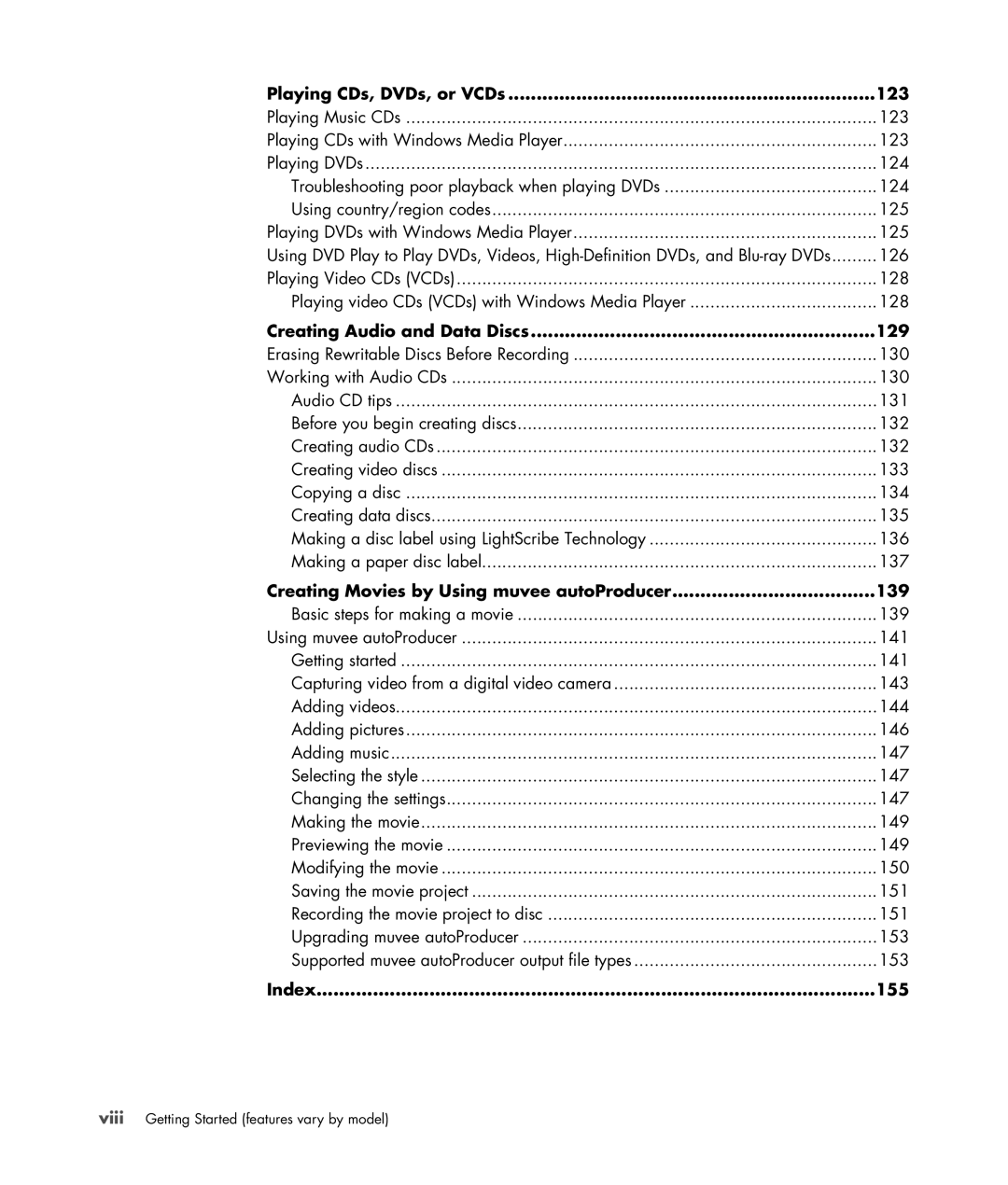Playing CDs, DVDs, or VCDs | 123 |
Playing Music CDs | 123 |
Playing CDs with Windows Media Player | 123 |
Playing DVDs | 124 |
Troubleshooting poor playback when playing DVDs | 124 |
Using country/region codes | 125 |
Playing DVDs with Windows Media Player | 125 |
Using DVD Play to Play DVDs, Videos, | 126 |
Playing Video CDs (VCDs) | 128 |
Playing video CDs (VCDs) with Windows Media Player | 128 |
Creating Audio and Data Discs | 129 |
Erasing Rewritable Discs Before Recording | 130 |
Working with Audio CDs | 130 |
Audio CD tips | 131 |
Before you begin creating discs | 132 |
Creating audio CDs | 132 |
Creating video discs | 133 |
Copying a disc | 134 |
Creating data discs | 135 |
Making a disc label using LightScribe Technology | 136 |
Making a paper disc label | 137 |
Creating Movies by Using muvee autoProducer | 139 |
Basic steps for making a movie | 139 |
Using muvee autoProducer | 141 |
Getting started | 141 |
Capturing video from a digital video camera | 143 |
Adding videos | 144 |
Adding pictures | 146 |
Adding music | 147 |
Selecting the style | 147 |
Changing the settings | 147 |
Making the movie | 149 |
Previewing the movie | 149 |
Modifying the movie | 150 |
Saving the movie project | 151 |
Recording the movie project to disc | 151 |
Upgrading muvee autoProducer | 153 |
Supported muvee autoProducer output file types | 153 |
Index | 155 |
viiiGetting Started (features vary by model)