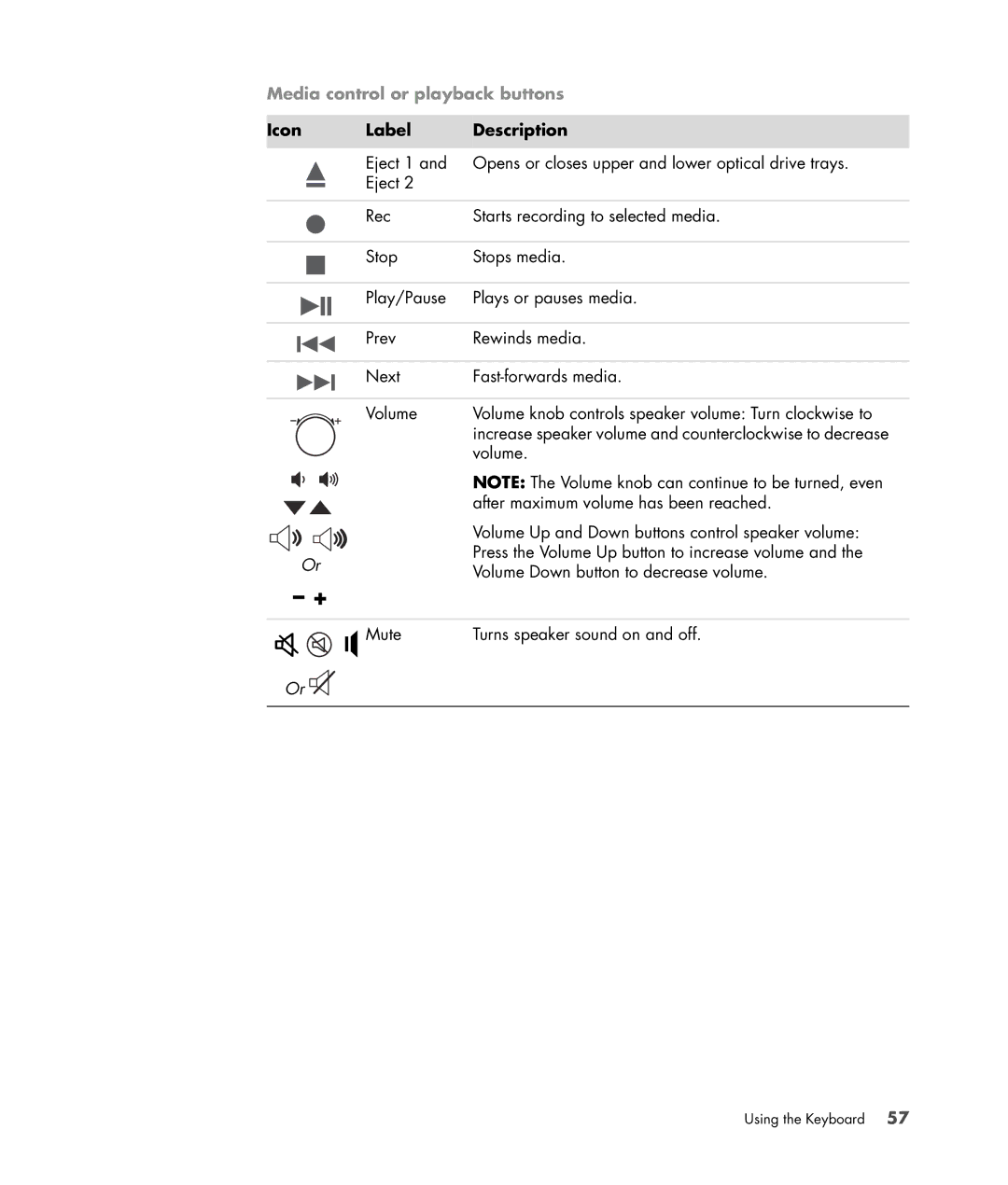Media control or playback buttons
Icon | Label | Description |
| Eject 1 and | Opens or closes upper and lower optical drive trays. |
| Eject 2 |
|
| Rec | Starts recording to selected media. |
| Stop | Stops media. |
| Play/Pause | Plays or pauses media. |
| Prev | Rewinds media. |
| Next | |
| Volume | Volume knob controls speaker volume: Turn clockwise to |
|
| increase speaker volume and counterclockwise to decrease |
|
| volume. |
|
| NOTE: The Volume knob can continue to be turned, even |
|
| after maximum volume has been reached. |
|
| Volume Up and Down buttons control speaker volume: |
Or |
| Press the Volume Up button to increase volume and the |
| Volume Down button to decrease volume. | |
– + |
| |
|
| |
| Mute | Turns speaker sound on and off. |
Or |
|
|
Using the Keyboard 57