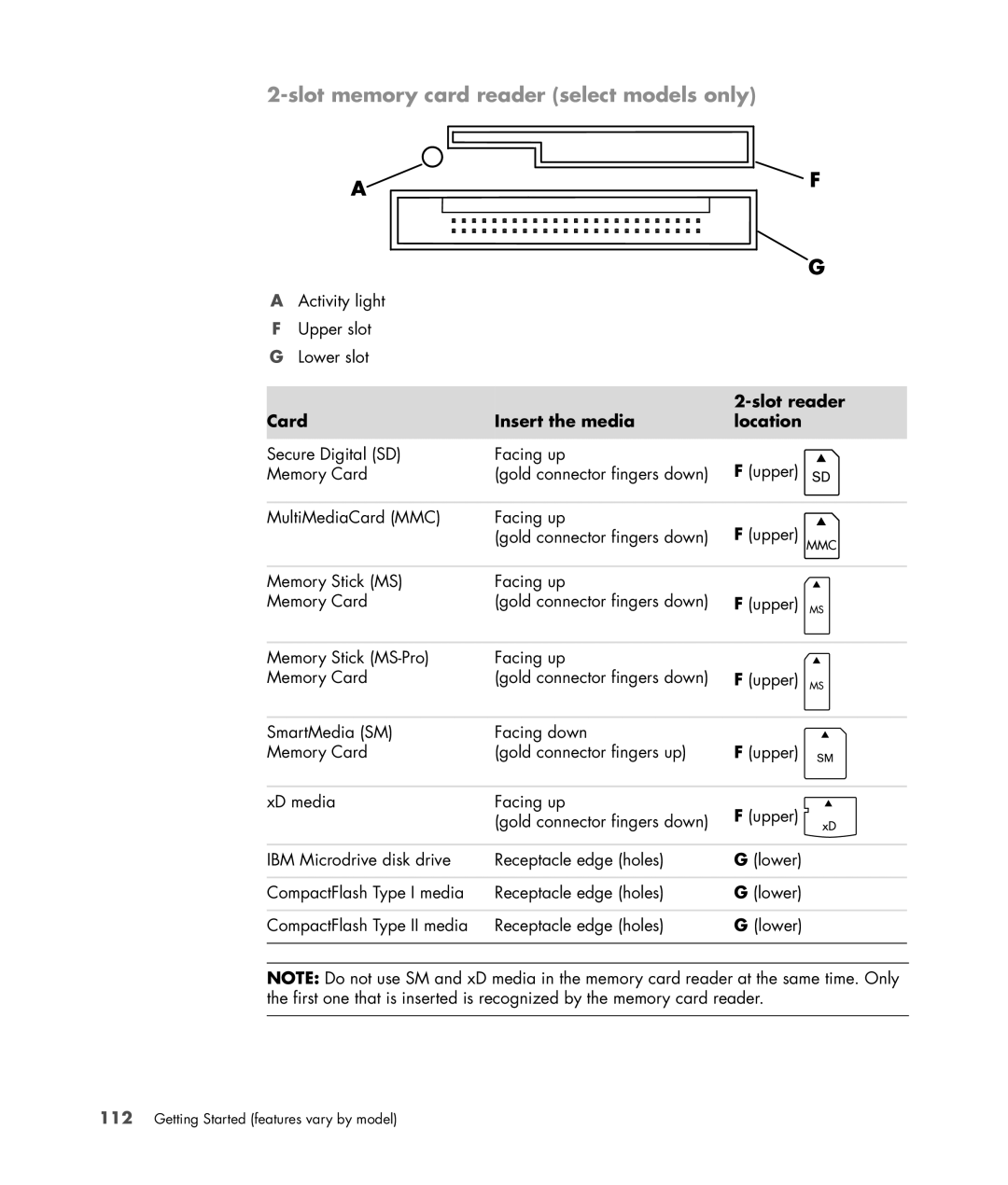2-slot memory card reader (select models only)
AActivity light
FUpper slot
GLower slot
|
|
|
|
Card | Insert the media | location |
|
|
|
|
|
Secure Digital (SD) | Facing up | F (upper) |
|
Memory Card | (gold connector fingers down) |
| |
|
|
|
|
MultiMediaCard (MMC) | Facing up | F (upper) |
|
| (gold connector fingers down) |
| |
|
|
|
|
Memory Stick (MS) | Facing up |
|
|
Memory Card | (gold connector fingers down) | F (upper) |
|
|
|
|
|
Memory Stick | Facing up |
|
|
Memory Card | (gold connector fingers down) | F (upper) |
|
|
|
|
|
SmartMedia (SM) | Facing down | F (upper) |
|
Memory Card | (gold connector fingers up) |
| |
|
|
|
|
xD media | Facing up | F (upper) |
|
| (gold connector fingers down) |
| |
|
|
| |
|
|
|
|
IBM Microdrive disk drive | Receptacle edge (holes) | G (lower) |
|
|
|
|
|
CompactFlash Type I media | Receptacle edge (holes) | G (lower) |
|
|
|
|
|
CompactFlash Type II media | Receptacle edge (holes) | G (lower) |
|
|
|
|
|
|
|
|
|
NOTE: Do not use SM and xD media in the memory card reader at the same time. Only the first one that is inserted is recognized by the memory card reader.