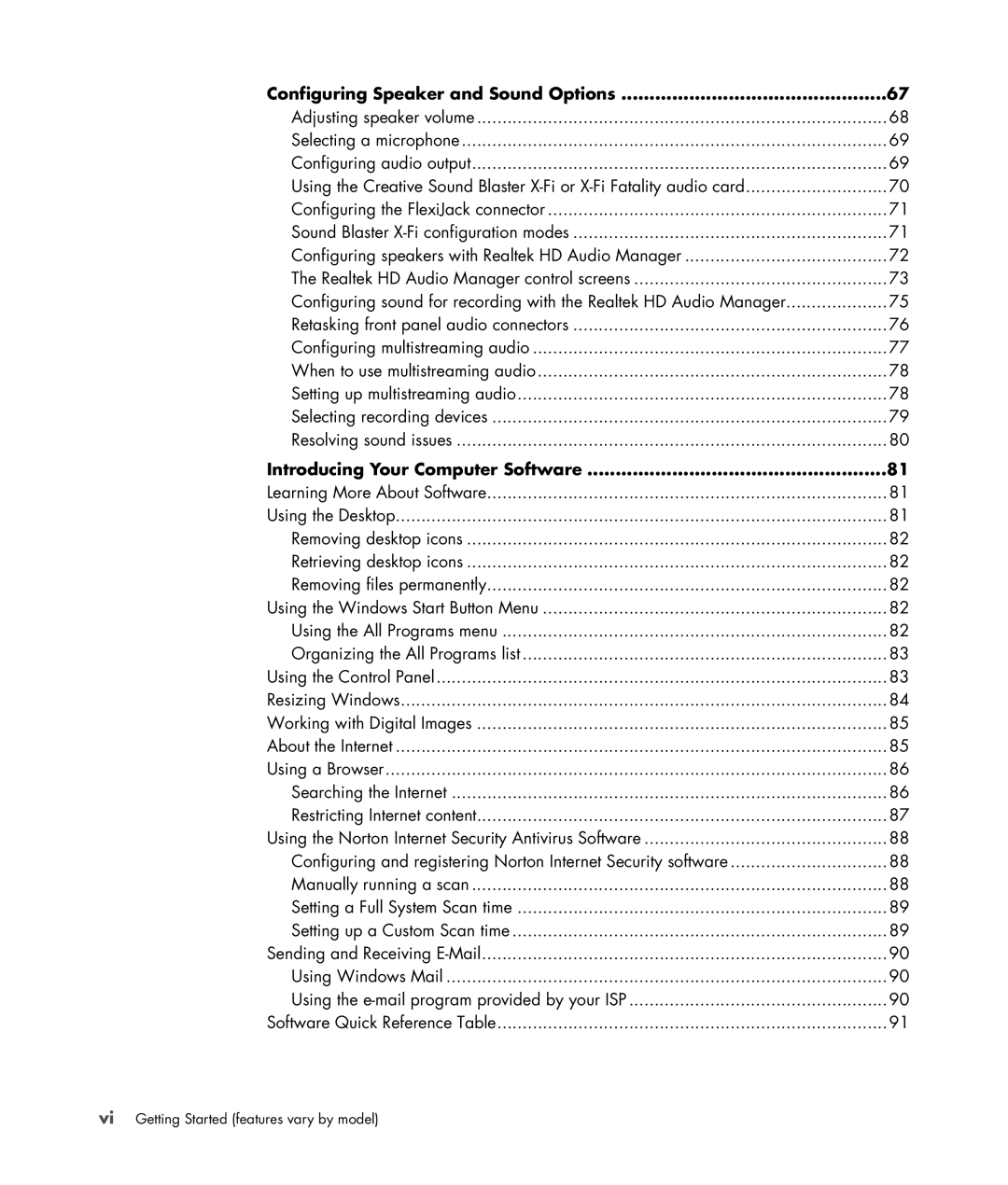Configuring Speaker and Sound Options | 67 |
Adjusting speaker volume | 68 |
Selecting a microphone | 69 |
Configuring audio output | 69 |
Using the Creative Sound Blaster | 70 |
Configuring the FlexiJack connector | 71 |
Sound Blaster | 71 |
Configuring speakers with Realtek HD Audio Manager | 72 |
The Realtek HD Audio Manager control screens | 73 |
Configuring sound for recording with the Realtek HD Audio Manager | 75 |
Retasking front panel audio connectors | 76 |
Configuring multistreaming audio | 77 |
When to use multistreaming audio | 78 |
Setting up multistreaming audio | 78 |
Selecting recording devices | 79 |
Resolving sound issues | 80 |
Introducing Your Computer Software | 81 |
Learning More About Software | 81 |
Using the Desktop | 81 |
Removing desktop icons | 82 |
Retrieving desktop icons | 82 |
Removing files permanently | 82 |
Using the Windows Start Button Menu | 82 |
Using the All Programs menu | 82 |
Organizing the All Programs list | 83 |
Using the Control Panel | 83 |
Resizing Windows | 84 |
Working with Digital Images | 85 |
About the Internet | 85 |
Using a Browser | 86 |
Searching the Internet | 86 |
Restricting Internet content | 87 |
Using the Norton Internet Security Antivirus Software | 88 |
Configuring and registering Norton Internet Security software | 88 |
Manually running a scan | 88 |
Setting a Full System Scan time | 89 |
Setting up a Custom Scan time | 89 |
Sending and Receiving | 90 |
Using Windows Mail | 90 |
Using the | 90 |
Software Quick Reference Table | 91 |
viGetting Started (features vary by model)