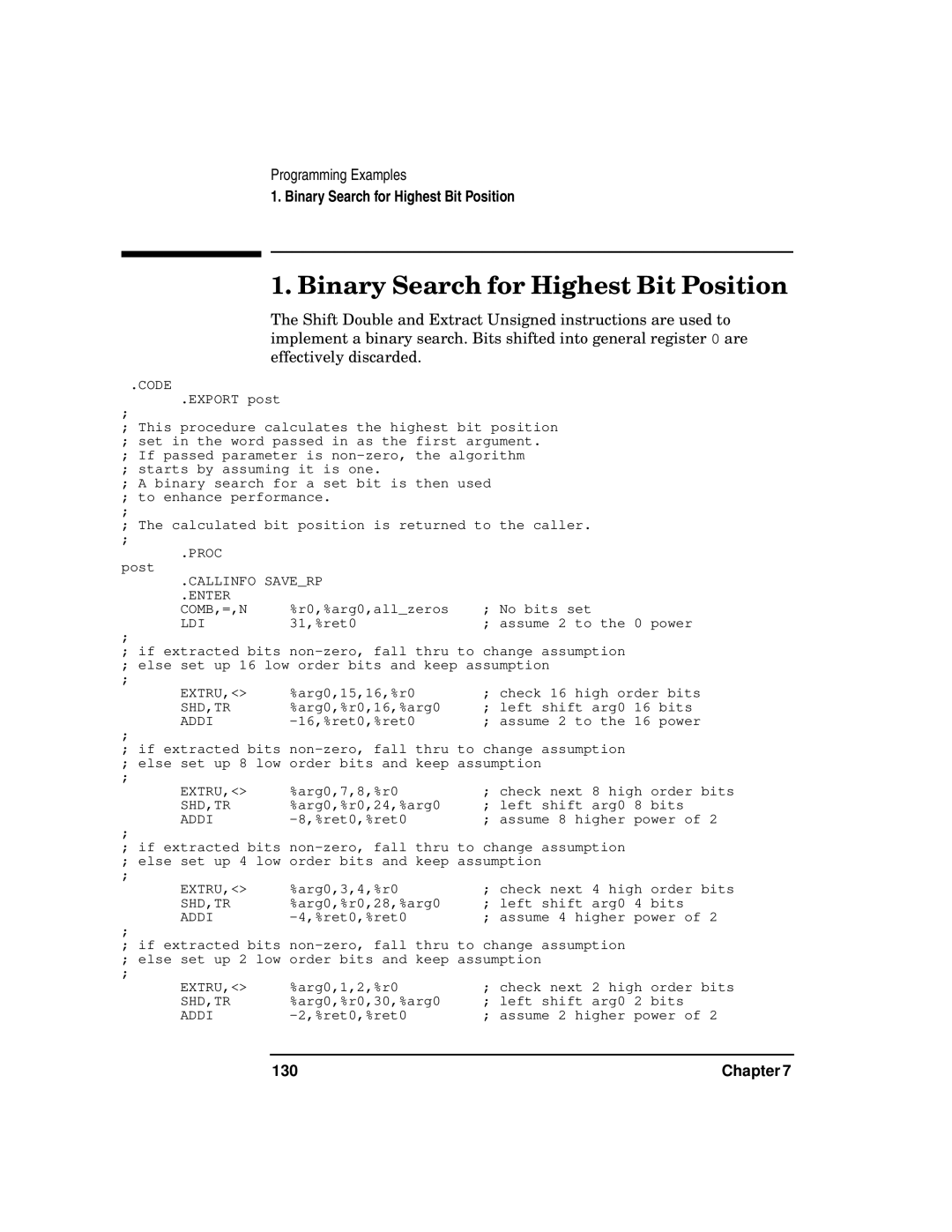Programming Examples
1. Binary Search for Highest Bit Position
1. Binary Search for Highest Bit Position
The Shift Double and Extract Unsigned instructions are used to implement a binary search. Bits shifted into general register 0 are effectively discarded.
.CODE
.EXPORT post
;
;This procedure calculates the highest bit position
;set in the word passed in as the first argument.
;If passed parameter is
;starts by assuming it is one.
;A binary search for a set bit is then used
;to enhance performance.
;
;The calculated bit position is returned to the caller.
.PROC
post
.CALLINFO SAVE_RP
.ENTER
COMB,=,N | %r0,%arg0,all_zeros | ; | No bits set |
LDI | 31,%ret0 | ; | assume 2 to the 0 power |
;
;if extracted bits
;else set up 16 low order bits and keep assumption
;
EXTRU,<> | %arg0,15,16,%r0 | ; check 16 | high order bits | ||
SHD,TR | %arg0,%r0,16,%arg0 | ; left shift arg0 | 16 | bits | |
ADDI | ; assume 2 | to the | 16 | power | |
;
;if extracted bits
;else set up 8 low order bits and keep assumption
;
EXTRU,<> | %arg0,7,8,%r0 | ; check next 8 high | order bits | |
SHD,TR | %arg0,%r0,24,%arg0 | ; left shift arg0 | 8 | bits |
ADDI | ; assume 8 higher | power of 2 | ||
;
;if extracted bits
;else set up 4 low order bits and keep assumption
;
EXTRU,<> | %arg0,3,4,%r0 | ; check next 4 high | order bits | |
SHD,TR | %arg0,%r0,28,%arg0 | ; left shift arg0 | 4 | bits |
ADDI | ; assume 4 higher | power of 2 | ||
;
;if extracted bits
;else set up 2 low order bits and keep assumption
;
EXTRU,<> | %arg0,1,2,%r0 | ; check next 2 high | order bits | |
SHD,TR | %arg0,%r0,30,%arg0 | ; left shift arg0 | 2 | bits |
ADDI | ; assume 2 higher | power of 2 | ||
130 | Chapter 7 |