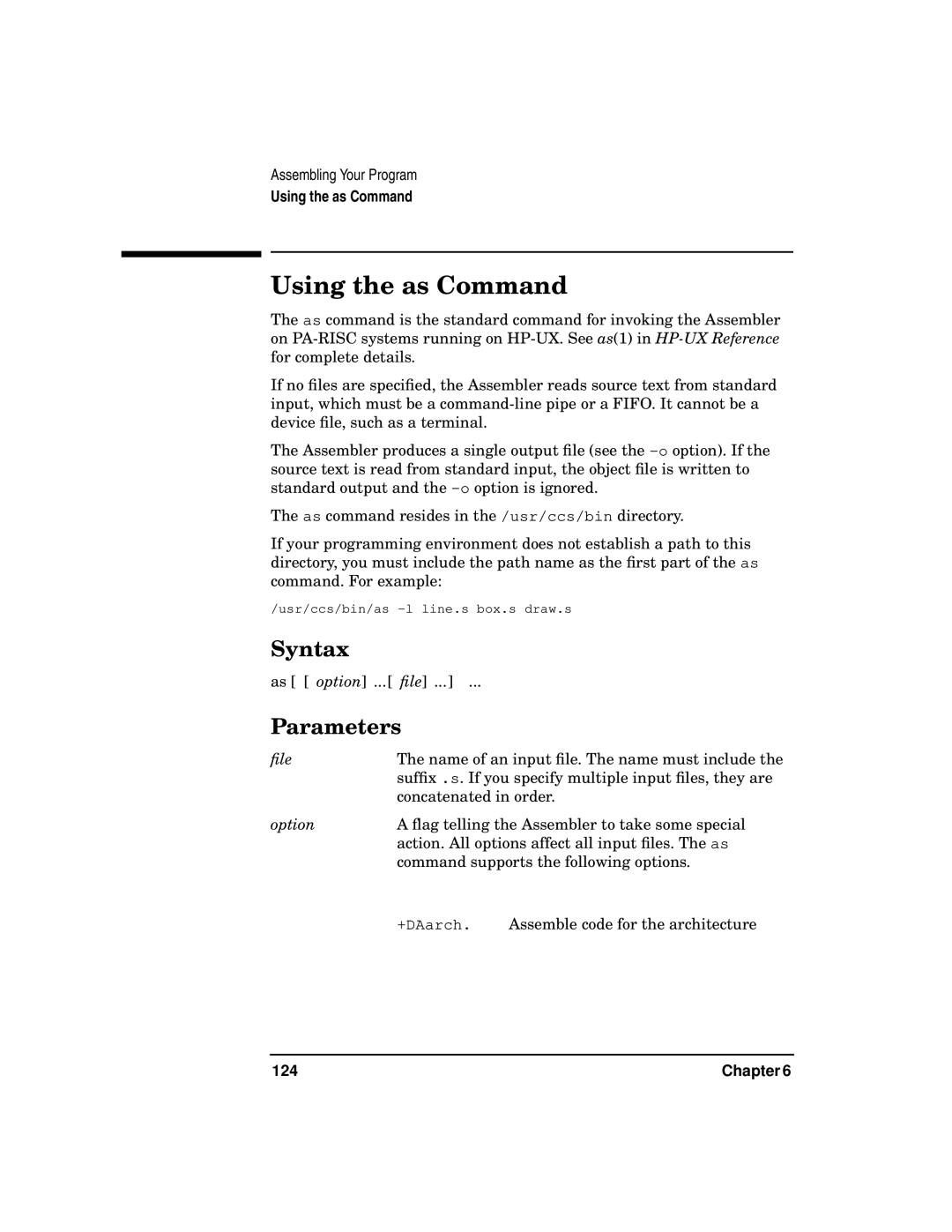Assembling Your Program
Using the as Command
Using the as Command
The as command is the standard command for invoking the Assembler on
If no files are specified, the Assembler reads source text from standard input, which must be a
The Assembler produces a single output file (see the
The as command resides in the /usr/ccs/bin directory.
If your programming environment does not establish a path to this directory, you must include the path name as the first part of the as command. For example:
/usr/ccs/bin/as
Syntax
as [ [ option] ...[ file] ...] ...
Parameters
file | The name of an input file. The name must include the | |
| suffix .s. If you specify multiple input files, they are | |
| concatenated in order. | |
option | A flag telling the Assembler to take some special | |
| action. All options affect all input files. The as | |
| command supports the following options. | |
| +DAarch. | Assemble code for the architecture |
124 | Chapter 6 |