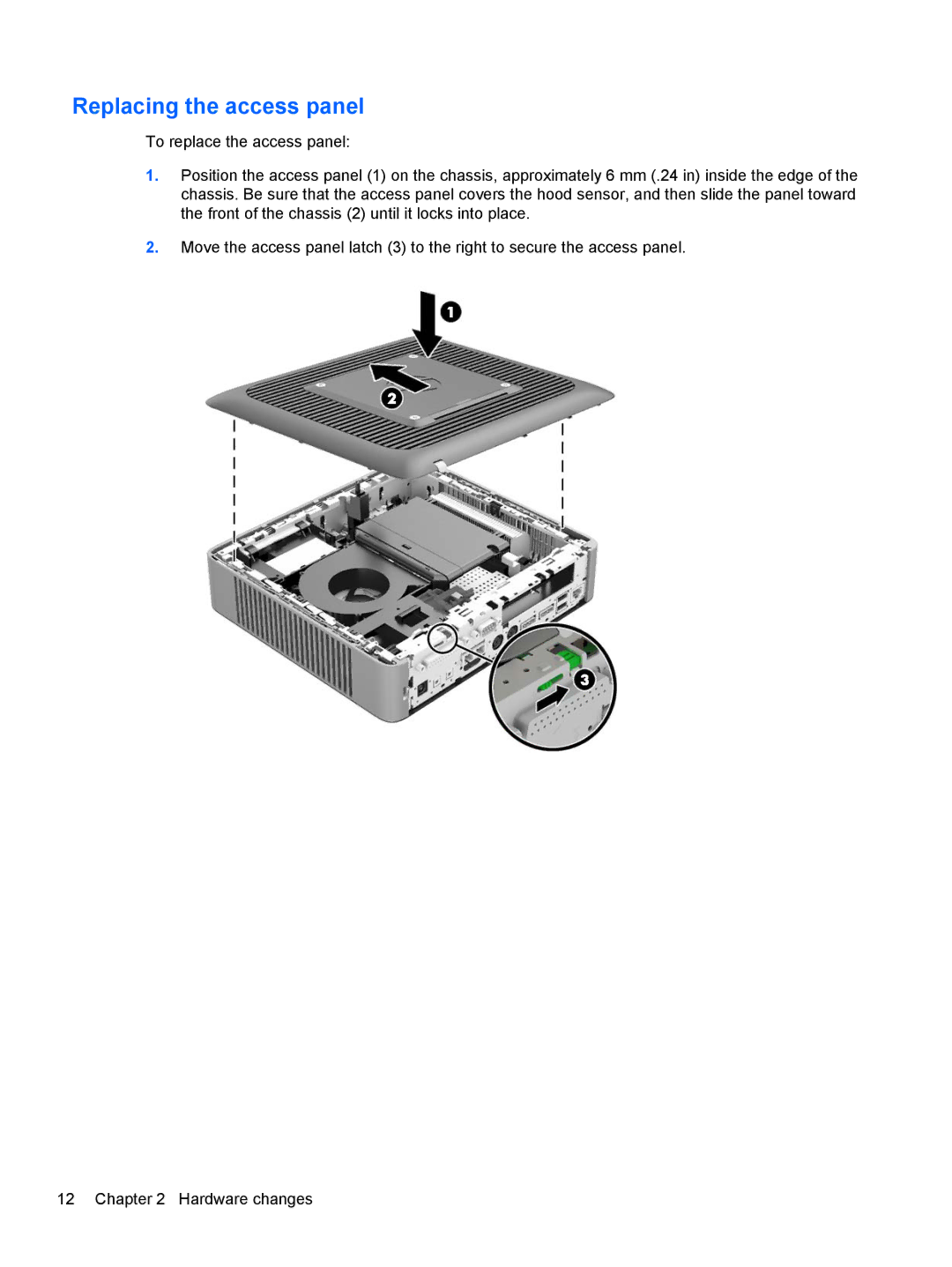Replacing the access panel
To replace the access panel:
1.Position the access panel (1) on the chassis, approximately 6 mm (.24 in) inside the edge of the chassis. Be sure that the access panel covers the hood sensor, and then slide the panel toward the front of the chassis (2) until it locks into place.
2.Move the access panel latch (3) to the right to secure the access panel.
12 Chapter 2 Hardware changes