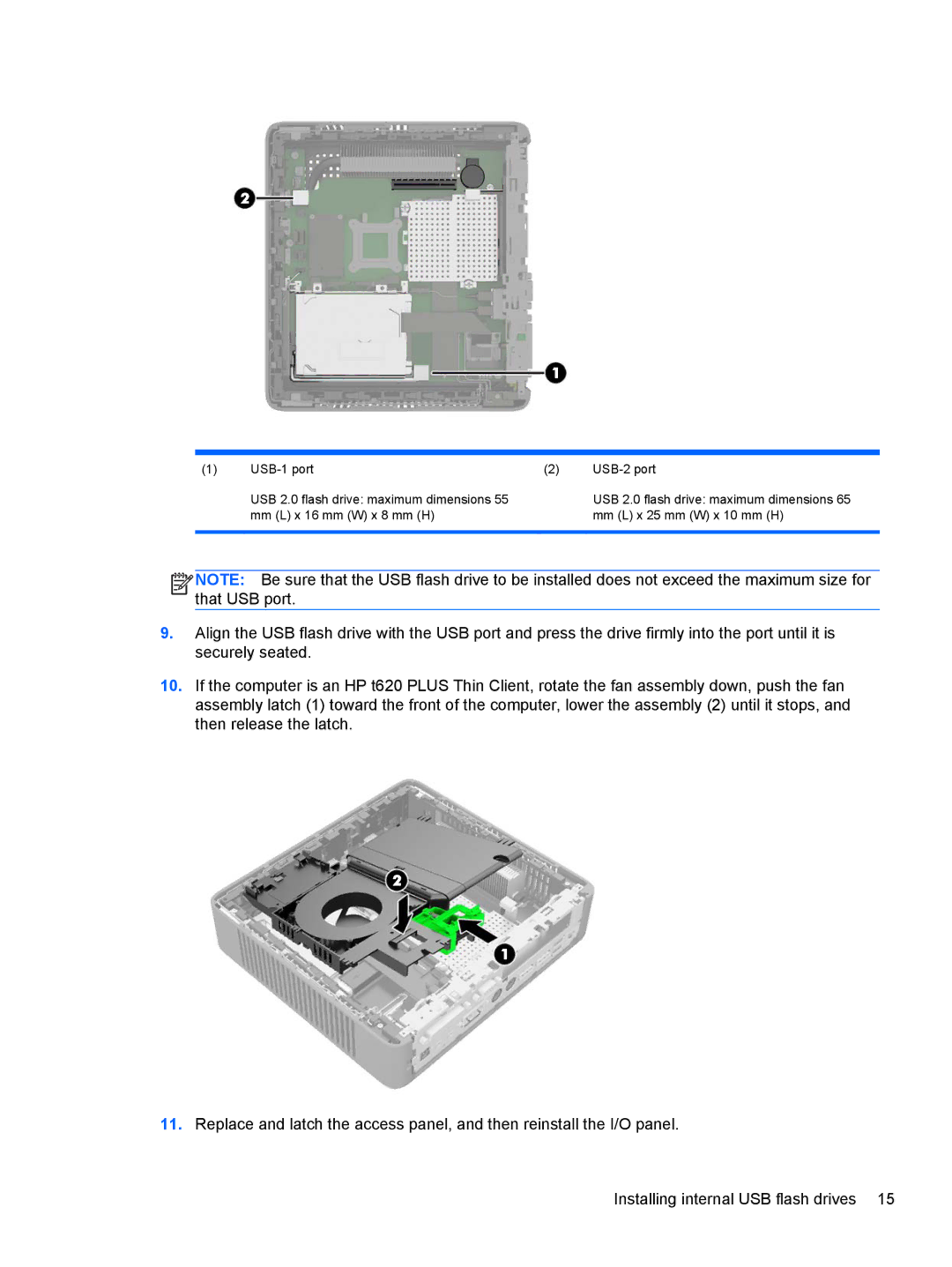(1) | (2) |
USB 2.0 flash drive: maximum dimensions 55 mm (L) x 16 mm (W) x 8 mm (H)
USB 2.0 flash drive: maximum dimensions 65 mm (L) x 25 mm (W) x 10 mm (H)
![]()
![]()
![]()
![]() NOTE: Be sure that the USB flash drive to be installed does not exceed the maximum size for that USB port.
NOTE: Be sure that the USB flash drive to be installed does not exceed the maximum size for that USB port.
9.Align the USB flash drive with the USB port and press the drive firmly into the port until it is securely seated.
10.If the computer is an HP t620 PLUS Thin Client, rotate the fan assembly down, push the fan assembly latch (1) toward the front of the computer, lower the assembly (2) until it stops, and then release the latch.
11.Replace and latch the access panel, and then reinstall the I/O panel.
Installing internal USB flash drives 15