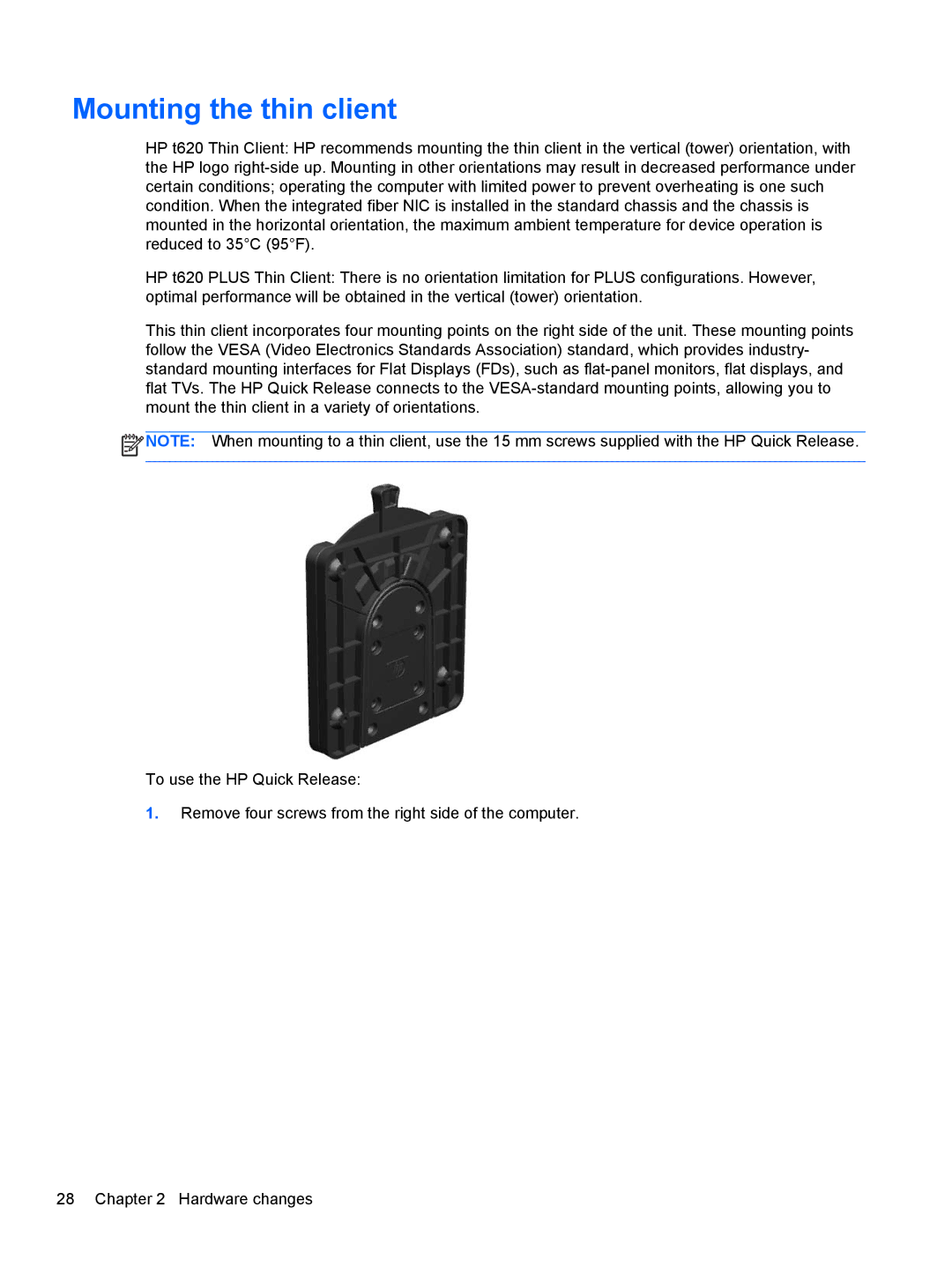Mounting the thin client
HP t620 Thin Client: HP recommends mounting the thin client in the vertical (tower) orientation, with the HP logo
HP t620 PLUS Thin Client: There is no orientation limitation for PLUS configurations. However, optimal performance will be obtained in the vertical (tower) orientation.
This thin client incorporates four mounting points on the right side of the unit. These mounting points follow the VESA (Video Electronics Standards Association) standard, which provides industry- standard mounting interfaces for Flat Displays (FDs), such as
![]() NOTE: When mounting to a thin client, use the 15 mm screws supplied with the HP Quick Release.
NOTE: When mounting to a thin client, use the 15 mm screws supplied with the HP Quick Release.
To use the HP Quick Release:
1.Remove four screws from the right side of the computer.
28 Chapter 2 Hardware changes