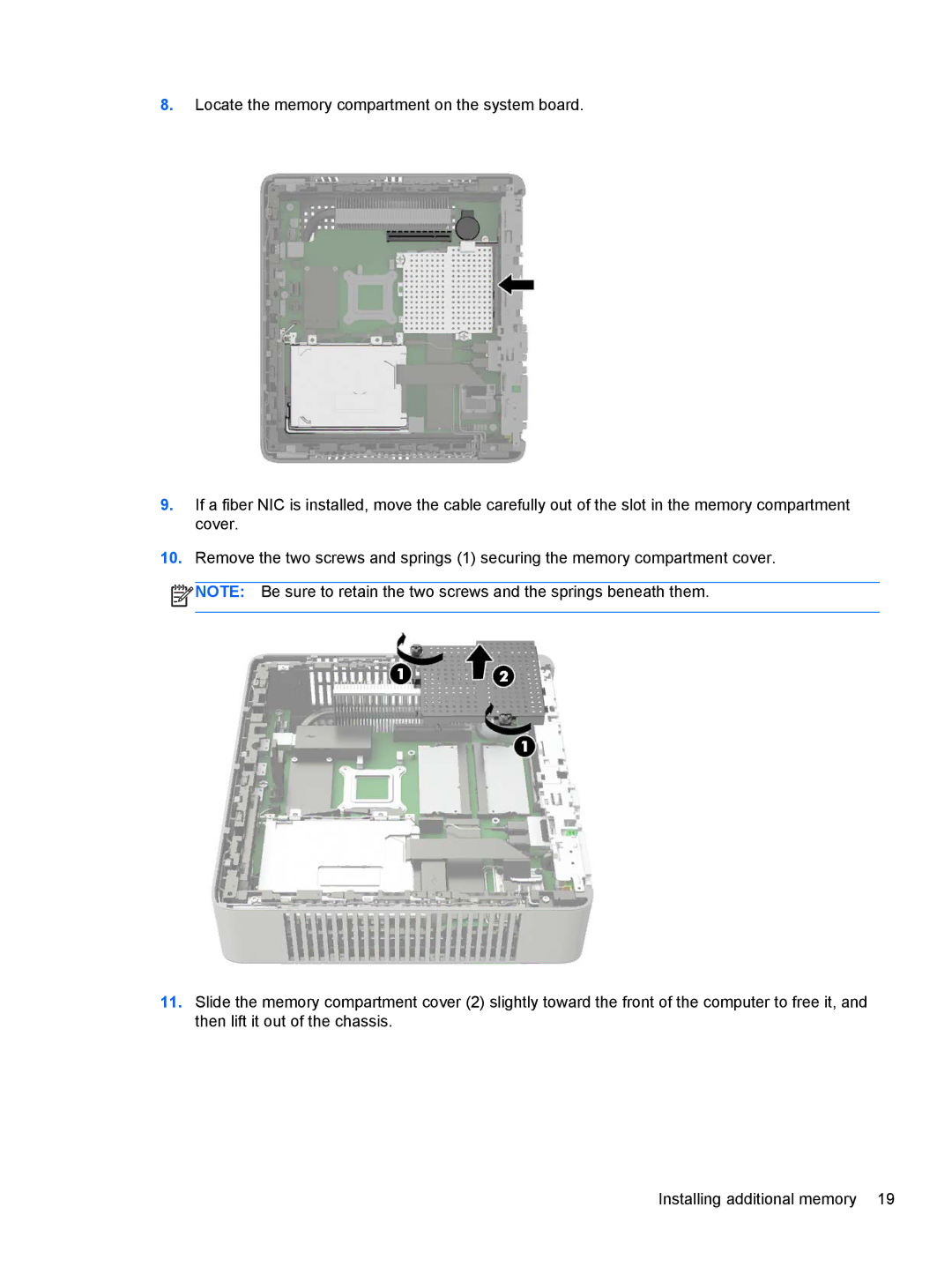8.Locate the memory compartment on the system board.
9.If a fiber NIC is installed, move the cable carefully out of the slot in the memory compartment cover.
10.Remove the two screws and springs (1) securing the memory compartment cover.
![]() NOTE: Be sure to retain the two screws and the springs beneath them.
NOTE: Be sure to retain the two screws and the springs beneath them.
11.Slide the memory compartment cover (2) slightly toward the front of the computer to free it, and then lift it out of the chassis.
Installing additional memory 19