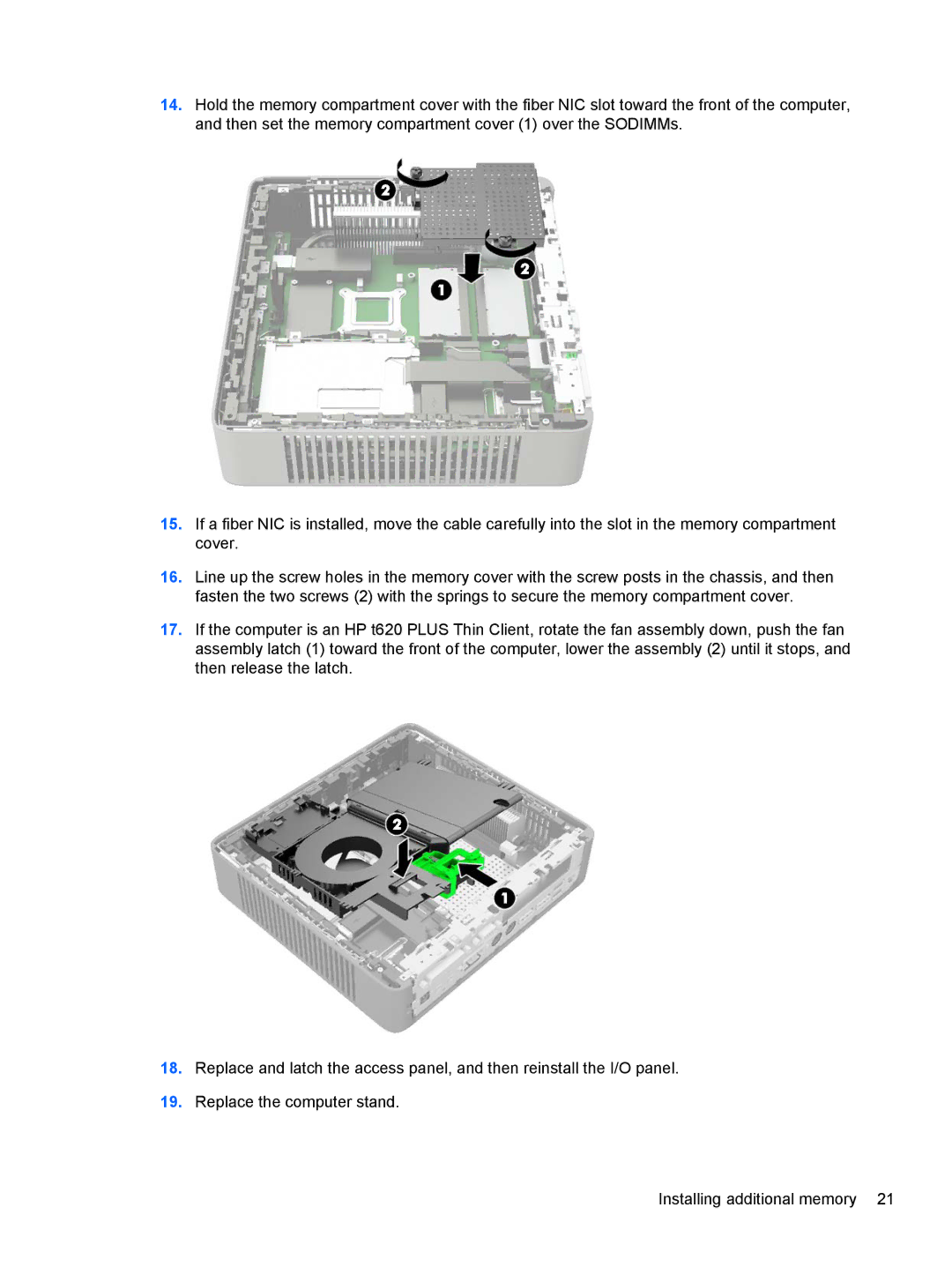14.Hold the memory compartment cover with the fiber NIC slot toward the front of the computer, and then set the memory compartment cover (1) over the SODIMMs.
15.If a fiber NIC is installed, move the cable carefully into the slot in the memory compartment cover.
16.Line up the screw holes in the memory cover with the screw posts in the chassis, and then fasten the two screws (2) with the springs to secure the memory compartment cover.
17.If the computer is an HP t620 PLUS Thin Client, rotate the fan assembly down, push the fan assembly latch (1) toward the front of the computer, lower the assembly (2) until it stops, and then release the latch.
18.Replace and latch the access panel, and then reinstall the I/O panel.
19.Replace the computer stand.
Installing additional memory 21