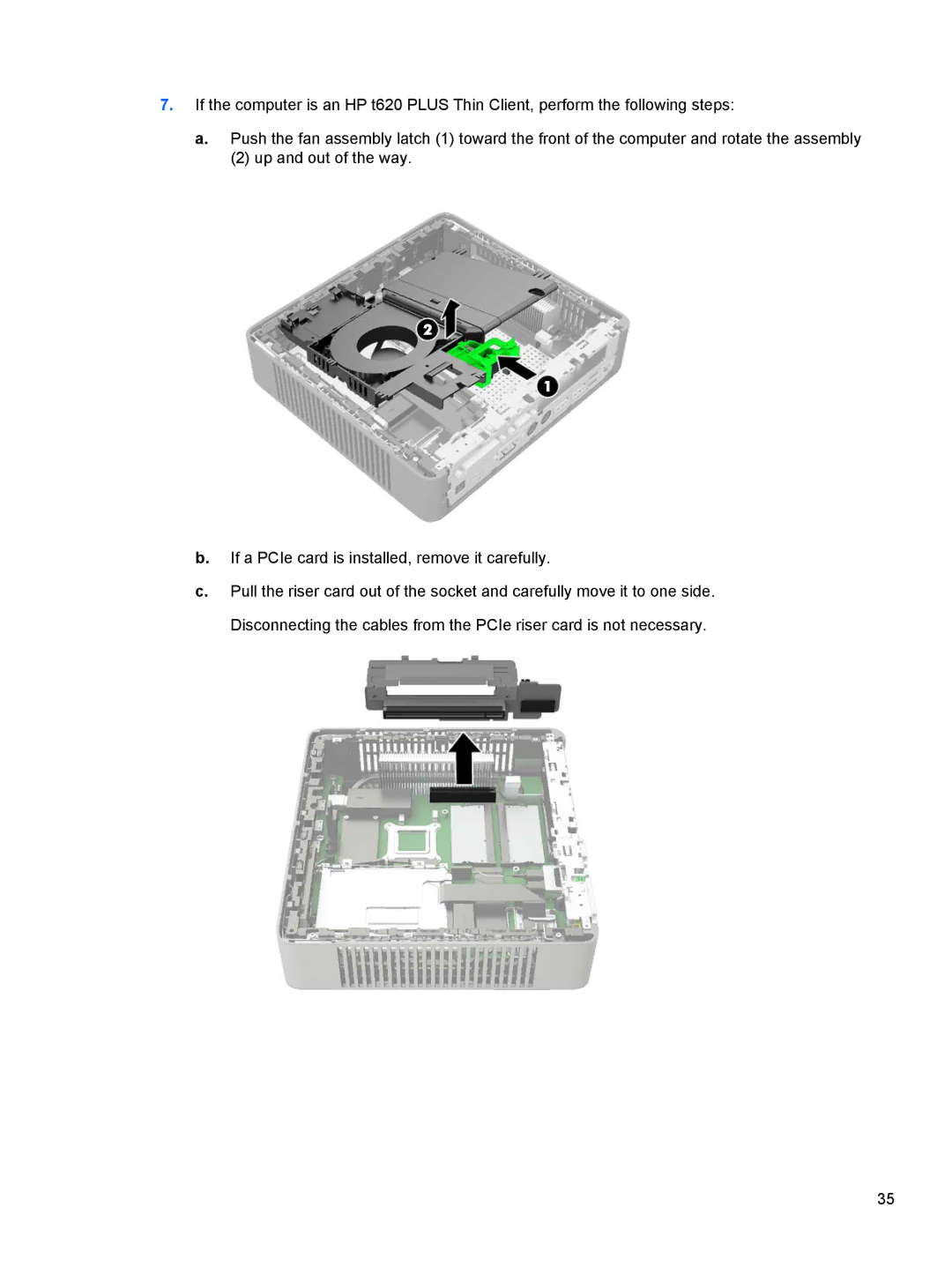7.If the computer is an HP t620 PLUS Thin Client, perform the following steps:
a. Push the fan assembly latch (1) toward the front of the computer and rotate the assembly
(2) up and out of the way.
b.If a PCIe card is installed, remove it carefully.
c.Pull the riser card out of the socket and carefully move it to one side. Disconnecting the cables from the PCIe riser card is not necessary.
35