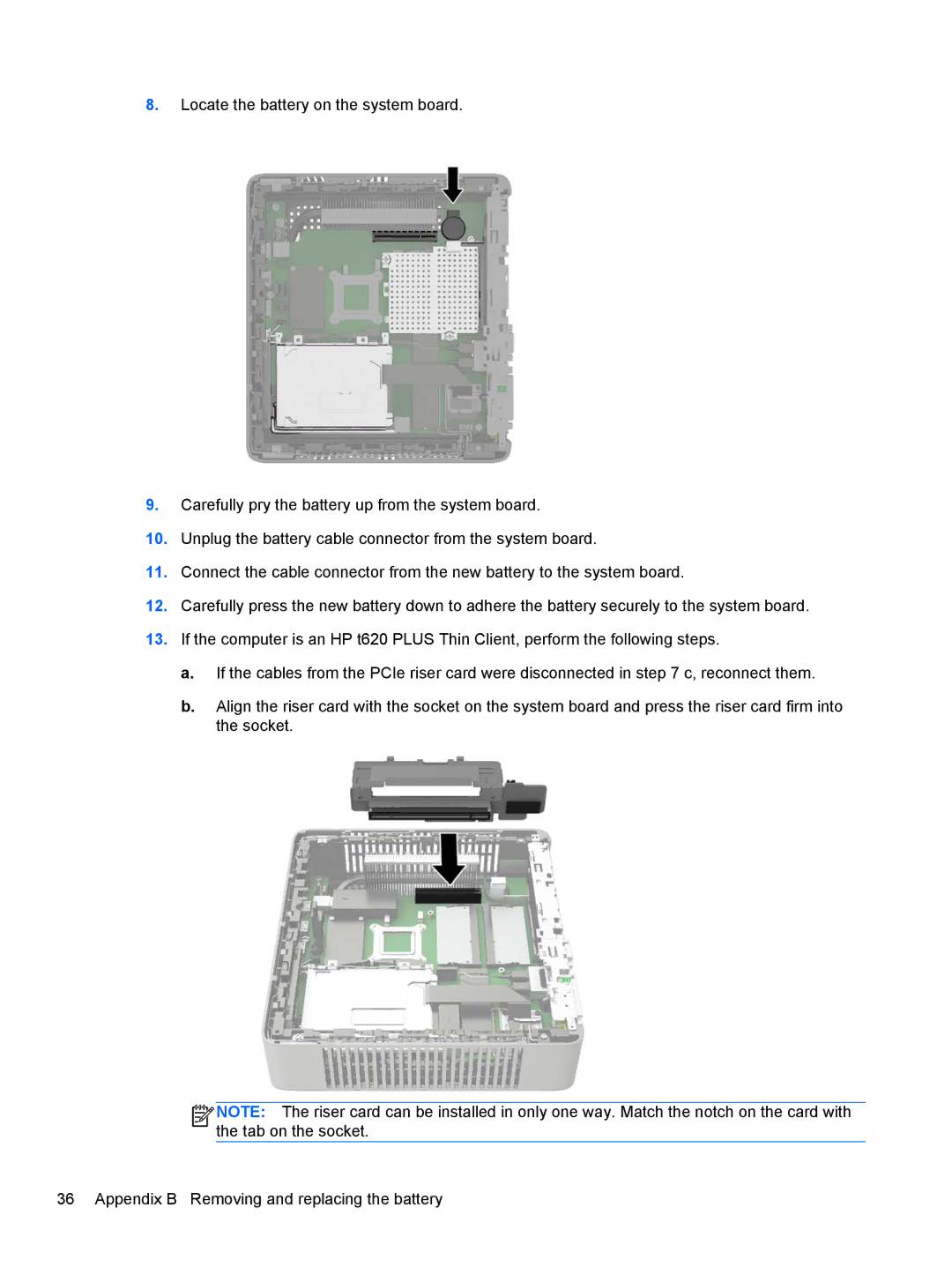8.Locate the battery on the system board.
9.Carefully pry the battery up from the system board.
10.Unplug the battery cable connector from the system board.
11.Connect the cable connector from the new battery to the system board.
12.Carefully press the new battery down to adhere the battery securely to the system board.
13.If the computer is an HP t620 PLUS Thin Client, perform the following steps.
a.If the cables from the PCIe riser card were disconnected in step 7 c, reconnect them.
b.Align the riser card with the socket on the system board and press the riser card firm into the socket.
![]()
![]()
![]()
![]() NOTE: The riser card can be installed in only one way. Match the notch on the card with the tab on the socket.
NOTE: The riser card can be installed in only one way. Match the notch on the card with the tab on the socket.
36 Appendix B Removing and replacing the battery