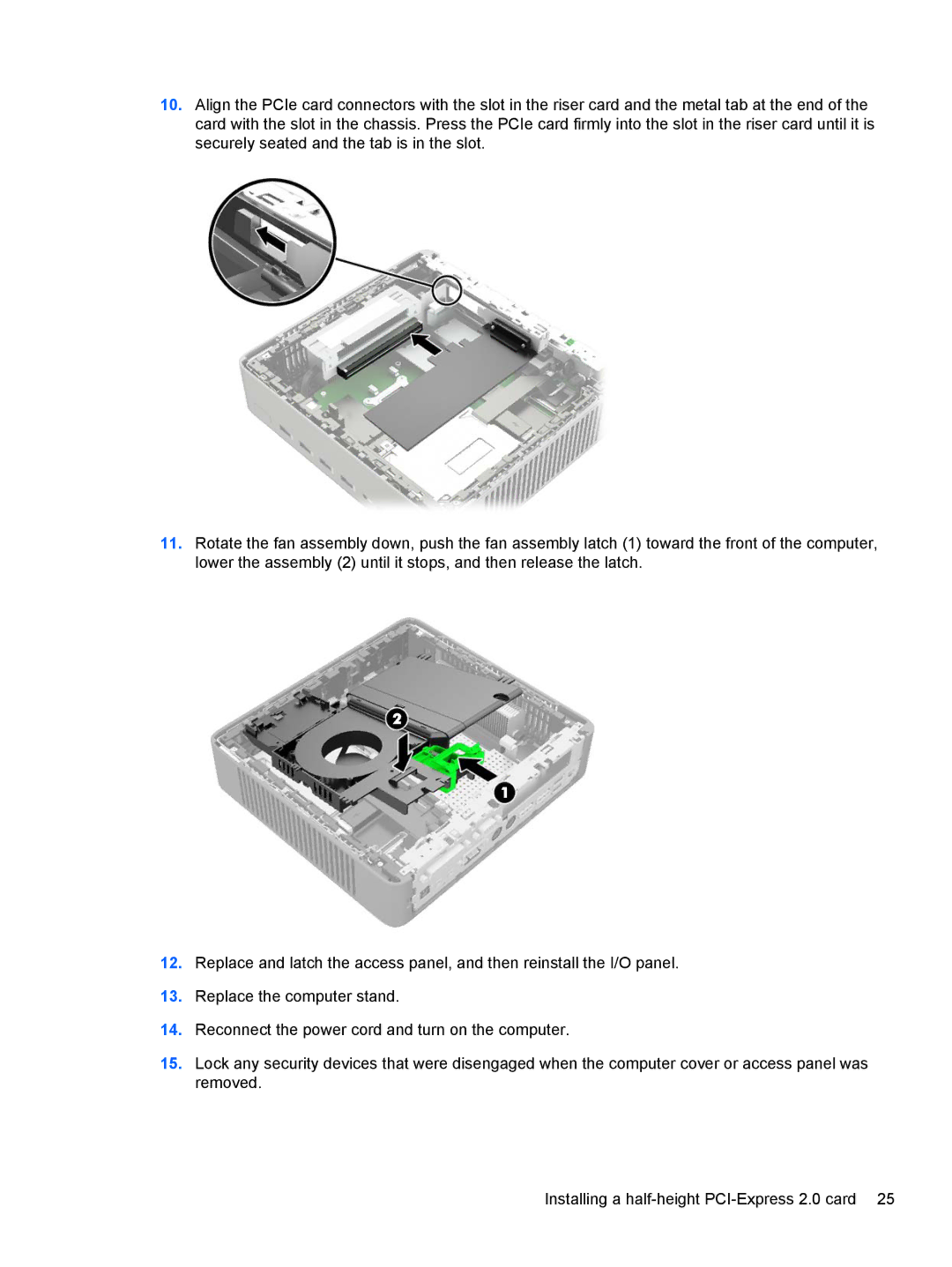10.Align the PCIe card connectors with the slot in the riser card and the metal tab at the end of the card with the slot in the chassis. Press the PCIe card firmly into the slot in the riser card until it is securely seated and the tab is in the slot.
11.Rotate the fan assembly down, push the fan assembly latch (1) toward the front of the computer, lower the assembly (2) until it stops, and then release the latch.
12.Replace and latch the access panel, and then reinstall the I/O panel.
13.Replace the computer stand.
14.Reconnect the power cord and turn on the computer.
15.Lock any security devices that were disengaged when the computer cover or access panel was removed.
Installing a