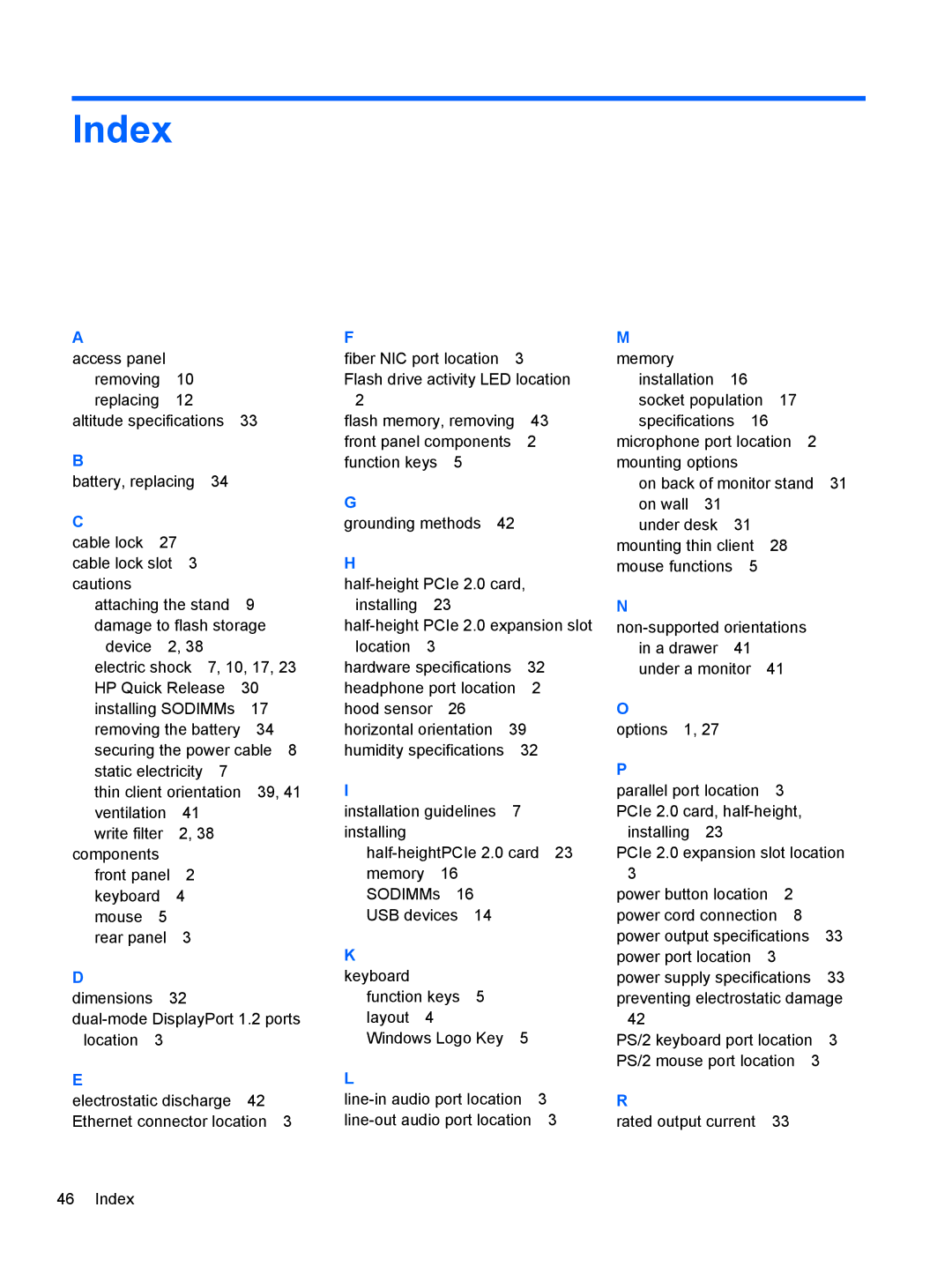Index
A
access panel removing 10 replacing 12
altitude specifications 33
B |
|
|
|
|
battery, replacing | 34 |
| ||
C |
|
|
|
|
cable lock | 27 |
|
| |
cable lock slot | 3 |
|
| |
cautions |
|
|
|
|
attaching the stand | 9 | |||
damage to flash storage | ||||
device | 2, 38 |
|
| |
electric shock | 7, 10, 17, 23 | |||
HP Quick Release | 30 | |||
installing SODIMMs | 17 | |||
removing the battery | 34 | |||
securing the power cable 8 | ||||
static electricity | 7 |
| ||
thin client orientation | 39, 41 | |||
ventilation | 41 |
|
| |
write filter | 2, 38 |
| ||
components |
|
|
| |
front panel | 2 |
|
| |
keyboard | 4 |
|
| |
mouse | 5 |
|
|
|
rear panel | 3 |
|
| |
D
dimensions 32
E
electrostatic discharge 42 Ethernet connector location 3
F |
|
fiber NIC port location | 3 |
Flash drive activity LED location | |
2 |
|
flash memory, removing | 43 |
front panel components | 2 |
function keys 5 |
|
G |
|
grounding methods 42 |
|
H
location 3 |
|
hardware specifications | 32 |
headphone port location | 2 |
hood sensor 26 horizontal orientation 39 humidity specifications 32
I
installation guidelines 7 installing
SODIMMs 16 USB devices 14
K keyboard
function keys 5 layout 4
Windows Logo Key 5
L |
|
3 | |
3 |
M |
|
|
|
memory |
|
|
|
installation | 16 |
|
|
socket population | 17 | ||
specifications | 16 |
| |
microphone port location 2 | |||
mounting options |
|
| |
on back of monitor stand 31 | |||
on wall 31 |
|
|
|
under desk | 31 |
| |
mounting thin client | 28 | ||
mouse functions | 5 |
| |
N
in a drawer 41 |
|
under a monitor | 41 |
O |
|
options 1, 27 |
|
P |
|
parallel port location | 3 |
PCIe 2.0 card,
PCIe 2.0 expansion slot location
3 |
|
|
power button location | 2 |
|
power cord connection | 8 |
|
power output specifications | 33 | |
power port location 3 |
|
|
power supply specifications | 33 | |
preventing electrostatic damage 42
PS/2 keyboard port location 3 PS/2 mouse port location 3
R
rated output current 33
46 Index