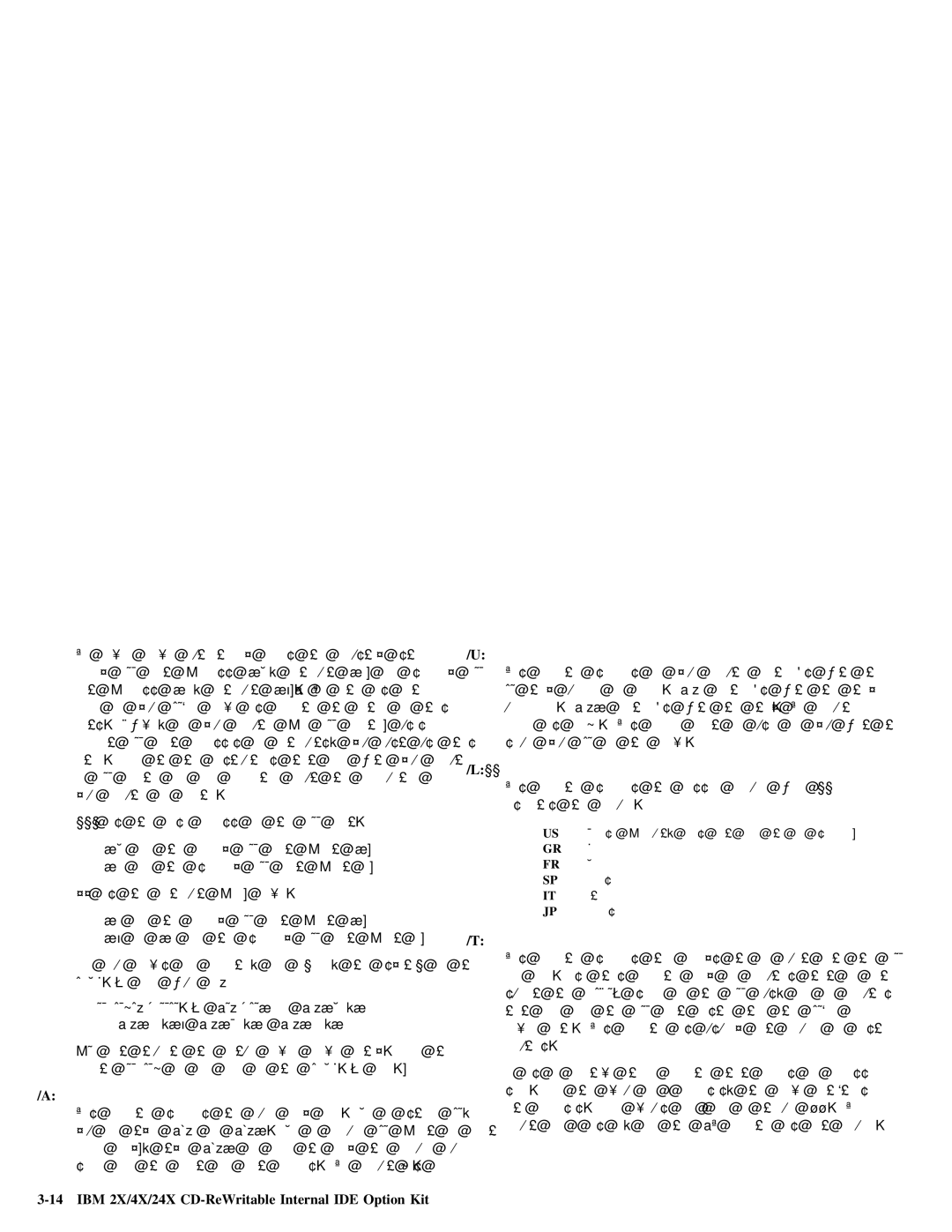The | device | driver | automatically | checks | the | industry | standard | |||||||||||
primary | IDE | port | (address | 1F0, | interrupt | 14) | and | secondary IDE | ||||||||||
port | (address | 170, | interrupt | 15). | The/P | parameter | is | not | ||||||||||
needed |
| if |
| your |
| connected | to | either | of | these | ||||||||
ports. | However, | if |
| your | computer | (or IDE | adapter) | uses | ||||||||||
different |
| IDE | port | addresses | or |
| interrupts, | you | must use this | |||||||||
option. | Refer | to | the | instructions | that | come | with | your | computer | |||||||||
or | IDE |
| adapter | for |
| more | information about | the | configuration | of | ||||||||
your | computer | or | adapter. |
|
|
|
|
|
|
|
|
|
| |||||
xxx | is |
| the | base |
| address | of |
| the | IDE | port. |
|
|
| ||||
| 1F0 |
| for | the | primary |
| IDE | port | (Port | 1) |
|
|
| |||||
| 170 |
| for | the | secondary | IDE | port | (Port 2) |
|
|
| |||||||
yy is the interrupt (IRQ) level.
14 | for | the | primary | IDE port | (Port 1) |
15 | or | 10 | for the | secondary | IDE port (Port 2) |
/U: n |
|
|
|
|
|
|
|
|
|
|
|
|
|
|
This | parameter | specifies | if | your | computer | initializes | with | the | ||||||
CD tray | unlocked | or | locked. | /U:0 | initializes | with | the | tray | ||||||
unlocked |
| . | /U:1 | initializes | with | the | lockedtray . | The | default | |||||
command | is |
| n =0. | This | command | might be | used | if | you | want to | ||||
secure | your | CD | in | the | drive. |
|
|
|
|
|
|
| ||
/L: xx |
|
|
|
|
|
|
|
|
|
|
|
|
|
|
This | parameter | specifies the message language where |
| xx | ||||||||||
designates | the | language. |
|
|
|
|
|
|
|
|
| |||
| US |
| English | (default, | does | not | need | to | be | specified) | ||||
| GR |
| German |
|
|
|
|
|
|
|
|
|
| |
| FR |
| French |
|
|
|
|
|
|
|
|
|
| |
| SP |
| Spanish |
|
|
|
|
|
|
|
|
|
| |
| IT |
| Italian |
|
|
|
|
|
|
|
|
|
| |
| JP |
| Japanese |
|
|
|
|
|
|
|
|
| ||
/T:n
When four drives are connected, for example, the syntax in the CONFIG.SYS file would be:
DEVICE=C:IBMIDECD.SYS /D:IBMCD1 | /P:1F ,14 | ||||||||||||||
|
| /P:17 ,15 /P:1E ,12 /P:16 ,1 |
|
| |||||||||||
(Do | not | truncate | the | actual | device | driver | entry. | Place | the | ||||||
complete | DEVICE= | on | one | line | in |
| the | CONFIG.SYS | file.) |
| |||||
/A:n |
|
|
|
|
|
|
|
|
|
|
|
|
|
|
|
This | parameter | specifies | the | audio | play | mode. | For | a | stereo | CD, | |||||
you | can | type | /A:0 | or | /A:1. | For | a | monaural | CD | (left | or right | ||||
channel |
| only), | type | /A:1 | in | order | to | play | the | monaural | audio | ||||
signal |
| from | the | right | and | left |
| channels. | The | default | is n =0. | ||||
This |
| parameter | specifies | time delays | to | be | built | into | the | IDE | ||||||
read | loop. | Use |
| this | parameter | only | in | computers | that | do | not | |||||
support | the | IOCHRDY | signal | on | the | IDE | bus, | and | in | computers | ||||||
that |
| read | from |
| the | IDE port | faster than the | can |
| |||||||
provide | data. | This | parameter | is | usually | not | required | in | most | |||||||
computers. |
|
|
|
|
|
|
|
|
|
|
|
|
|
| ||
n | is | a | relative | timing | parameter | that | depends | on | processor | |||||||
speed. | When | the | value | of | n | increases, | the |
| drive | |||||||
rate |
| decreases. | Valid |
| values | for | n | are | 0 | through | 99. The | |||||
default | for | n |
| is | 0, | and | the | /T | parameter | is | not | required. | ||||