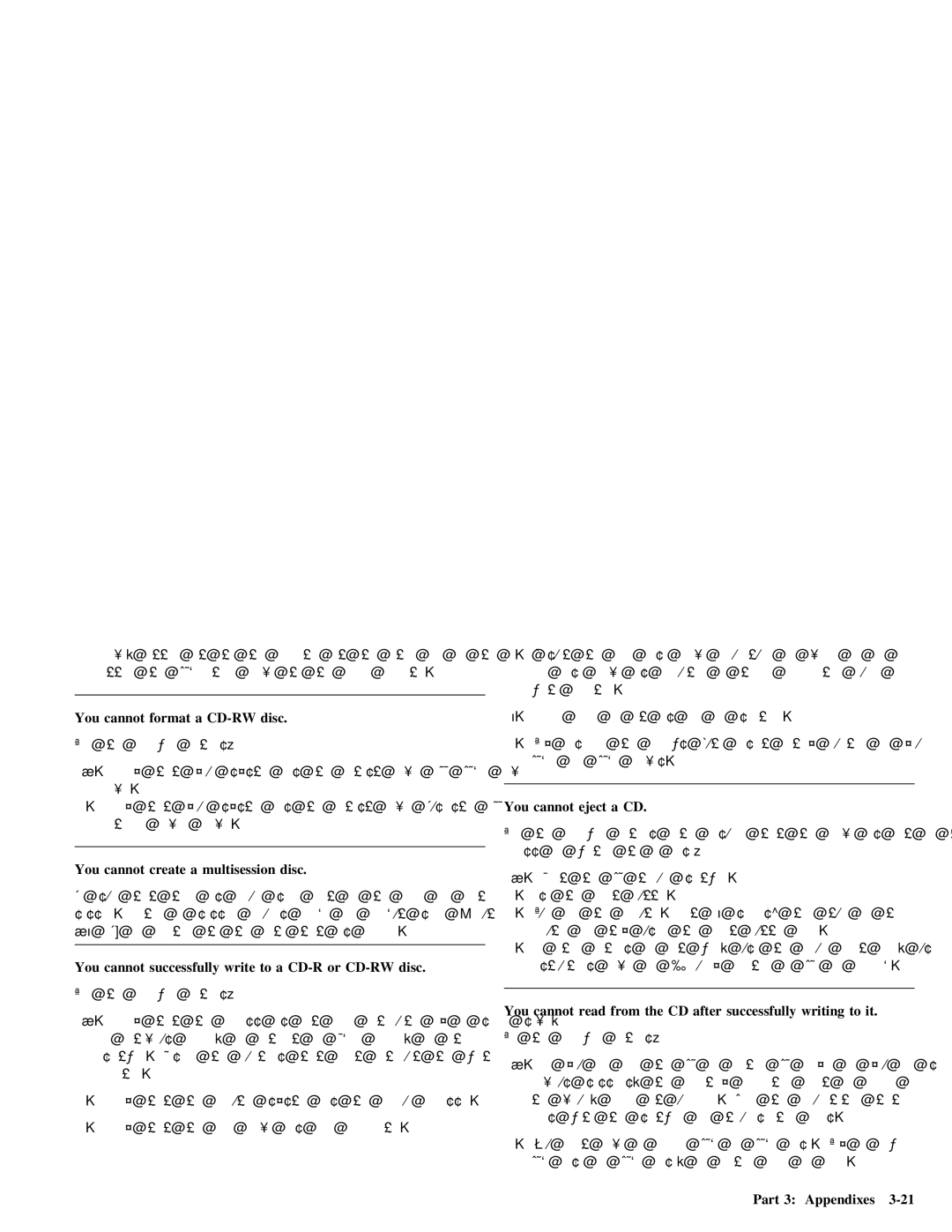| drive, | attach | it | to | the | connector | at the | other | end | of | the | cable and4. | Consult the | hard | disk drive | manufacturer | or vendor | if | an | older | ||||||||||
| attach | the | drive | to | the | middle | connector. |
|
|
|
|
| hard | disk | drive | is | conducting | a | thermal | recalibration | during | a | ||||||||
|
|
|
|
|
|
|
|
|
|
|
|
|
|
|
| write | operation. |
|
|
|
|
|
|
|
|
|
|
| ||
You | cannot | format | a |
|
|
|
|
|
|
| 5. | Replace | media |
| if | it | is | bad | or | scratched. |
|
|
|
|
| |||||
Take | the following | actions: |
|
|
|
|
|
|
|
| 6. | Try | disabling | the | Windows | Auto | Insert | Notify | function | on | your | |||||||||
1. | Verify | that | your | system | has | the | latest | level | IDE | device | and | drives. |
|
|
|
|
|
|
|
|
| |||||||||
|
|
|
|
|
|
|
|
|
|
|
|
|
|
| ||||||||||||||||
| driver. |
|
|
|
|
|
|
|
|
|
|
|
|
|
|
|
|
|
|
|
|
|
|
|
|
|
|
|
|
|
|
|
|
|
|
|
|
|
|
|
|
|
|
| You | cannot | eject | a CD. |
|
|
|
|
|
|
|
|
|
| |||
2. | Verify | that | your system has the latest | level | Busmaster | IDE |
|
|
|
|
|
|
|
|
|
|
|
| ||||||||||||
| controller | device driver. |
|
|
|
|
|
|
|
|
|
| Take | the | following | actions | after | ensuring that | the | drive |
| is | not in the | |||||||
|
|
|
|
|
|
|
|
|
|
|
|
|
|
|
| |||||||||||||||
|
|
|
|
|
|
|
|
|
|
|
|
|
|
| process of | writing | to | a | disc: |
|
|
|
|
|
|
|
| |||
|
|
|
|
|
|
|
|
|
|
|
|
|
|
|
|
|
|
|
|
|
| |||||||||
You cannot create a multisession disc.
Be sure that there is | enough | space | left | on | the | media for another | |||
session. | Writing | a session requires | and | ||||||
15 | MB) | in addition to the data | that | is | recorded. | ||||
|
|
|
|
|
|
|
|
| |
You | cannot | successfully | write | to a | or | disc. | |||
Take | the | following | actions: |
|
|
|
|
| |
1. | Eject the CD | through | software. |
| ||||
2. | Use | the | eject | button. |
|
|
|
|
3. | Turn | off | the | computer. | Wait | 45 | seconds; | then turn on the |
| computer | and | try using | the | eject | button | again. | |
4.If other methods do not work, use the manual eject hole, using instructions given in “Manually ejecting a CD” on page
1. | Verify | that | the | process | is | not being | interrupted | by | a screen | You | cannot | read | from | the | CD | after | successfully | writing | to it. | |||||||
saver, |
|
|
|
|
|
|
|
|
|
|
|
|
| |||||||||||||
| an antivirus | program, | an | Internet | or | program, | or | other | The | the | following | actions: |
|
|
|
|
|
|
|
| ||||||
| software. Disable | the | functions | that | might | interrupt | the | write | 1. If | you can | read | the |
| CD in | another | CD | player | or | you | can see | ||||||
| operation. |
|
|
|
|
|
|
|
|
|
|
| ||||||||||||||
|
|
|
|
|
|
|
|
|
|
|
| previous | sessions, the | directory | information | might | be | damaged | on | |||||||
|
|
|
|
|
|
|
|
|
|
|
|
|
| |||||||||||||
2. | Verify | that | the | computer | system | has | the | minimum | processor. |
| the | volume, | making | it | unreadable. | Check | the | documentation | that |
| ||||||
3. | Verify | that | the | hard | drive | has | been | defragmented. |
|
|
| comes |
| with | the | software | for troubleshooting | ideas. |
|
|
| |||||
|
|
|
|
|
|
|
|
|
|
|
|
|
|
|
| |||||||||||
Part 3: Appendixes |