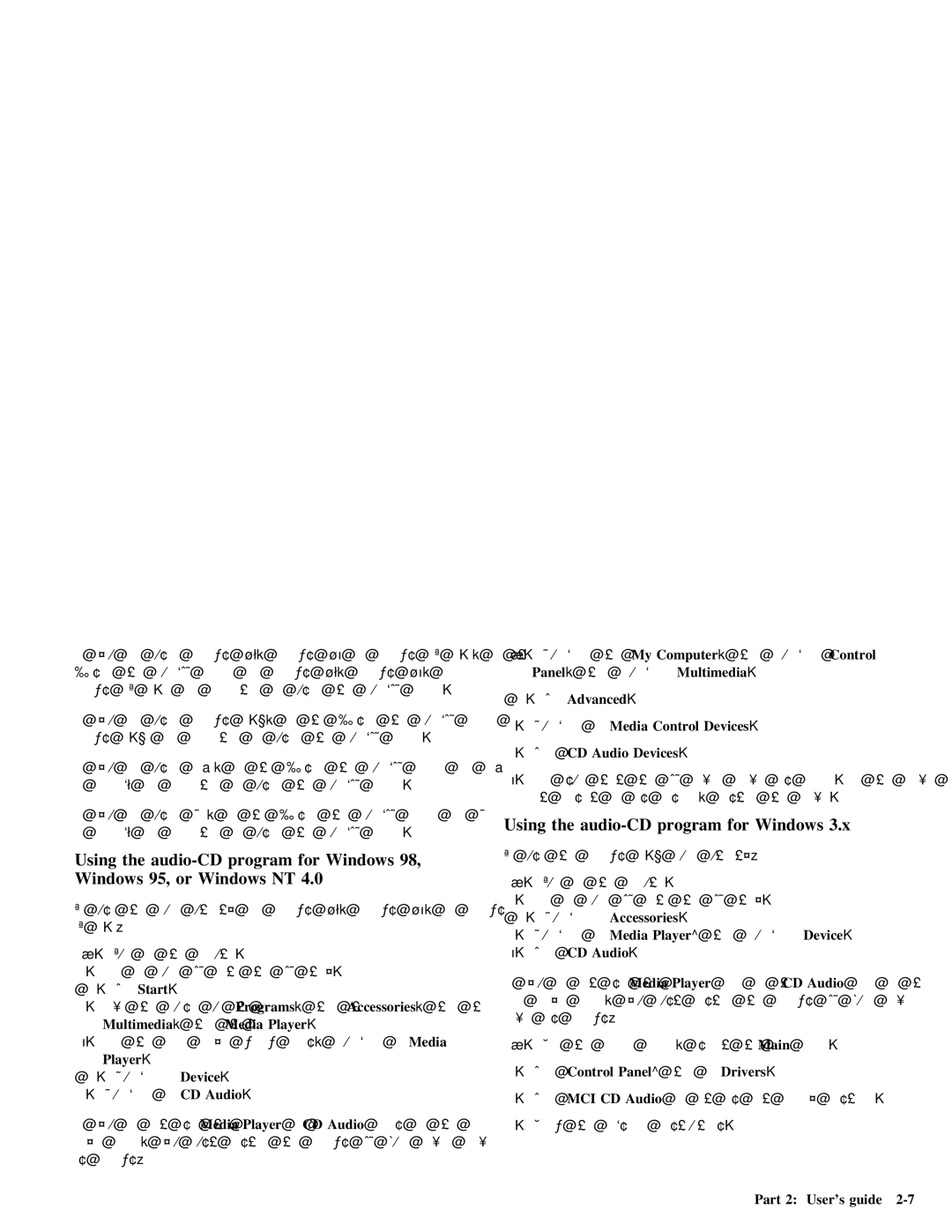If | you | are |
| using | Windows |
| 98, | Windows | 95 | or | Windows NT | 4.0, | go | to | ||||||||
“Using | the | program | for | Windows | 98, |
| Windows | 95, | or |
|
|
| ||||||||||
Windows | NT |
| 4.0” for | information | on | using | the |
|
|
| ||||||||||||
If | you | are |
| using | Windows |
| 3.x, | go | to | “Using the | ||||||||||||
Windows | 3.x” | for | information on | using the | program. |
|
|
|
| |||||||||||||
If | you | are |
| using | OS/2, | go | to | “Using | the | program | for | OS/2” | ||||||||||
on | page |
| for | information |
| on | using | the | program. |
|
|
|
| |||||||||
If | you | are |
| using | DOS, | go | to | “Using | the | program | for | DOS” |
| |||||||||
on | page |
| for | information |
| on | using | the | program. |
|
|
|
| |||||||||
Using |
| the | program | for | Windows |
| 98, |
|
|
|
|
| ||||||||||
Windows | 95, | or |
| Windows | NT | 4.0 |
|
|
|
|
|
|
|
|
| |||||||
To | use | the | audio | utility | for | Windows 98, | Windows | 95, | or | Windows |
| |||||||||||
NT | 4.0: |
|
|
|
|
|
|
|
|
|
|
|
|
|
|
|
|
|
|
| ||
1. | Turn | on | the | computer. |
|
|
|
|
|
|
|
|
|
|
|
| ||||||
2. |
| Load | an | audio | CD | into | the | CD | tray. |
|
|
|
|
|
|
|
| |||||
3. | Click Start . |
|
|
|
|
|
|
|
|
|
|
|
|
|
|
|
| |||||
4. | Move the cursor up |
| to Programs | , | then | toAccessories | , | then | to | |||||||||||||
|
| Multimedia |
| , | then |
| Mediato | Player | . |
|
|
|
|
|
|
|
| |||||
5. |
| When | the | Media | Player | window opens, |
|
| Media |
|
| |||||||||||
|
| Player . |
|
|
|
|
|
|
|
|
|
|
|
|
|
|
|
|
| |||
6. |
| Device . |
|
|
|
|
|
|
|
|
|
|
|
| ||||||||
7. |
|
| CD | Audio |
| . |
|
|
|
|
|
|
|
|
|
|
| |||||
If | you | do |
| not | see | theMedia | Player |
| orCD | Audio |
| icons | in | the | Media | |||||||
Player |
| folder, | you | must | install | the | Windows | CD | Audio | device | driver |
| ||||||||||
as | follows: |
|
|
|
|
|
|
|
|
|
|
|
|
|
|
|
|
|
| |||
1. | the | My | Computer | , then | Control | |||||
Panel | , | then | Multimedia | . |
|
| ||||
2. | Click Advanced | . |
|
|
|
|
|
| ||
3. | Media Control | Devices |
| . |
|
| ||||
4. | Click | CD | Audio | Devices | . |
|
|
|
| |
5. | Make | sure | that | the | CD | device | driver | is | enabled. | If the driver is |
not | present or | is | disabled, install | the | driver. |
| ||||
Using the audio-CD program for Windows 3.x
To use the Windows 3.x audio utility:
1. | Turn | on | the | computer. |
|
|
|
|
|
|
| |
2. | Load | an audio | CD into the CD tray. |
|
|
| ||||||
3. |
| Accessories | . |
|
|
|
|
|
| |||
4. |
| Media | Player |
| ; | then | Device . | |||||
5. | Click | CD | Audio | . |
|
|
|
|
|
|
| |
If you do | not | see | theMedia Player |
| icon | or | the CD | Audio | icon in the | |||
Media | Player | folder, | you | must | install | the | Windows CD Audio | device | ||||
driver | as | follows: |
|
|
|
|
|
|
|
|
| |
1. | From | the | Program | Manager, | select | the | Main |
| folder. |
| ||
2. | Click | Control | Panel | ; | then | click Drivers . |
|
| ||||
3. | Click | MCI | CD | Audio | if | it | is | not | already | installed. | ||
4. Follow the
Part 2: User’s guide |