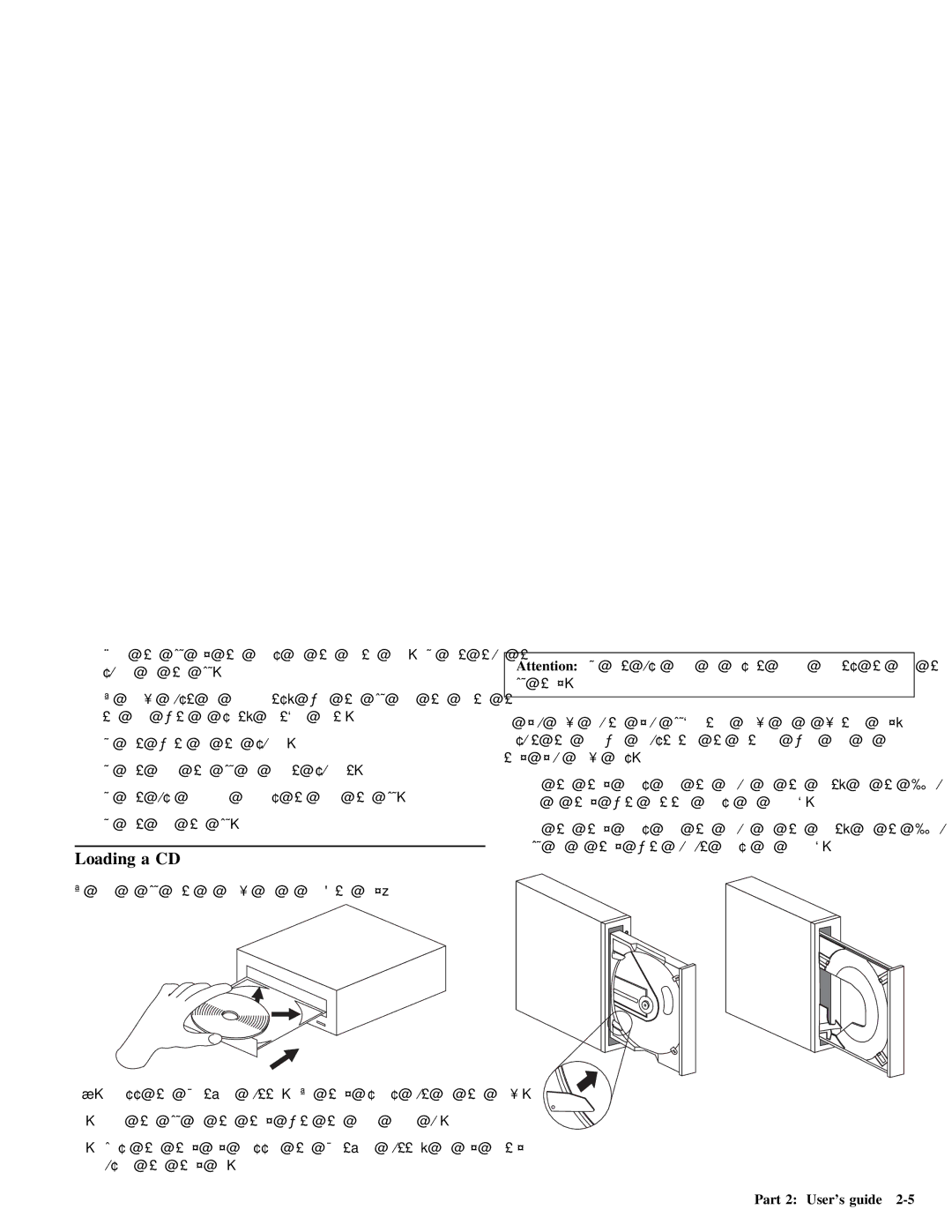Handle | the | CD | by | the |
| edges | or | the | center | hole. | Do | not touch the | |
surface | of | the | CD. |
|
|
|
|
|
|
|
| ||
To | remove | dust | or | fingerprints, | wipe | the CD | from | the | center to | ||||
the | edge | with | a | soft, | cloth. |
|
|
| |||||
Do | not |
| write | on | the | surface. |
|
|
|
|
|
| |
Do | not |
| place | the | CD | in | direct | sunlight. |
|
|
| ||
Do not use commercial cleaners to clean the CD.
Do not bend the CD.
Loading a CD
To load a CD into a drive in a horizontal bay:
1. Press the Eject/Load button. The tray slides out of the drive.
2. Place the CD in the tray with the label facing up.
3. Close | the | tray | by pressing the Eject/Load button, or by gently |
pushing | the | tray | in. |
Attention: | Do | not | use | force or | insert | foreign | objects | to | open the |
|
| ||||||||
CD | tray. |
|
|
|
|
|
|
|
|
|
|
|
|
|
|
|
| ||
|
|
|
|
|
|
|
|
|
|
| |||||||||
If you | have | mounted your |
| in | a | vertical | bay, |
|
|
| |||||||||
consult | the | following | illustration | to |
| determine |
| which | kind | of | loading |
| |||||||
tray | your | drive | has. |
|
|
|
|
|
|
|
|
|
|
|
|
|
| ||
| If | the | tray |
| looks |
| like | the | figure | on |
| the | left, | go | to | “Securing | a C | ||
| in | a | tray | with | rotating | clips” | on | page |
|
|
|
|
| ||||||
| If | the | tray |
| looks |
| like | the | figure | on |
| the | right, | go | to | “Securing | a | ||
| CD | in | a tray | with | pullout | clips” | on |
| page |
|
|
|
|
| |||||
Part 2: User’s guide |