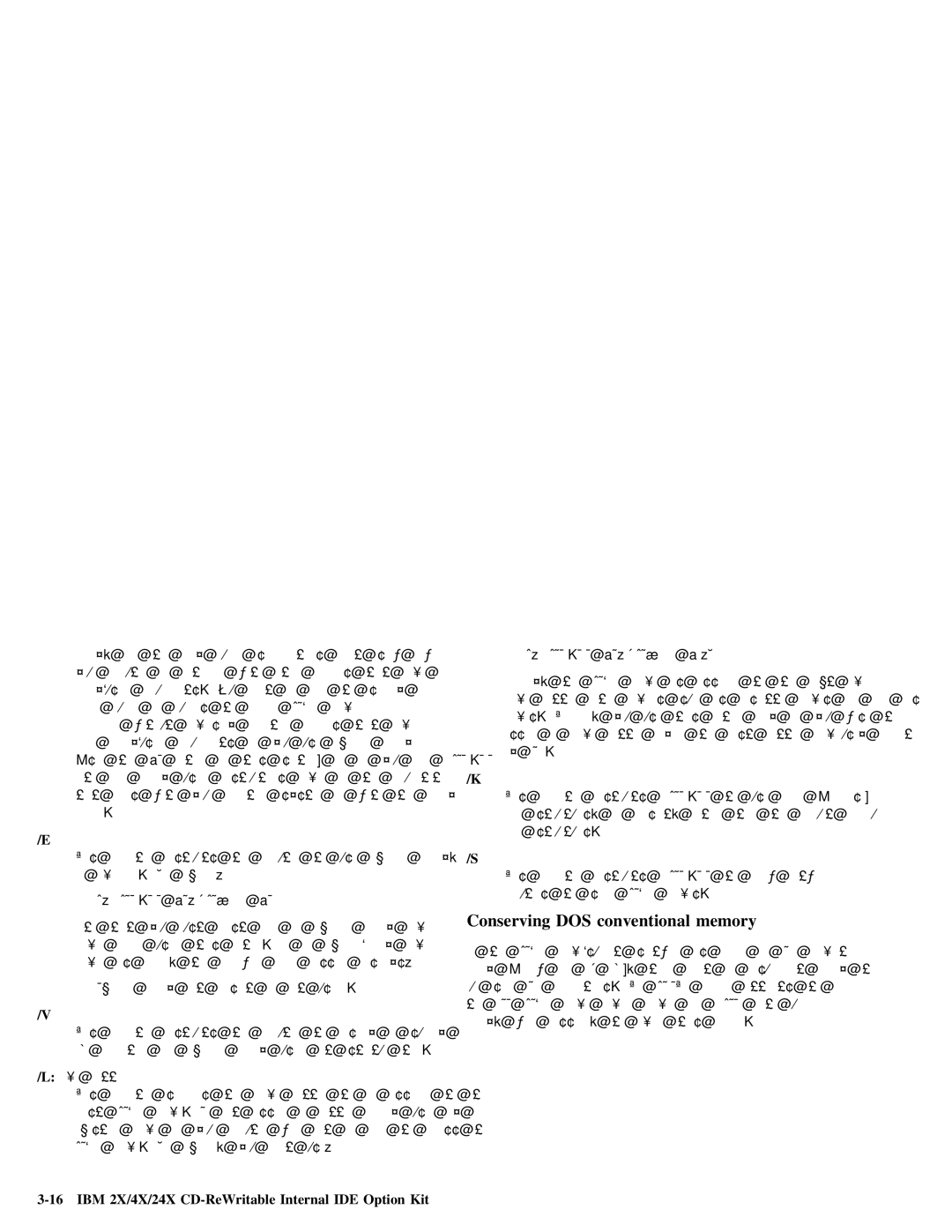memory, | and |
| too | many | buffer | specifications | might slow | down | |||||||
your | computer |
| or | interfere | with | other | programs | that | have | large | |||||
requirements. | You | might | be | able to | specify | a | |||||||||
larger | number |
| of buffers | to enhance | drive |
|
|
|
| ||||||
performance | without | adversely affecting programs that have |
| ||||||||||||
large | requirements | if you | use | expanded | memory |
| |||||||||
(see | the |
| /E | option | in | this | section) | or | if | you | load MSCDEX.EXE | ||||
into | high | memory | using | instructions | given | in | the | documentation | |||||||
that | comes |
| with | your | operating | system | or | with | the | memory | |||||
manager. |
|
|
|
|
|
|
|
|
|
|
|
|
|
| |
/E |
|
|
|
|
|
|
|
|
|
|
|
|
|
|
|
This | parameter | instructs |
| the | computer | to | use | expanded | memory, | ||||||
if available. | For | example: |
|
|
|
|
|
|
|
|
| ||||
C:\MSCDEX.EXE /D:IBMCD1 | /E |
|
|
| |||||||||||
Note | that | you | must | first | load | an | expanded | memory | device | ||||||
driver | before |
| using | this | option. | If | no | device | |||||||
driver | is | loaded, | the | following | error | message | displays: |
| |||||||
Expanded Memory not present or not usable.
/V
This | parameter | instructs | the computer | to | display a | summary of |
RAM | allocation | and expanded | memory usage | at | startup | time. |
| C:\MSCDEX.EXE /D:IBMCD1 | /L:F |
|
|
| |||||||||
Normally, | the | drive | is | assigned | to | the | next | available | ||||||
drive | letter | after devices such as diskette | drives | and | hard disk | |||||||||
drives. | Therefore, | you | use | this |
| option | only | if | you | wish | to | |||
assign a | drive | letter | beyond | the | last | letter | previously | allocated | ||||||
by | DOS. |
|
|
|
|
|
|
|
|
|
|
|
|
|
/K |
|
|
|
|
|
|
|
|
|
|
|
|
|
|
This | parameter | instructs | MSCDEX.EXE | to | use | Kanji | (Japanese) | |||||||
file | structures, if present, rather than | the default | alphanumeric | |||||||||||
file | structures. |
|
|
|
|
|
|
|
|
|
|
| ||
/S |
|
|
|
|
|
|
|
|
|
|
|
|
|
|
This | parameter | instructs | MSCDEX.EXE | to | allow | networked |
|
| ||||||
computers | to | share | drives. |
|
|
|
|
|
| |||||
Conserving DOS conventional memory
If | the | software | is | loaded in | DOS | conventional | ||||
memory (below | 640 KB | RAM), | there | might | be | insufficient | memory to | |||
run | some | DOS | applications. The CDSETUP | program | attempts | to load | ||||
the | IDE | drive | device | driver | and | MSCDEX | into | upper | ||
memory, | when possible, | to | avoid this | problem. |
|
| ||||
/L: drive letter |
|
|
|
|
|
|
|
|
|
|
|
|
| |
This parameter | specifies | the | drive | letter | to | be | assigned | to | the | |||||
first | drive. Do | not | assign | a | letter | already | used | by | an | |||||
existing | drive | or | your | computer | will | not | be | able | to | access | the | |||
drive. | For | example, | you | might | use: |
|
|
|
|
|
| |||