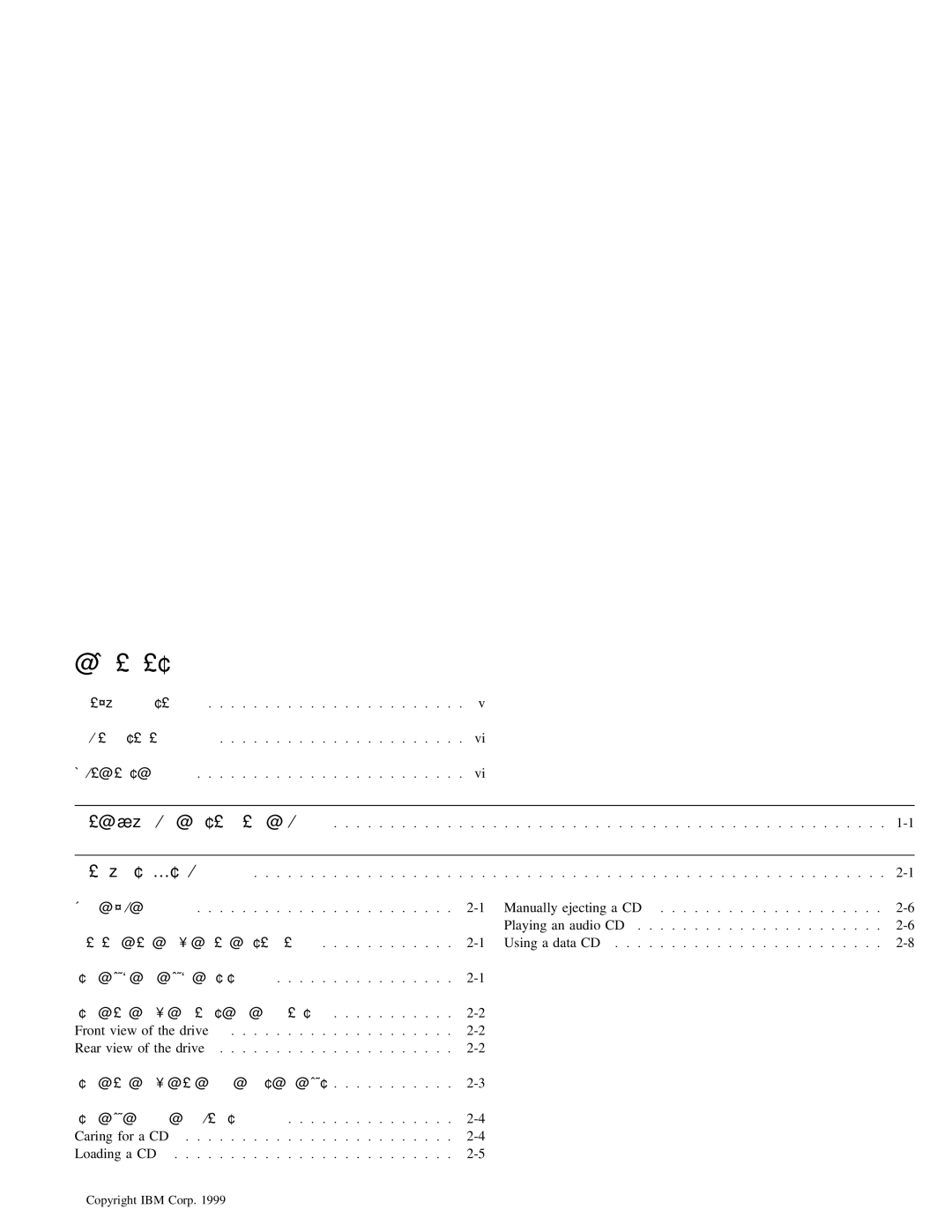Contents
Safety: | Read first |
| . . . . | . . . . . . .v | |||||||||||
Product registration |
|
| . . . . . . . . . . vi | ||||||||||||
About | this |
| book |
| . . . . . . . . . . . . . . . . . vi |
|
|
| |||||||
|
|
|
|
|
|
|
| ||||||||
Part | 1: |
| Quick | installation | guide | ||||||||||
|
|
|
|
| |||||||||||
Part 2: | User’s guide |
| . . . . . . . . . . . . . . . . . . . . . . . . . | ||||||||||||
Before | you | begin |
| CD | |||||||||||
|
|
|
|
|
|
|
|
| Playing | an | audio | CD |
| ||
Protecting | the | drive | after | installation | . . . . . . . . . | a | data | CD | . . . . . . . . . . . . . . . . . | ||||||
Using |
|
|
|
|
| ||||||||||
Using | the | drive | controls | and connectors |
|
|
|
|
|
| |||||
Front | view |
| of | the | drive |
|
|
|
| ||||||
Rear | view | of | the | drive | . . . . . . . . . . . . . . . |
|
|
|
| ||||||
Using | the | drive | to | record | files | on CDs | . . . . . . . . . |
|
|
|
|
|
| ||
Using | CD | handling | precautions |
| . . . . . . . . . . . |
|
|
|
|
|
| ||||
Caring | for | a | CD |
| . . . . . . . . . . . . . . . . . |
|
|
| |||||||
Loading | a | CD |
|
|
|
| |||||||||
Copyright IBM Corp. 1999
iii