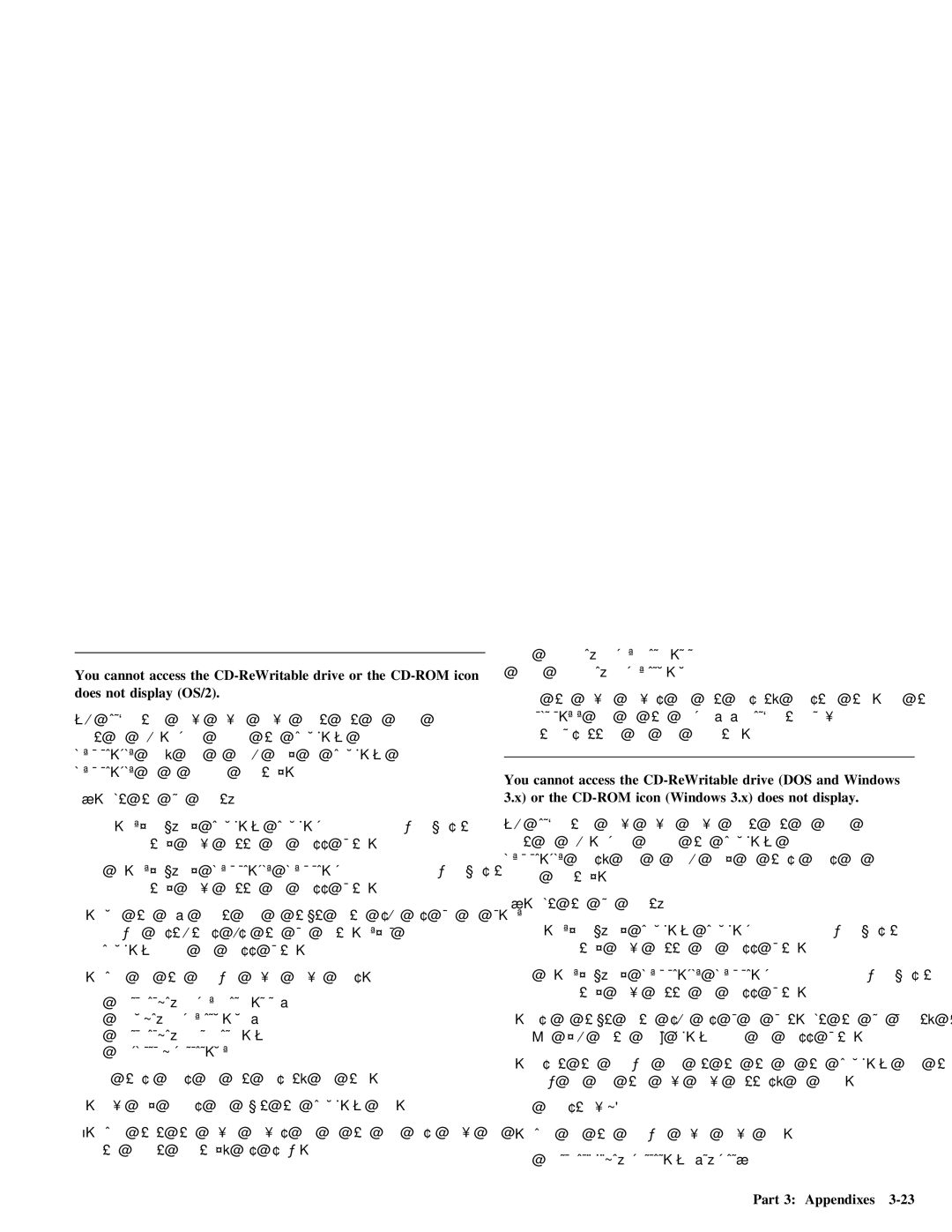You cannot access the
Your | drive | device | driver | might | not | be | loaded or | |||
cannot | be | found. | Before | checking | the CONFIG.SYS | and |
| |||
AUTOEXEC.BAT | file, | make | a | backup | copy | of | CONFIG.SYS | and | ||
AUTOEXEC.BAT | in a | preferred | directory. |
|
|
|
| |||
1. At the DOS prompt:
C:\OS2\BOOT\OS2CDROM.DMD
C:\OS2\BOOT\CDFS.IFS
If the device drivers are not present, reinstall them. See the
README.TXT file on the IBM 2X/4X/24X CD-ReWritable Drive
Option Diskette for more information.
You cannot access the
| a. | Type | x:copy CONFIG.SYS CONFIG.IBM where x is the | Your | drive | device driver | might | not be loaded | or | ||||||||||||||||||||||
|
| directory | drive | letter | and | press |
| Enter. |
|
|
| cannot | be found. Before checking the CONFIG.SYS and |
|
|
| |||||||||||||||
|
|
|
|
|
|
|
|
|
|
|
|
|
|
|
|
|
| AUTOEXEC.BAT | files, | make | a | backup | copy | of | these | files | in | a | |||
| b. | Type x:copy AUTOEXEC.BAT AUTOEXEC.IBM where x is thepreferred directory. |
|
|
|
|
|
|
|
|
|
| |||||||||||||||||||
|
| directory | drive | letter | and | press |
| Enter. |
|
|
| 1. | At | the | DOS | prompt: |
|
|
|
|
|
|
|
| |||||||
2. From the OS/2 prompt | open | a | text | editor | such | as | EPM or | E. |
|
|
|
|
|
|
|
| |||||||||||||||
The | a. | Type | x:copy CONFIG.SYS CONFIG.IBM where x is the | ||||||||||||||||||||||||||||
| following | instructions | use | the | EPM | editor. Type | EPM |
|
| ||||||||||||||||||||||
| CONFIG.SYS | and | press | Enter. |
|
|
|
|
|
|
| directory | drive | letter | and | press | Enter. |
|
| ||||||||||||
3. | Check |
| for | the | following | device | driver | lines. |
|
|
|
|
| b. | Type x:copy AUTOEXEC.BAT AUTOEXEC.IBM where x is the | ||||||||||||||||
|
| DEVICE=C:\OS2\BOOT\OS2CDROM.DMD /Q |
|
|
| directory | drive | letter | and | press | Enter. |
|
| ||||||||||||||||||
|
|
|
|
|
|
|
|
|
|
|
|
|
|
|
|
|
| ||||||||||||||
|
| IFS=C:\OS2\BOOT\CDFS.IFS /Q |
|
|
|
| 2. | Use | a text | editor | such | as | E | or | Edit. | At | the DOS prompt,E type | ||||||||||||||
|
| DEVICE=C:\OS2\MDOS\VCDROM.SYS |
|
|
|
| (or | your | editor | name) | CONFIG.SYS | and | press | Enter. | |||||||||||||||||
|
| BASEDEV=IBMIDECD.FLT |
|
|
|
|
|
|
| 3. | Insert | the | following line | at | the | top of | the | CONFIG.SYS file to | |||||||||||||
| If these | lines | are | not | present, | add | them. |
|
|
|
| ||||||||||||||||||||
|
|
|
|
|
| allow for more than five drive letters, if needed. |
| ||||||||||||||||||||||||
4. | Save | any | changes and | exit | the | CONFIG.SYS | file. |
|
|
|
| lastdrive=z |
|
|
|
|
|
|
|
| |||||||||||
5. | Check |
| that |
| the | device | drivers | are | on | the | hard | disk | drive | and | in 4. | Check | for | the | following | device | driver | line. |
|
|
| ||||||
| the | correct |
| directory, | as | shown. |
|
|
|
|
|
|
|
| DEVICEHIGH=C:\IBMIDECD.SYS /D:IBMCD1 | ||||||||||||||||
|
|
|
|
|
|
|
|
|
|
|
|
|
|
|
|
|
|
| |||||||||||||
Part 3: Appendixes |