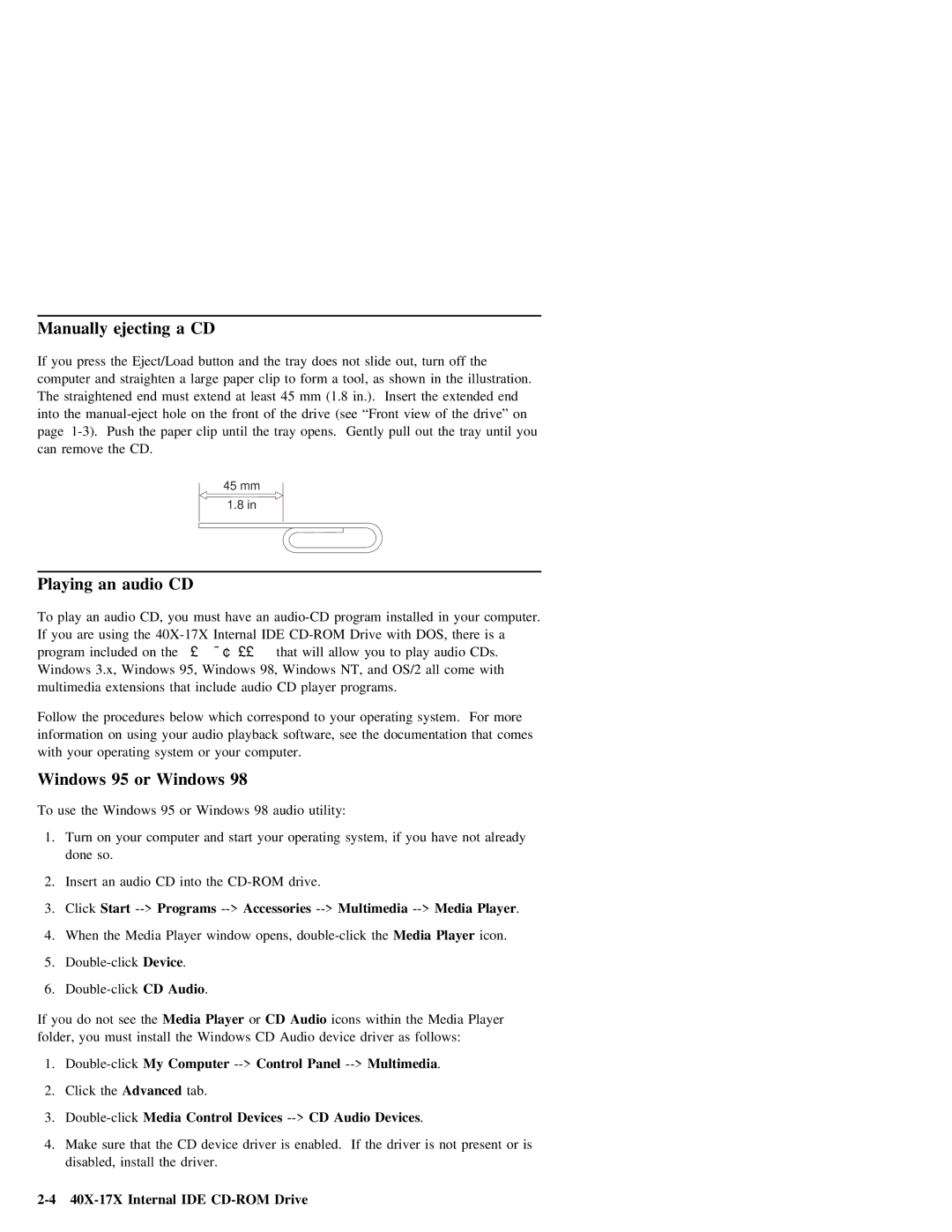Manually | ejecting | a | CD |
|
|
|
|
|
|
|
|
|
|
|
|
|
|
|
| |||
If | you | press | the |
| Eject/Load | button | and | the | tray | does | not | slide | out, | turn | off | the |
| |||||
computer | and | straighten | a | large | paper | clip | to | form | a | tool, as shown | in | the | illustration. | |||||||||
The | straightened | end |
| must | extend | at | least | 45 | mm | (1.8 | in.). | Insert | the | extended | end | |||||||
into | the |
| hole | on | the | front | of | the | drive (see | “Front | view | of | the | drive” on | ||||||||
page |
| the |
| paper | clip | until | the | tray | opens. | Gently | pull | out | the tray | until | you | |||||||
can | remove | the | CD. |
|
|
|
|
|
|
|
|
|
|
|
|
|
|
|
|
| ||
45mm
1.8in
Playing | an | audio | CD |
|
|
|
|
|
|
|
|
|
|
|
|
|
|
| |
To | play | an | audio | CD, | you |
| must | have | an | program | installed | in | your | computer. | |||||
If | you | are | using | the | IDE | Drive | with DOS, | there | is | a | |||||||||
program included | on | the | Option Diskette |
| that | will | allow | you | to | play | audio | CDs. | |||||||
Windows | 3.x, Windows | 95, | Windows 98, | Windows | NT, | and |
| OS/2 | all | come | with |
| |||||||
multimedia | extensions | that | include | audio | CD | player | programs. |
|
|
|
|
|
| ||||||
Follow | the | procedures below | which | correspond | to | your | operating | system. | For | more |
| ||||||||
information on | using | your | audio | playback | software, | see | the | documentation | that | comes |
| ||||||||
with | your | operating | system |
| or | your | computer. |
|
|
|
|
|
|
|
|
| |||
Windows 95 or Windows 98
To use the Windows 95 or Windows 98 audio utility:
1. | Turn | on | your | computer | and | start | your | operating system, | if | you | have | not | already | ||||||||
done | so. |
|
|
|
|
|
|
|
|
|
|
|
|
|
|
|
|
|
| ||
2. | Insert | an | audio | CD | into | the | drive. |
|
|
|
|
|
|
|
| ||||||
3. | Click | Start |
|
|
| Player | . | ||||||||||||||
4. | When |
| the | Media | Player | window | opens, | the |
|
| Media | Player | icon. | ||||||||
5. |
| Device . |
|
|
|
|
|
|
|
|
|
|
|
|
|
| |||||
6. |
| CD | Audio | . |
|
|
|
|
|
|
|
|
|
|
|
|
| ||||
If you | do | not | see | theMedia | Player |
| orCD |
| Audio |
| icons | within | the | Media | Player | ||||||
folder, | you | must install | the | Windows | CD | Audio | device | driver | as | follows: |
|
| |||||||||
1. |
| My | Computer |
| Panel |
|
| . |
|
| |||||||||||
2. | Click | the | Advanced |
| tab. |
|
|
|
|
|
|
|
|
|
|
|
|
| |||
3. |
| Media | Control | Devices |
|
| Audio | Devices | . |
|
|
| |||||||||
4. | Make |
| sure | that | the | CD | device | driver |
| is | enabled. | If | the | driver | is | not | present or is | ||||
disabled, install | the | driver. |
|
|
|
|
|
|
|
|
|
|
|
|
| ||||||